这篇文章主要介绍Qt如何结合libqrencode生成二维码,文中介绍的非常详细,具有一定的参考价值,感兴趣的小伙伴们一定要看完!0.前言libqrencode 是一个生成二维码的 c 语言库,二维码的容量可达 7000 位或 4000 个
这篇文章主要介绍Qt如何结合libqrencode生成二维码,文中介绍的非常详细,具有一定的参考价值,感兴趣的小伙伴们一定要看完!
libqrencode 是一个生成二维码的 c 语言库,二维码的容量可达 7000 位或 4000 个字符,采用 LGPL-2.1 协议可放心食用,GitHub 链接如下:
https://github.com/fukuchi/libqrencode
libqrencode 支持 JIS(日本工业标准)X0510:2004 或 ISO / IEC 18004 中描述的 QR Code 模型 2。该规范中的大多数功能都已实现,例如:
当前不支持以下功能:
ECI 和 FNC1 模式
QR Code 模型 1(不建议使用)
可以使用 vcpkg 安装该库,或者下载源码用 CMake 构建。下面使用 CMake + VS 来生成。
使用 CMake-gui 打开工程目录后点 Configure,勾上 BUILD_SHARED_LIBS 生成动态库而不是静态库,因为是 LGPL 协议。点 Add Entry 添加 CMAKE_DEBUG_POSTFIX 字段,类型为 String,值为 d,使 debug 模式生成结果带 d 后缀,去掉 WITH 那几个工具和测试相关的,用不着,而且有依赖。我这里还出现了 ICONV 依赖未找到的警告,直接忽略。配置好后点 Generate 生成 VS 工程文件。
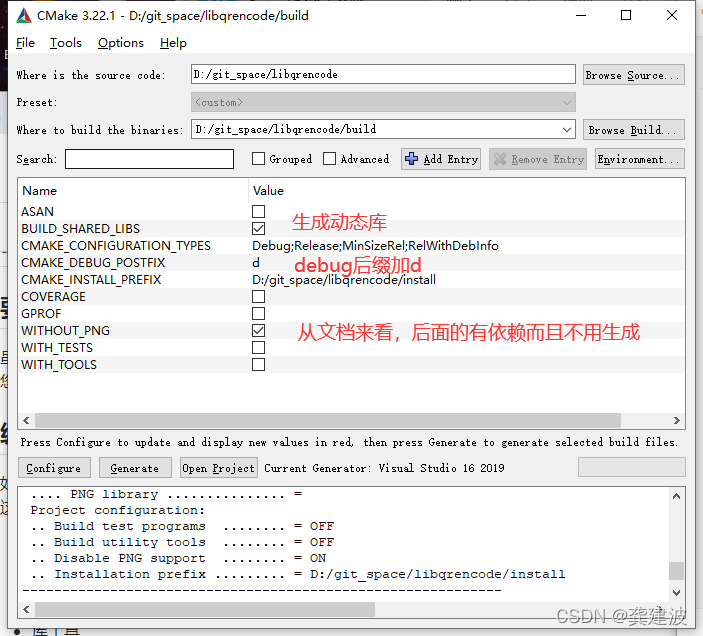
在指定的生成目录下(上图的 build),找到 sln 工程文件,用 VS 打开。
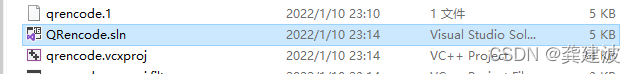
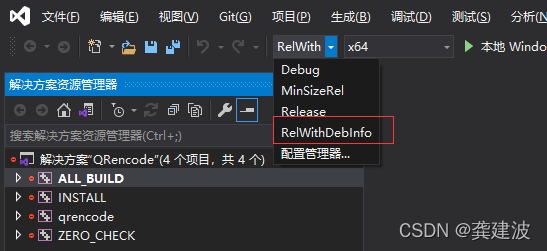
分别生成 Debug 和 Release 版本的 dll,如果需要带调试信息 Release,可以选 RelWidthDebInfo 。编译完后,install 到指定的目录中去,include 和 lib 两个文件夹就是最终我们需要的头文件和库文件;或者直接从编译生成的目录找对应文件。
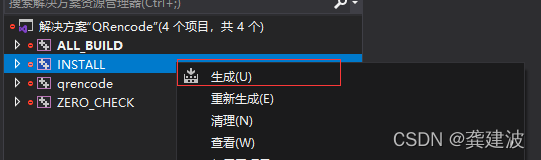
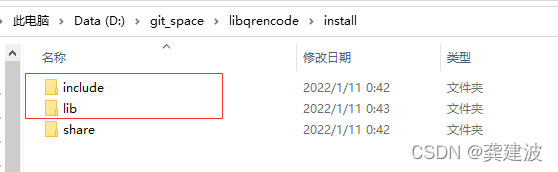

测试工程(Qt5 + MSVC2019):
MyTestCode2021/Qt/QtQRencodeVS2019 at master · Gongjianbo/MyTestCode2021 · GitHub
主要代码:
//extern QRcode *QRcode_encodeString(const char *string, int version, QRecLevel level,// QRencodeMode hint, int casesensitive);QImage MainWindow::qrEncode(const QString &info){ QImage ret; //放二维码图片结果 int scale = 4; //方块绘制大小 QByteArray info_data = info.toUtf8(); QRcode* qr = QRcode_encodeString(info_data.constData(), 0, QR_ECLEVEL_Q, QR_MODE_8, 1); if (qr && qr->width > 0) { int img_width = qr->width * scale; ret = QImage(img_width, img_width, QImage::FORMat_Mono); //mono位图 QPainter painter(&ret); painter.fillRect(0, 0, img_width, img_width, Qt::white);//背景填充白色 painter.setPen(Qt::NoPen); painter.setBrush(Qt::black); //黑色方块 for (int y = 0; y < qr->width; y++) //行 { for (int x = 0; x < qr->width; x++) //列 { if (qr->data[y * qr->width + x] & 1) //1表示黑块 { QRect r(x * scale, y * scale, scale, scale); painter.drawRect(r); } } } QRcode_free(qr); } return ret;}以上是“Qt如何结合libqrencode生成二维码”这篇文章的所有内容,感谢各位的阅读!希望分享的内容对大家有帮助,更多相关知识,欢迎关注编程网精选频道!
--结束END--
本文标题: Qt如何结合libqrencode生成二维码
本文链接: https://lsjlt.com/news/306990.html(转载时请注明来源链接)
有问题或投稿请发送至: 邮箱/279061341@qq.com QQ/279061341
2024-05-24
2024-05-24
2024-05-24
2024-05-24
2024-05-24
2024-05-24
2024-05-24
2024-05-24
2024-05-24
2024-05-24
回答
回答
回答
回答
回答
回答
回答
回答
回答
回答
0