ExpandableListView是一个垂直滚动显示两级列表项的视图,与ListView不同的是,它可以有两层:每一层都能够被独立的展开并显示其子项。 好友QQ列表,可以展开
ExpandableListView是一个垂直滚动显示两级列表项的视图,与ListView不同的是,它可以有两层:每一层都能够被独立的展开并显示其子项。
好友QQ列表,可以展开,可以收起,在Android中,以往用的比较多的是listview,虽然可以实现列表的展示,但在某些情况下,我们还是希望用到可以分组并实现收缩的列表,那就要用到android的ExpandableListView,今天研究了一下这个的用法,也参考了很多资料动手写了一个小demo,实现了基本的功能,下面直接上效果图以及源代码~!
本文效果:
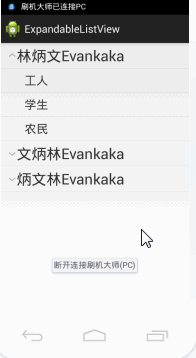

一、实现原理
1、首先必须在布局文件中定义一个ExpandableListView
2、其次创建一级条目对应的布局文件group
3、创建二级条目对应的布局文件child
4、加载ExpandableListView组件的Activity必须继承自ExpandableListActivity
二、布局与代码
1、首先在主布局中activity_main.xml
<LinearLayout xmlns:android="Http://schemas.android.com/apk/res/android"
android:layout_width="fill_parent"
android:layout_height="fill_parent"
android:orientation="vertical" >
<ExpandableListView
android:id="@id/android:list"
android:layout_width="fill_parent"
android:layout_height="fill_parent" />
</LinearLayout>
2、其次在drawable文件夹定义布局一级列表groups.xml
<LinearLayout
xmlns:android="http://schemas.android.com/apk/res/android"
android:orientation="vertical"
android:layout_width="fill_parent"
android:layout_height="fill_parent"
>
<TextView
android:id="@+id/textGroup"
android:layout_width="fill_parent"
android:layout_height="fill_parent"
android:paddingLeft="40px"
android:paddingTop="6px"
android:paddingBottom="6px"
android:textSize="25sp"
android:text="No data"
/>
</LinearLayout>
3、接着在drawable文件夹定义布局二级列表childs.xml
<LinearLayout
xmlns:android="http://schemas.android.com/apk/res/android"
android:orientation="vertical"
android:layout_width="fill_parent"
android:layout_height="fill_parent"
>
<TextView
android:id="@+id/textChild"
android:layout_width="fill_parent"
android:layout_height="fill_parent"
android:paddingLeft="60px"
android:paddingTop="10px"
android:paddingBottom="10px"
android:textSize="20sp"
android:text="No Data"
/>
</LinearLayout>
4、然后就是初始化和使用了
package com.example.expandablelistview;
import java.util.ArrayList;
import java.util.HashMap;
import java.util.List;
import java.util.Map;
import android.os.Bundle;
import android.app.ExpandableListActivity;
import android.util.DisplayMetrics;
import android.view.View;
import android.widget.ExpandableListView;
import android.widget.SimpleExpandableListAdapter;
import android.widget.Toast;
public class MainActivity extends ExpandableListActivity {
List<Map<String, String>> gruops = new ArrayList<Map<String, String>>();
List<List<Map<String, String>>> childs = new ArrayList<List<Map<String, String>>>();
@Override
public void onCreate(Bundle savedInstanceState) {
super.onCreate(savedInstanceState);
setContentView(R.layout.activity_main);
setListData();
}
public void setListData() {
// 创建二个一级条目标题
Map<String, String> title_1 = new HashMap<String, String>();
Map<String, String> title_2 = new HashMap<String, String>();
Map<String, String> title_3 = new HashMap<String, String>();
title_1.put("group", "林炳文");
title_2.put("group", "文炳林");
gruops.add(title_1);
gruops.add(title_2);
// 创建二级条目内容
// 内容一
Map<String, String> title_1_content_1 = new HashMap<String, String>();
Map<String, String> title_1_content_2 = new HashMap<String, String>();
Map<String, String> title_1_content_3 = new HashMap<String, String>();
title_1_content_1.put("child", "工人");
title_1_content_2.put("child", "学生");
title_1_content_3.put("child", "农民");
List<Map<String, String>> childs_1 = new ArrayList<Map<String, String>>();
childs_1.add(title_1_content_1);
childs_1.add(title_1_content_2);
childs_1.add(title_1_content_3);
// 内容二
Map<String, String> title_2_content_1 = new HashMap<String, String>();
Map<String, String> title_2_content_2 = new HashMap<String, String>();
Map<String, String> title_2_content_3 = new HashMap<String, String>();
title_2_content_1.put("child", "猩猩");
title_2_content_2.put("child", "老虎");
title_2_content_3.put("child", "狮子");
List<Map<String, String>> childs_2 = new ArrayList<Map<String, String>>();
childs_2.add(title_2_content_1);
childs_2.add(title_2_content_2);
childs_2.add(title_2_content_3);
childs.add(childs_1);
childs.add(childs_2);
SimpleExpandableListAdapter sela = new SimpleExpandableListAdapter(
this, gruops, R.drawable.groups, new String[] { "group" },
new int[] { R.id.textGroup }, childs, R.drawable.childs,
new String[] { "child" }, new int[] { R.id.textChild });
// 加入列表
setListAdapter(sela);
}
@Override
public boolean onChildClick(ExpandableListView parent, View v,
int groupPosition, int childPosition, long id) {
Toast.makeText(
MainActivity.this,
"您选择了"
+ gruops.get(groupPosition).toString()
+ "子编号"
+ childs.get(groupPosition).get(childPosition)
.toString(), Toast.LENGTH_SHORT).show();
return super.onChildClick(parent, v, groupPosition, childPosition, id);
}
@Override
public boolean setSelectedChild(int groupPosition, int childPosition,
boolean shouldExpandGroup) {
return super.setSelectedChild(groupPosition, childPosition,
shouldExpandGroup);
}
@Override
public void setSelectedGroup(int groupPosition) {
super.setSelectedGroup(groupPosition);
}
}
5、效果
这是我手机上的效果,点击工人。学生等二级列表时,我手机上会有提示框出现的,但是不知为什么录制下来就是没有。
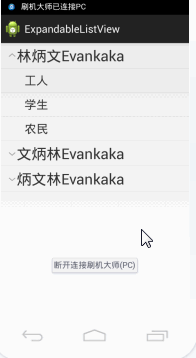
三、自定义列表图标
上面的图标是系统自己生成的,下面我们要改成自己的
1、更改自定义图标
在drawable文件夹下新建expandablelistview_change.xml
<?xml version = "1.0" encoding = "utf-8"?>
<selector xmlns:android = "http://schemas.android.com/apk/res/android" >
<item android:state_expanded = "true" android:drawable = "@drawable/w2"/>
<item android:drawable = "@drawable/w1"/>
</selector >
2、修改上面布局Activity.main.xml
<LinearLayout xmlns:android="http://schemas.android.com/apk/res/android"
android:layout_width="fill_parent"
android:layout_height="fill_parent"
android:orientation="vertical" >
<ExpandableListView
android:id="@id/android:list"
android:layout_width="fill_parent"
android:layout_height="fill_parent"
android:background="#f5f5f5"
android:cacheColorHint="#f5f5f5"
android:groupIndicator="@drawable/expandablelistview_change" />
</LinearLayout>
其实就是加了一句
android:groupIndicator="@drawable/expandablelistview_change"
下面我们再来看看效果:

四、图标放置右边
在上面MainActivity.java的函数setListData()加中:
// 得到屏幕的大小
DisplayMetrics dm = new DisplayMetrics();
getWindowManager().getDefaultDisplay().getMetrics(dm);
//图标设置在右边
getExpandableListView().setIndicatorBounds(dm.widthPixels-60, dm.widthPixels); // 设置指示图标的位置
效果:
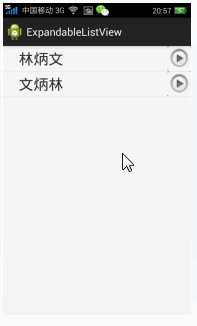
--结束END--
本文标题: Android仿QQ好友列表实现列表收缩与展开
本文链接: https://lsjlt.com/news/26077.html(转载时请注明来源链接)
有问题或投稿请发送至: 邮箱/279061341@qq.com QQ/279061341
2024-01-21
2023-10-28
2023-10-28
2023-10-27
2023-10-27
2023-10-27
2023-10-27
回答
回答
回答
回答
回答
回答
回答
回答
回答
回答
0