目录游戏效果游戏说明完整代码pianoKeys.m(主函数)getMusic.m(用于获取音乐数据)游戏效果 游戏说明 ‘A’,‘S&rsqu
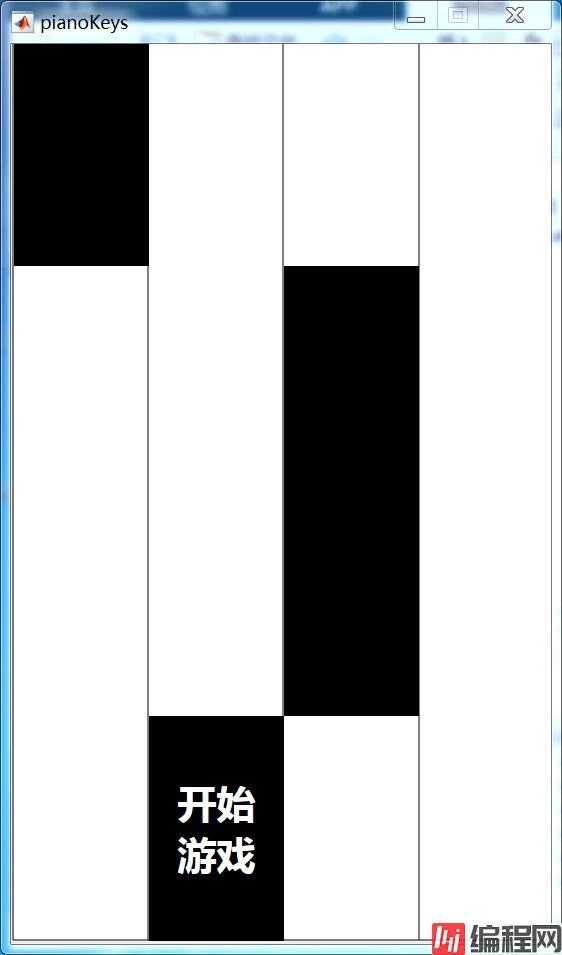
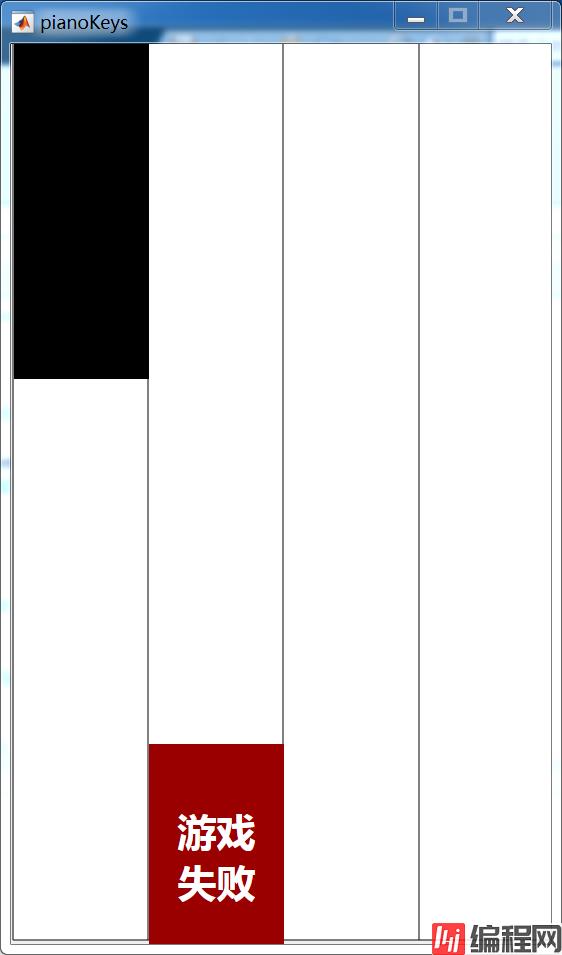
‘A’,‘S’,‘D’,F’按键代表四条通路(点击S开始),按错按钮或黑块接触底限均为失败。
分两个m文件,应放在同一文件夹
function pianoKeys
%======================%========
[v1,notes,fs]=getMusic;%读取音乐
%======================%========
fig=uifigure;
fig.Position=[10 50 4*90 4*150];
fig.NumberTitle='off';
fig.MenuBar='none';
fig.Resize='off';
fig.Name='pianoKeys';
ax=uiaxes(fig);
ax.Position=[-22 -15 4*90+36 4*150+40];
ax.XLim=[0 4*90];
ax.YLim=[0 4*150];
ax.XColor=[0 0 0];
ax.YColor=[0 0 0];
ax.Box='on';
ax.XTick=0:90:360;
ax.YTick=[0 600];
ax.XGrid='on';
ax.GridColor=[0 0 0];
ax.GridAlpha=1;
ax.Toolbar.Visible='off';
%==========================================================================
blockList(1)=drawBlock(changeData(1),0,{'开始';'游戏'},v1{1});
nodeleteList=1:4;
newBlockY=600;
newBlockNum=5;
startFlag=0;
gameOver=0;
for i=2:4
x=changeData(i);
blockList(i)=drawBlock(x,(i-1)*150,'',v1{i});
end
%==========================================================================
set(fig,'KeyPressFcn',@keyPressFcn)
%==========================================================================
fps=10;
PKtimer=timer('ExecutionMode', 'fixedRate', 'Period',1/fps, 'TimerFcn', @pianoGame);
start(PKtimer)
%==========================================================================
function pianoGame(~,~)
if startFlag
if newBlockY<=600&&newBlockNum<=length(v1)
tempX=changeData(newBlockNum);
blockList(newBlockNum)=drawBlock(tempX,newBlockY,'',v1{newBlockNum});
noDeleteList=[noDeleteList,newBlockNum];
newBlockNum=newBlockNum+1;
newBlockY=newBlockY+150;
end
for ii=noDeleteList
blockList(ii).Position(2)=blockList(ii).Position(2)-150/8;
end
newBlockY=newBlockY-150/8;
if (~isempty(noDeleteList))&&blockList(noDeleteList(1)).Position(2)<-10
gameOverFcn(1);
gameOver=1;
%tempStr=blockList(noDeleteList(1)).UserData;
%sound(notes.(tempStr),fs)
%delete(blockList(noDeleteList(1)))
%noDeleteList(1)=[];
end
end
end
function gameOverFcn(coe)
sound([notes.do0f,notes.do1f,notes.do2f,notes.do2f],fs)
switch coe
case 1
blockList(noDeleteList(1)).BackgroundColor=[0.6 0 0];
blockList(noDeleteList(1)).Text={'游戏';'失败'};
startFlag=0;
otherwise
object=uilabel(fig);
object.Text={'游戏';'失败'};
object.Position=[coe,0+3-18.75,90,150];
object.FontSize=26;
object.FontWeight='bold';
object.FontColor=[1 1 1];
object.BackgroundColor=[0.6 0 0];
object.HorizontalAlignment='center';
end
end
function keyPressFcn(~,event)
switch event.Key
case 'a',xPos=0+3;
case 's',xPos=90+3;
case 'd',xPos=180+3;
case 'f',xPos=270+3;
otherwise,xPos=-1;
end
if (~isempty(noDeleteList))&&blockList(noDeleteList(1)).Position(1)==xPos&&gameOver==0
tempStr=blockList(noDeleteList(1)).UserData;
sound(notes.(tempStr),fs)
delete(blockList(noDeleteList(1)))
if noDeleteList(1)==1
startFlag=1;
end
noDeleteList(1)=[];
elseif blockList(noDeleteList(1)).Position(1)~=xPos&&xPos~=-1&&gameOver==0&&startFlag==1
startFlag=0;
gameOverFcn(xPos);
gameOver=1;
end
end
%==========================================================================
function x=changeData(sort)
note=v1{sort};
switch note(1)
case 'd',x=0;
case 'r',x=0;
case 'm',x=90;
case 'f',x=90;
case 's',x=180;
case 'l',x=180;
case 't',x=270;
case 'b',x=270;
end
end
function object=drawBlock(x,y,string,note)
object=uilabel(fig);
object.Text=string;
object.Position=[x+3,y+3,90,150];
object.FontSize=26;
object.FontWeight='bold';
object.FontColor=[1 1 1];
object.BackgroundColor=[0 0 0];
object.HorizontalAlignment='center';
object.UserData=note;
end
end
function [v1,notes,fs]=getMusic
% Most shining national wind//最炫民族风 on Matlab
% The Modification is from "canon", not by me
fs = 44100; % sample rate
dt = 1/fs;
T16 = 0.125;
t16 = 0:dt:T16;
[~,k] = size(t16);
t4 = linspace(0,4*T16,4*k);
t8 = linspace(0,2*T16,2*k);
[~,i] = size(t4);
[~,j] = size(t8);
% Modification functions
mod4=(t4.^4).*exp(-30*(t4.^0.5));
mod4=mod4*(1/max(mod4));
mod8=(t8.^4).*exp(-50*(t8.^0.5));
mod8=mod8*(1/max(mod8));
mod16=(t16.^4).*exp(-90*(t16.^0.5));
mod16=mod16*(1/max(mod16));
f0 = 2*146.8; % reference frequency
ScaleTable = [2/3 3/4 5/6 15/16 ...
1 9/8 5/4 4/3 3/2 5/3 9/5 15/8 ...
2 9/4 5/2 8/3 3 10/3 15/4 4 ...
1/2 9/16 5/8];
% 1/4 notes
notes.do0f = mod4.*cos(2*pi*ScaleTable(21)*f0*t4);
notes.re0f = mod4.*cos(2*pi*ScaleTable(22)*f0*t4);
notes.mi0f = mod4.*cos(2*pi*ScaleTable(23)*f0*t4);
notes.fa0f = mod4.*cos(2*pi*ScaleTable(1)*f0*t4);
notes.so0f = mod4.*cos(2*pi*ScaleTable(2)*f0*t4);
notes.la0f = mod4.*cos(2*pi*ScaleTable(3)*f0*t4);
notes.ti0f = mod4.*cos(2*pi*ScaleTable(4)*f0*t4);
notes.do1f = mod4.*cos(2*pi*ScaleTable(5)*f0*t4);
notes.re1f = mod4.*cos(2*pi*ScaleTable(6)*f0*t4);
notes.mi1f = mod4.*cos(2*pi*ScaleTable(7)*f0*t4);
notes.fa1f = mod4.*cos(2*pi*ScaleTable(8)*f0*t4);
notes.so1f = mod4.*cos(2*pi*ScaleTable(9)*f0*t4);
notes.la1f = mod4.*cos(2*pi*ScaleTable(10)*f0*t4);
notes.tb1f = mod4.*cos(2*pi*ScaleTable(11)*f0*t4);
notes.ti1f = mod4.*cos(2*pi*ScaleTable(12)*f0*t4);
notes.do2f = mod4.*cos(2*pi*ScaleTable(13)*f0*t4);
notes.re2f = mod4.*cos(2*pi*ScaleTable(14)*f0*t4);
notes.mi2f = mod4.*cos(2*pi*ScaleTable(15)*f0*t4);
notes.fa2f = mod4.*cos(2*pi*ScaleTable(16)*f0*t4);
notes.so2f = mod4.*cos(2*pi*ScaleTable(17)*f0*t4);
notes.la2f = mod4.*cos(2*pi*ScaleTable(18)*f0*t4);
notes.ti2f = mod4.*cos(2*pi*ScaleTable(19)*f0*t4);
notes.do3f = mod4.*cos(2*pi*ScaleTable(20)*f0*t4);
notes.blkf = zeros(1,i);
% 1/8 notes
notes.do0e = mod8.*cos(2*pi*ScaleTable(21)*f0*t8);
notes.re0e = mod8.*cos(2*pi*ScaleTable(22)*f0*t8);
notes.mi0e = mod8.*cos(2*pi*ScaleTable(23)*f0*t8);
notes.fa0e = mod8.*cos(2*pi*ScaleTable(1)*f0*t8);
notes.so0e = mod8.*cos(2*pi*ScaleTable(2)*f0*t8);
notes.la0e = mod8.*cos(2*pi*ScaleTable(3)*f0*t8);
notes.ti0e = mod8.*cos(2*pi*ScaleTable(4)*f0*t8);
notes.do1e = mod8.*cos(2*pi*ScaleTable(5)*f0*t8);
notes.re1e = mod8.*cos(2*pi*ScaleTable(6)*f0*t8);
notes.mi1e = mod8.*cos(2*pi*ScaleTable(7)*f0*t8);
notes.fa1e = mod8.*cos(2*pi*ScaleTable(8)*f0*t8);
notes.so1e = mod8.*cos(2*pi*ScaleTable(9)*f0*t8);
notes.la1e = mod8.*cos(2*pi*ScaleTable(10)*f0*t8);
notes.tb1e = mod8.*cos(2*pi*ScaleTable(11)*f0*t8);
notes.ti1e = mod8.*cos(2*pi*ScaleTable(12)*f0*t8);
notes.do2e = mod8.*cos(2*pi*ScaleTable(13)*f0*t8);
notes.re2e = mod8.*cos(2*pi*ScaleTable(14)*f0*t8);
notes.mi2e = mod8.*cos(2*pi*ScaleTable(15)*f0*t8);
notes.fa2e = mod8.*cos(2*pi*ScaleTable(16)*f0*t8);
notes.so2e = mod8.*cos(2*pi*ScaleTable(17)*f0*t8);
notes.la2e = mod8.*cos(2*pi*ScaleTable(18)*f0*t8);
notes.ti2e = mod8.*cos(2*pi*ScaleTable(19)*f0*t8);
notes.do3e = mod8.*cos(2*pi*ScaleTable(20)*f0*t8);
notes.blke = zeros(1,j);
% 1/16 notes
notes.do0s = mod16.*cos(2*pi*ScaleTable(21)*f0*t16);
notes.re0s = mod16.*cos(2*pi*ScaleTable(22)*f0*t16);
notes.mi0s = mod16.*cos(2*pi*ScaleTable(23)*f0*t16);
notes.fa0s = mod16.*cos(2*pi*ScaleTable(1)*f0*t16);
notes.so0s = mod16.*cos(2*pi*ScaleTable(2)*f0*t16);
notes.la0s = mod16.*cos(2*pi*ScaleTable(3)*f0*t16);
notes.ti0s = mod16.*cos(2*pi*ScaleTable(4)*f0*t16);
notes.do1s = mod16.*cos(2*pi*ScaleTable(5)*f0*t16);
notes.re1s = mod16.*cos(2*pi*ScaleTable(6)*f0*t16);
notes.mi1s = mod16.*cos(2*pi*ScaleTable(7)*f0*t16);
notes.fa1s = mod16.*cos(2*pi*ScaleTable(8)*f0*t16);
notes.so1s = mod16.*cos(2*pi*ScaleTable(9)*f0*t16);
notes.la1s = mod16.*cos(2*pi*ScaleTable(10)*f0*t16);
notes.tb1s = mod16.*cos(2*pi*ScaleTable(11)*f0*t16);
notes.ti1s = mod16.*cos(2*pi*ScaleTable(12)*f0*t16);
notes.do2s = mod16.*cos(2*pi*ScaleTable(13)*f0*t16);
notes.re2s = mod16.*cos(2*pi*ScaleTable(14)*f0*t16);
notes.mi2s = mod16.*cos(2*pi*ScaleTable(15)*f0*t16);
notes.fa2s = mod16.*cos(2*pi*ScaleTable(16)*f0*t16);
notes.so2s = mod16.*cos(2*pi*ScaleTable(17)*f0*t16);
notes.la2s = mod16.*cos(2*pi*ScaleTable(18)*f0*t16);
notes.ti2s = mod16.*cos(2*pi*ScaleTable(19)*f0*t16);
notes.do3s = mod16.*cos(2*pi*ScaleTable(20)*f0*t16);
notes.blks = zeros(1,k);
% Melody by Schau_mal
part0={'mi1f' 'la0e' 'la0e' 'do1f' 'mi1f' ...
're1e' 're1s' 'mi1s' 're1e' 'do1e' 're1e' 'do1e' 'la0f' ...
'mi1f' 'la0e' 'la0e' 'do1f' 'mi1f' ...
'so1e' 're1s' 'mi1s' 're1e' 'do1e' 're1e' 'do1e' 'ti0e' 'so0e' ...
'mi1f' 'la0e' 'la0e' 'do1f' 'mi1f' ...
're1e' 're1s' 'mi1s' 're1e' 'do1e' 're1e' 'do1e' 'la0e' 'so0e' ...
'mi1f' 'la0e' 'la0e' 'do1f' 'mi1f' ...
'so1e' 'mi1e' 'blkf' 'blkf' 'blkf' };
part1={'la0f' 'la0e' 'so0e' 'la0f' 'la0e' 'do1e' ...
'do1f' 're1e' 'do1e' 'la0f' 'la0f' ...
'do1f' 'do1e' 'so0e' 'do1e' 're1e' 'mi1e' 'so1e' ...
'so1e' 'mi1e' 're1f' 'mi1f' 'mi1f' ...
'la1e' 'la1e' 'la1e' 'so1e' 'mi1e' 'mi1f' 'do1e' ...
'la0e' 'la0e' 'la0e' 'mi1e' 're1s' 'mi1s' 're1e' 're1f' ...
'mi1e' 'mi1e' 'so1e' 'mi1e' 're1e' 'mi1e' 're1e' 'do1e' ...
'la0f' 'so0f' 'la0f' 'la0f' ...
};
part2={'mi1e' 'mi1e' 'so1e' 'mi1e' 'mi1e' 'so1e' 'so1e' 'la1e' ...
'do2e' 'la1e' 'so1f' 'la1s' 'do2s' 'la1e' 'la1f' ...
'la0f' 'la0e' 'so0e' 'la0f' 'do1f' ...
're1e' 'mi1s' 're1s' 'do1e' 're1e' 'mi1f' 'mi1f' ...
'la0e' 'la1e' 'la1e' 'so1e' 're1e' 'mi1s' 're1s' 'do1e' 're1e' ...
'mi1f' 'mi1f' 'blke' 'blke' 'blkf' ...
'do1e' 'la0e' 'la0e' 'do1e' 're1f' 'so0e' 'so0e' ...
'mi1e' 'so1e' 'mi1e' 're1e' 'do1f' 'do1f' ...
'la0e' 'do1e' 're1e' 'mi1e' 're1e' 'do1e' 'so0e' 'mi0e' ...
'la0f' 'la0f' 'blke' 'blke' 'blkf' ...
};
part3={'la0f' 'la0e' 'so0e' 'la0f' 'do1f' ...
're1e' 'mi1s' 're1s' 'do1e' 're1e' 'mi1f' 'mi1f' ...
'la0e' 'la1e' 'la1e' 'so1e' 're1e' 'mi1s' 're1s' 'do1e' 're1e' ...
'mi1f' 'mi1f' 'blke' 'blke' 'blkf' ...
'do1e' 'la0e' 'la0e' 'do1e' 're1f' 'so0e' 'so0e' ...
'mi1e' 'so1e' 'mi1e' 're1e' 'do1f' 'do1e' 'do1e' ...
'la0e' 'do1e' 're1e' 'mi1e' 'so1e' 'mi1e' 'mi1e' 'so1e' ...
'la1f' 'la1f' 'la1f' 'la1f' ...
};
part4={'la1e' 'la1s' 'la1s' 'la1e' 'la1e' 'la1e' 'la1s' 'so1s' 'mi1e' 're1e' ...
're1e' 're1s' 're1s' 'mi1e' 'mi1s' 'so1s' 'mi1e' 'mi1s' 're1s' 'do1e' 'do1s' 'la0s' ...
'la0f' 'la0e' 'so0e' 'la0f' 'la0e' 'do1e' ...
're1e' 'mi1s' 're1s' 'do1e' 're1e' 'mi1f' 'mi1f' ...
'la1e' 'so1e' 'mi1e' 're1e' 'so1e' 'mi1e' 're1e' 'do1e' ...
'do1f' 'do1f' 'la0s' 'do1s' 're1s' 'mi1s' 're1s' 'do1s' 'la0s' 'do1s'};
part5={'do2e' 'do2s' 'do2s' 'la1e' 'la1s' 'la1s' 'so1e' 'so1s' 'so1s' 'mi1e' 'mi1s' 'mi1s' ...
're1e' 'mi1s' 're1s' 'do1e' 'la0s' 'so0s' 'la0s' 'so0s' 'do1s' 're1s' 'mi1s' 'so1s' 'la1s' 're2s' ...
'do2f' 'do2f' 'blks' 'blks' 'blks' 'blks' 'do1e' 're1e' ...
'mi1f' 'mi1f' 'mi1f' 'so1e' 'mi1e' ...
'la1f' 'la1f' 'la1e' 'do1e' 'so1e' 'mi1e' ...
're1f' 're1e' 're1s' 're1s' 're1e' 're1e' 'do1e' 're1e' ...
'mi1f' 'mi1e' 'mi1s' 'mi1s' 'mi1e' 're1s' 'do1s' 'ti0e' 'do1s' 're1s' ...
'mi1f' 'mi1f' 'mi1f' 'so1e' 'mi1e' ...
'do2f' 'la1f' 'la1f' 'la1e' 'do1e' ...
're1f' 'so1f' 'so1f' 'la1f' ...
'ti1f' 'ti1f' 'ti1f' 'ti1f' ...
};
part6={'blkf' 'blkf' 'mi1e' 'so1e' 'mi1e' 'so1e' ...
'mi1f' 'la0e' 'la0s' 'la0s' 'do1f' 'la0e' 'mi1s' 'la0s' ...
'do1e' 'do1s' 'do1s' 're1e' 'do1s' 're1s' 'mi1f' 'mi1f' ...
'mi1f' 'la0e' 'la0s' 'la0s' 'so1f' 're1e' 're1s' 're1s' ...
'mi1f' 'mi1f' 'mi1s' 're1s' 'do1s' 'la0s' 'mi0s' 're0s' 'mi0s' 'so0s' ...
'do1f' 'la0e' 'la0s' 'la0s' 're1f' 'so0e' 'so0s' 'so0s' ...
'mi0f' 'so0e' 'so0s' 'so0s' 'do1f' 'do1f' ...
'la0f' 'do1e' 'do1s' 'la0s' 'mi1e' 'mi1s' 'mi1s' 're1e' 're1s' 'mi1s' ...
};
% Combination, v1 is complete version, v2 is simple version.
v1 = [part0 part1 part1 part2 part3 part4 part0 part1 part1 part2 part3 part5 part3 part6 part3];
%v2 = [part0 part1 part1 part2 part3 part5 part3 part6 part3];
end
到此这篇关于Matlab实现别踩白块小游戏的示例代码的文章就介绍到这了,更多相关Matlab别踩白块游戏内容请搜索编程网以前的文章或继续浏览下面的相关文章希望大家以后多多支持编程网!
--结束END--
本文标题: Matlab实现别踩白块小游戏的示例代码
本文链接: https://lsjlt.com/news/141168.html(转载时请注明来源链接)
有问题或投稿请发送至: 邮箱/279061341@qq.com QQ/279061341
2024-03-01
2024-03-01
2024-02-29
2024-02-29
2024-02-29
2024-02-29
2024-02-29
2024-02-29
2024-02-29
2024-02-29
回答
回答
回答
回答
回答
回答
回答
回答
回答
回答
0