这篇文章给大家分享的是有关CSS如何使用transfORM: rotate配合overflow: hidden绘制三角形的内容。小编觉得挺实用的,因此分享给大家做个参考,一起跟随小编过来看看吧。transf
这篇文章给大家分享的是有关CSS如何使用transfORM: rotate配合overflow: hidden绘制三角形的内容。小编觉得挺实用的,因此分享给大家做个参考,一起跟随小编过来看看吧。
transform: rotate 配合 overflow: hidden 绘制三角形
这种方法还是比较常规的,使用 transform: rotate 配合 overflow: hidden。一看就懂,一学就会,简单的动画示意图如下:
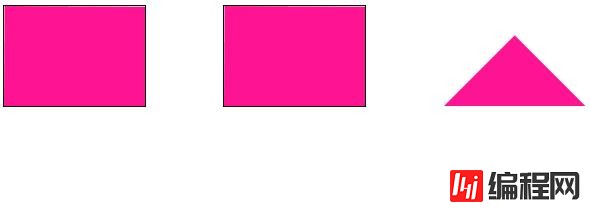
设置图形的旋转中心在左下角 left bottom,进行旋转,配合 overflow: hidden。
完整的代码:
<div class="demo"></div>
<div class="demo-opacity"></div>
<div class="triangle"></div>html, body {
width: 100%;
height: 100%;
display: flex;
}
div {
width: 141px;
height: 100px;
margin: auto;
}
.demo-opacity {
overflow: hidden;
}
.demo,
.demo-opacity {
position: relative;
border: 1px solid #000;
background: unset;
&::before {
content: "";
position: absolute;
top: 0;
left: 0;
right: 0;
bottom: 0;
animation: conicmove 3s infinite linear;
background: deeppink;
transform-origin: left bottom;
z-index: -1;
}
}
.triangle {
position: relative;
background: unset;
overflow: hidden;
&::before {
content: "";
position: absolute;
top: 0;
left: 0;
right: 0;
bottom: 0;
background: deeppink;
transform-origin: left bottom;
transform: rotate(45deg);
z-index: -1;
}
}
@keyframes conicmove {
100% {
transform: rotate(45deg);
}
}感谢各位的阅读!关于“css如何使用transform: rotate配合overflow: hidden绘制三角形”这篇文章就分享到这里了,希望以上内容可以对大家有一定的帮助,让大家可以学到更多知识,如果觉得文章不错,可以把它分享出去让更多的人看到吧!
--结束END--
本文标题: css如何使用transform: rotate配合overflow: hidden绘制三角形
本文链接: https://lsjlt.com/news/96931.html(转载时请注明来源链接)
有问题或投稿请发送至: 邮箱/279061341@qq.com QQ/279061341
回答
回答
回答
回答
回答
回答
回答
回答
回答
回答
0