这篇文章给大家介绍如何使用angular组件实现内容投影,内容非常详细,感兴趣的小伙伴们可以参考借鉴,希望对大家能有所帮助。1. 投影一块内容容器组件这样写<div> 编
这篇文章给大家介绍如何使用angular组件实现内容投影,内容非常详细,感兴趣的小伙伴们可以参考借鉴,希望对大家能有所帮助。
容器组件这样写
<div>
编号1
<ng-content></ng-content>
</div>业务组件这样用
<app-page-container>
未指定投影位置的内容会被投影到无select属性的区域
</app-page-container>容器组件这样写
使用标签锁定投影位置
使用class锁定投影位置
用自定义组件名称锁定投影位置
使用自定义属性锁定投影位置
<div>
编号2
<ng-content select="h4"></ng-content>
<ng-content select=".my-class"></ng-content>
<ng-content select="app-my-hello"></ng-content>
<ng-content select="[content]"></ng-content>
</div>业务组件这样用
<app-page-container>
<h4>使用标签锁定投影位置</h4>
<div class="my-class">使用class锁定投影位置</div>
<app-my-hello>使用自定义组件名称锁定投影位置</app-my-hello>
<div content>使用自定义属性锁定投影位置</div>
</app-page-container>演示
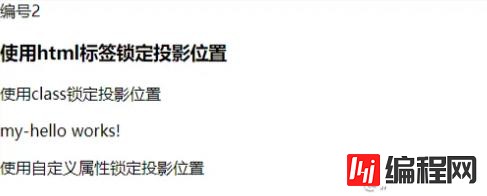
使用
ng-container来包裹子元素,减少不必要的dom层,类似Vue中的template
容器组件这样写
<div>
编号4
<ng-content select="question"></ng-content>
</div>业务组件这样写
<app-page-container>
<ng-container ngProjectAs="question">
<p>内容投影酷吗?</p>
<p>内容投影酷吗?</p>
<p>内容投影酷吗?</p>
<p>内容投影酷吗?</p>
</ng-container>
</app-page-container>中文网的描述:
如果你的组件需要_有条件地_渲染内容或多次渲染内容,则应配置该组件以接受一个 ng-template 元素,其中包含要有条件渲染的内容。
在这种情况下,不建议使用 ng-content 元素,因为只要组件的使用者提供了内容,即使该组件从未定义 ng-content 元素或该 ng-content 元素位于 ngIf 语句的内部,该内容也总会被初始化。
使用 ng-template 元素,你可以让组件根据你想要的任何条件显式渲染内容,并可以进行多次渲染。在显式渲染 ng-template 元素之前,Angular 不会初始化该元素的内容。
使用ng-container定义我们的投影区块
使用ngTemplateOutlet指令来渲染ng-template元素。
通过内置的动态指令*ngIf来控制是否渲染投影。
<div>
编号3
<ng-content select="[button]"></ng-content>
<p *ngIf="expanded">
<ng-container [ngTemplateOutlet]="content.templateRef"> </ng-container>
</p>
</div>在业务组件中我们使用ng-template来包裹我们的实际元素。
<app-page-container>
<div button>
<button appToggle>切换</button>
</div>
<ng-template appContent>
<app-my-hello>有条件的内容投影~</app-my-hello>
</ng-template>
</app-page-container>现在你会发现页面并没有像前面那么顺利的正常渲染,因为我们的逻辑还没有串通,我们继续。创建一个指令,并在NgModule中注册,一定要注册才能用哦~
指令需要注册哦~
import { Directive, TemplateRef } from '@angular/core';
@Directive({
selector: '[appContent]',
})
export class ContentDirective {
constructor(public templateRef: TemplateRef<unknown>) {}
}我们再定义一个指令来控制组件中显示/隐藏的标识
指令需要注册哦~
@Directive({
selector: '[appToggle]',
})
export class ToggleDirective {
@HostListener('click') toggle() {
this.app.expanded = !this.app.expanded;
}
constructor(public app: PageContainerComponent) {}
}在我们的容器组件中申明刚才定义的内容指令,页面目前不报错咯~
export class PageContainerComponent implements OnInit {
expanded: boolean = false;
@ContentChild(ContentDirective)
content!: ContentDirective;
}通过日志可以看到我们在切换容器组件的expanded标识时,只有开启状态my-hello组件才会初始化,下面的这个ngIf虽然在页面看不到渲染的内容,但组件实实在在被初始化过了。
<div *ngIf="false">
<ng-content *ngIf="false" select="app-my-hello"></ng-content>
</div>使用这两个装饰器来对被投影的组件进行操作
使用注解在业务组件中定义被投影的组件
@ContentChild(HelloWorldComp)
helloComp: HelloWorldComp;
@ContentChildren(HelloWorldComp)
helloComps: QueryList<HelloWorldComp>;在ngAfterContentInit()钩子执行后对被投影组件进行操作
使用这两个装饰器来对指接子组件进行操作
使用注解在业务组件中定义子组件
@ViewChild(HelloWorldComp)
helloComp: HelloWorldComp;
@ViewChildren(HelloWorldComp)
helloComps QueryList<HelloWorldComp>;在ngAfterViewInit()钩子执行后对直接子组件进行操作
关于如何使用Angular组件实现内容投影就分享到这里了,希望以上内容可以对大家有一定的帮助,可以学到更多知识。如果觉得文章不错,可以把它分享出去让更多的人看到。
--结束END--
本文标题: 如何使用Angular组件实现内容投影
本文链接: https://lsjlt.com/news/77409.html(转载时请注明来源链接)
有问题或投稿请发送至: 邮箱/279061341@qq.com QQ/279061341
回答
回答
回答
回答
回答
回答
回答
回答
回答
回答
0