这篇文章将为大家详细讲解有关javascript如何验证表单空值及邮箱格式,小编觉得挺实用的,因此分享给大家做个参考,希望大家阅读完这篇文章后可以有所收获。运行效果图如下:具体代码如下:<!DOCTY
这篇文章将为大家详细讲解有关javascript如何验证表单空值及邮箱格式,小编觉得挺实用的,因此分享给大家做个参考,希望大家阅读完这篇文章后可以有所收获。
运行效果图如下:
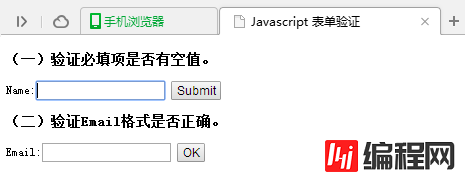
具体代码如下:
<!DOCTYPE html PUBLIC "-//W3C//DTD XHTML 1.0 Transitional//EN"
"Http://www.w3.org/TR/xhtml1/DTD/xhtml1-transitional.dtd">
<html>
<meta http-equiv="Content-Type" content="text/html; charset=utf-8" />
<meta http-equiv="Content-Language" content="zh-cn" />
<title>Javascript 表单验证</title>
<body>
<h4>(一)验证必填项是否有空值。</h4>
<fORM action = "submitpage.html" onsubmit = "return validate_form(this)" method = "post">
Name:<input type = "text" name = "name" size = "20">
<input type = "submit" value = "Submit">
</form>
<h4>(二)验证Email格式是否正确。</h4>
<form action = "submitpage.html" onsubmit = "return is_email_form(this)" method = "post">
Email:<input type = "text" name = "email" size = "20">
<input type = "submit" value = "OK">
</form>
<script>
//判断内容是否为空
function validate_form(thisform){
with (thisform){
if (!validate_required(name,"Name must be filled out!")){
name.focus();
return false
}
}
}
function validate_required(field,alerttxt){
with (field){
if (value==null||value==""){
alert(alerttxt);
return false
}else {
return true
}
}
}
//判断内容是否符合email的格式
function is_email_form(thisform){
with(thisform){
if(!checkEmail(email,"Not a valid e-mail address!")){
email.focus();
return false;
}
}
}
function checkEmail(field, alertText){
with(field){
apos = value.indexOf("@");
dotPos = value.indexOf(".");
if(apos<1 || dotPos-apos<2){
alert(alertText);
return false;
}else{
return true;
}
}
}
</script>
</body>
</html>关于“JavaScript如何验证表单空值及邮箱格式”这篇文章就分享到这里了,希望以上内容可以对大家有一定的帮助,使各位可以学到更多知识,如果觉得文章不错,请把它分享出去让更多的人看到。
--结束END--
本文标题: JavaScript如何验证表单空值及邮箱格式
本文链接: https://lsjlt.com/news/73924.html(转载时请注明来源链接)
有问题或投稿请发送至: 邮箱/279061341@qq.com QQ/279061341
回答
回答
回答
回答
回答
回答
回答
回答
回答
回答
0