本篇文章为大家展示了Mysql5.1怎样升级到5.6,内容简明扼要并且容易理解,绝对能使你眼前一亮,通过这篇文章的详细介绍希望你能有所收获。 卸载原有mysql版本rpm -q
本篇文章为大家展示了Mysql5.1怎样升级到5.6,内容简明扼要并且容易理解,绝对能使你眼前一亮,通过这篇文章的详细介绍希望你能有所收获。
卸载原有mysql版本
rpm -qa | grep -i mysql | xargs rpm -ev --nodeps
去官网下载最新的社区版mysql5.6版本
官网地址:www.mysql.com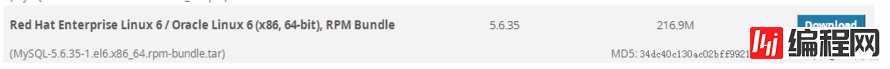
这个tar包里含有许多与MYSQL相关的安装包,需要哪个安装哪个,解压之后的包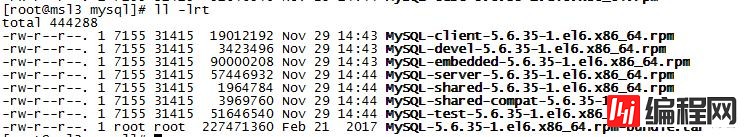
安装mysql的服务器端和客户端
rpm -ivh mysql-server-5.6.35-1.el6.x86-64.rpm
rpm -ivh mysql-client-5.6.35-1.el6.x86_64.rpm
安装完之后,将/var/lib/myql目录下的ib*文件重命名或拷贝出来
升级数据库
[root@msl3 ~]# mysql_upgrade --protocol=tcp -P3306 -p
Enter passWord:
Looking for 'mysql' as: mysql
Looking for 'mysqlcheck' as: mysqlcheck
Running 'mysqlcheck' with connection arguments: '--protocol=tcp' '--port=3306'
Warning: Using a password on the command line interface can be insecure.
Running 'mysqlcheck' with connection arguments: '--protocol=tcp' '--port=3306'
Warning: Using a password on the command line interface can be insecure.
mysql.columns_priv
mysql.db
mysql.event
mysql.func
mysql.general_log
mysql.help_cateGory
mysql.help_keyword
mysql.help_relation
mysql.help_topic
mysql.host
mysql.ndb_binlog_index
mysql.plugin
mysql.proc
mysql.procs_priv
mysql.servers
mysql.slow_log
mysql.tables_priv
mysql.time_zone
mysql.time_zone_leap_second
mysql.time_zone_name
mysql.time_zone_transition
mysql.time_zone_transition_type
mysql.user
Running 'mysql_fix_privilege_tables'...
Warning: Using a password on the command line interface can be insecure.
Running 'mysqlcheck' with connection arguments: '--protocol=tcp' '--port=3306'
Warning: Using a password on the command line interface can be insecure.
Running 'mysqlcheck' with connection arguments: '--protocol=tcp' '--port=3306'
Warning: Using a password on the command line interface can be insecure.
OK
启动mysql进程
mysqld_safe &
上述内容就是mysql5.1怎样升级到5.6,你们学到知识或技能了吗?如果还想学到更多技能或者丰富自己的知识储备,欢迎关注编程网数据库频道。
--结束END--
本文标题: mysql5.1怎样升级到5.6
本文链接: https://lsjlt.com/news/66337.html(转载时请注明来源链接)
有问题或投稿请发送至: 邮箱/279061341@qq.com QQ/279061341
2024-10-23
2024-10-22
2024-10-22
2024-10-22
2024-10-22
2024-10-22
2024-10-22
2024-10-22
2024-10-22
2024-10-22
回答
回答
回答
回答
回答
回答
回答
回答
回答
回答
0