作为ETL的一部分,有时候就是需要把数据的Insert脚本生成出来,然后人肉拷贝到另一个地方执行。 熟悉SMSS的同学们都知道,有个生成脚本的任务,可以生成数据库的create脚本啊什么的,其实也能够生产表中的数据。 自动化的ET
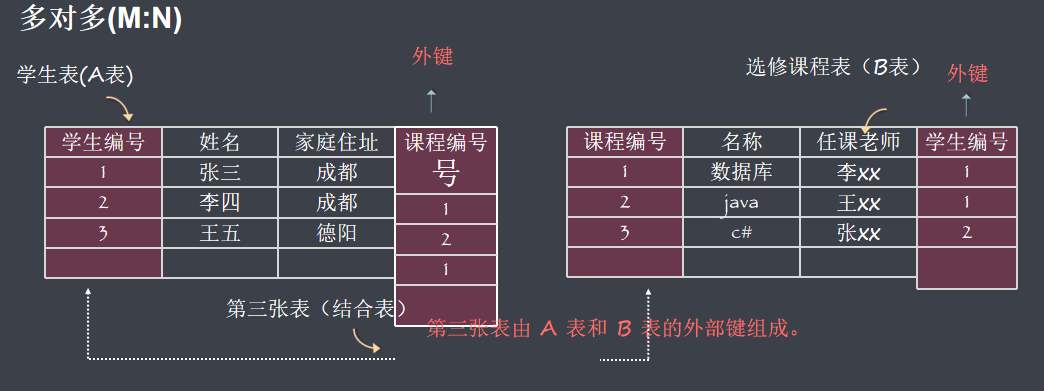
作为ETL的一部分,有时候就是需要把数据的Insert脚本生成出来,然后人肉拷贝到另一个地方执行。
熟悉SMSS的同学们都知道,有个生成脚本的任务,可以生成数据库的create脚本啊什么的,其实也能够生产表中的数据。
自动化的ETL总不能连导出数据都人肉。。。一是容易出错,二是太low了。
C#控制台代码可以搞定这些,直接上代码:
using System;
using System.Collections.Generic;
using System.Linq;
using System.Text;
using System.IO;
using Microsoft.sqlServer.Management.Common;
using Microsoft.SqlServer.Management.Smo;
using Microsoft.SqlServer.Management;
using Microsoft.SqlServer.Management.Sdk.Sfc;
namespace ConsoleApplication1
{
class Program
{
static void Main(string[] args)
{
String todayDate = DateTime.Now.Day + "_" + DateTime.Now.Month + "_" + DateTime.Now.Year;
String backupDirectory = "1a:\DBBackup\";
String backupFileName = backupDirectory + todayDate + ".sql";
if (File.Exists(backupFileName))
{
File.Delete(backupFileName);
}
StreamWriter sw = File.CreateText(backupFileName);
Console.WriteLine(backupFileName);
Console.ReadKey();
Console.WriteLine("hello!");
//Console.ReadLine();
String dbName = "2oy"; // database name
Server srv = new Server("3lba1");
// Reference the database.
Database db = srv.Databases[dbName];
// Define a Scripter object and set the required scripting options.
Scripter scrp = new Scripter(srv);
scrp.Options.ScriptSchema = false;
scrp.Options.ScriptDrops = false;
scrp.Options.WithDependencies = false;
scrp.Options.Indexes = false; // To include indexes
scrp.Options.DriAllConstraints = false; // to include referential constraints in the script
scrp.Options.ScriptData = true; //Data include!!!!!!
//Iterate through the tables in database and script each one.
foreach (Table tb in db.Tables)
{
if (!tb.IsSystemObject)
{
foreach (string s in scrp.EnumScript(new Urn[] { tb.Urn }))
{
sw.WriteLine(s);
sw.Flush();
}
}
}
}
}
}
--结束END--
本文标题: 使用SMO程序化生成SQL Server表数据
本文链接: https://lsjlt.com/news/5355.html(转载时请注明来源链接)
有问题或投稿请发送至: 邮箱/279061341@qq.com QQ/279061341
2024-10-23
2024-10-22
2024-10-22
2024-10-22
2024-10-22
2024-10-22
2024-10-22
2024-10-22
2024-10-22
2024-10-22
回答
回答
回答
回答
回答
回答
回答
回答
回答
回答
0