三、 源码安装 3.1. 下载地址: https://www.postgresql.org/ftp/source/ &n
3.1. 下载地址:
https://www.postgresql.org/ftp/source/
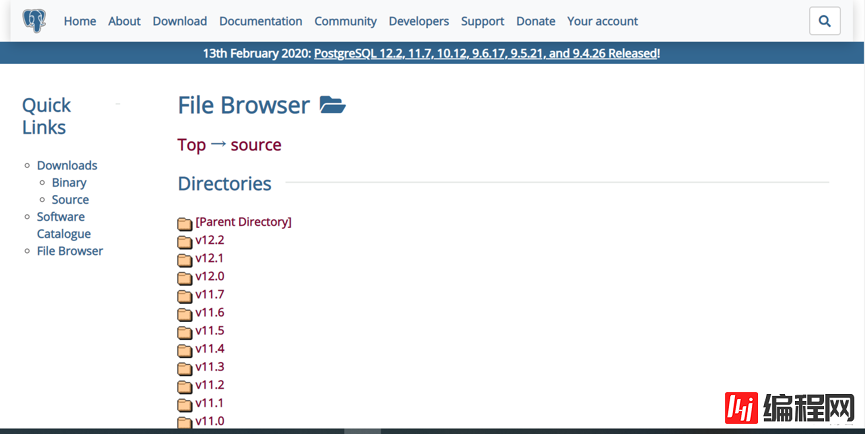
3.2 环境要求
make 版本 3.80以上
[root@open_source ~]# make -version
GNU Make 3.82
Built for x86_64-redhat-linux-gnu
Copyright (C) 2010 Free Software Foundation, Inc.
License GPLv3+: GNU GPL version 3 or later <Http://gnu.org/licenses/gpl.html>
This is free software: you are free to change and Redistribute it.
There is NO WARRANTY, to the extent permitted by law.gcc 版本4.5以上
[root@open_source Centos_yum]# GCc --version
gcc (GCC) 4.8.5 20150623 (Red Hat 4.8.5-39)
Copyright (C) 2015 Free Software Foundation, Inc.
This is free software; see the source for copying conditions. There is NO
warranty; not even for MERCHANTABILITY or FITNESS FOR A PARTICULAR PURPOSE.tar gzip bzip 是否安装
源码包使用的是tar,gzip,bzip2打包压缩的,所以我们需要使用tar gzip bzip这些工具解压
[root@open_source CentOS_yum]# tar --version
tar (GNU tar) 1.26
Copyright (C) 2011 Free Software Foundation, Inc.
License GPLv3+: GNU GPL version 3 or later <http://gnu.org/licenses/gpl.html>.
This is free software: you are free to change and redistribute it.
There is NO WARRANTY, to the extent permitted by law.
Written by John Gilmore and Jay Fenlason.
[root@open_source CentOS_yum]# gzip --version
gzip 1.5
Copyright (C) 2007, 2010, 2011 Free Software Foundation, Inc.
Copyright (C) 1993 Jean-loup Gailly.
This is free software. You may redistribute copies of it under the terms of
the GNU General Public License <http://www.gnu.org/licenses/gpl.html>.
There is NO WARRANTY, to the extent permitted by law.
Written by Jean-loup Gailly.3.3 安装其它依赖包
yum install -y \
libicu-devel.x86_64 \
icu.x86_64 \
tcl.x86_64 \
tcl-devel.x86_64 \
perl-ExtUtils-Embed.noarch \
readline-devel.x86_64 \
zlib-devel \
openssl-devel \
pam-devel.x86_64 \
libxml2 \
libxml2-devel \
libxslt-devel \
zlib-devel \
openldap-devel.x86_64
[root@open_source ~]# rpm -qa --queryfORMat "%{NAME}-%{VERSION}-%{RELEASE} (%{ARCH})\n" libicu-devel \
> icu \
> tcl \
> tcl-devel \
> perl-ExtUtils-Embed \
> readline-devel \
> zlib-devel \
> openssl-devel \
> pam-devel \
> libxml2 \
> libxml2-devel \
> libxslt-devel \
> zlib-devel \
> openldap-devel
zlib-devel-1.2.7-18.el7 (x86_64)
perl-ExtUtils-Embed-1.30-294.el7_6 (noarch)
openldap-devel-2.4.44-21.el7_6 (x86_64)
libxml2-2.9.1-6.el7_2.3 (x86_64)
libxml2-devel-2.9.1-6.el7_2.3 (x86_64)
tcl-devel-8.5.13-8.el7 (x86_64)
openssl-devel-1.0.2k-19.el7 (x86_64)
libxslt-devel-1.1.28-5.el7 (x86_64)
pam-devel-1.1.8-22.el7 (x86_64)
tcl-8.5.13-8.el7 (x86_64)
readline-devel-6.2-11.el7 (x86_64)
libicu-devel-50.2-3.el7 (x86_64)3.3 解压PostgreSQL安装包并进入目录
[root@open_source ~]# ls postgresql-10.12.tar.bz2
postgresql-10.12.tar.bz2
[root@open_source ~]# tar -jxf postgresql-10.12.tar.bz2
[root@open_source ~]# ls -rld postgresql-10.12
drwxrwxrwx 6 1107 1107 273 Feb 10 17:32 postgresql-10.12
[root@open_source ~]# cd postgresql-10.12
[root@open_source postgresql-10.12]# ls -rtl
total 684
-rw-r--r-- 1 1107 1107 1212 Feb 10 17:19 README
-rw-r--r-- 1 1107 1107 1665 Feb 10 17:19 Makefile
-rw-r--r-- 1 1107 1107 284 Feb 10 17:19 HISTORY
-rw-r--r-- 1 1107 1107 3822 Feb 10 17:19 GNUmakefile.in
-rw-r--r-- 1 1107 1107 1192 Feb 10 17:19 COPYRIGHT
-rw-r--r-- 1 1107 1107 79645 Feb 10 17:19 configure.in
-rwxr-xr-x 1 1107 1107 507965 Feb 10 17:19 configure
-rw-r--r-- 1 1107 1107 493 Feb 10 17:19 aclocal.m4
drwxrwxrwx 55 1107 1107 4096 Feb 10 17:31 contrib
drwxrwxrwx 3 1107 1107 107 Feb 10 17:31 doc
drwxrwxrwx 2 1107 1107 4096 Feb 10 17:31 config
-rw-r--r-- 1 1107 1107 73124 Feb 10 17:32 INSTALL
drwxrwxrwx 16 1107 1107 328 Feb 10 17:32 src
3.4 理解编译安装
[root@open_source postgresql-10.12]# ./configure --help
`configure' configures PostgreSQL 10.12 to adapt to many kinds of systems.
Usage: ./configure [OPTION]... [VAR=VALUE]...
To assign environment variables (e.g., CC, CFLAGS...), specify them as
VAR=VALUE. See below for descriptions of some of the useful variables.
Defaults for the options are specified in brackets.
Configuration:
-h, --help display this help and exit
--help=short display options specific to this package
--help=recursive display the short help of all the included packages
-V, --version display version information and exit
-q, --quiet, --silent do not print `checking ...' messages
--cache-file=FILE cache test results in FILE [disabled]
-C, --config-cache alias for `--cache-file=config.cache'
-n, --no-create do not create output files
--srcdir=DIR find the sources in DIR [configure dir or `..']
Installation directories:
--prefix=PREFIX install architecture-independent files in PREFIX
[/usr/local/pgsql]
--exec-prefix=EPREFIX install architecture-dependent files in EPREFIX
[PREFIX]
By default, `make install' will install all the files in
`/usr/local/pgsql/bin', `/usr/local/pgsql/lib' etc. You can specify
an installation prefix other than `/usr/local/pgsql' using `--prefix',
for instance `--prefix=$HOME'.
For better control, use the options below.
Fine tuning of the installation directories:
--bindir=DIR user executables [EPREFIX/bin]
--sbindir=DIR system admin executables [EPREFIX/sbin]
--libexecdir=DIR program executables [EPREFIX/libexec]
--sysconfdir=DIR read-only single-Machine data [PREFIX/etc]
--sharedstatedir=DIR modifiable architecture-independent data [PREFIX/com]
--localstatedir=DIR modifiable single-machine data [PREFIX/var]
--libdir=DIR object code libraries [EPREFIX/lib]
--includedir=DIR C header files [PREFIX/include]
--oldincludedir=DIR C header files for non-gcc [/usr/include]
--datarootdir=DIR read-only arch.-independent data root [PREFIX/share]
--datadir=DIR read-only architecture-independent data [DATAROOTDIR]
--infodir=DIR info documentation [DATAROOTDIR/info]
--localedir=DIR locale-dependent data [DATAROOTDIR/locale]
--mandir=DIR man documentation [DATAROOTDIR/man]
--docdir=DIR documentation root [DATAROOTDIR/doc/postgresql]
--htmldir=DIR html documentation [DOCDIR]
--dvidir=DIR dvi documentation [DOCDIR]
--pdfdir=DIR pdf documentation [DOCDIR]
--psdir=DIR ps documentation [DOCDIR]
System types:
--build=BUILD configure for building on BUILD [guessed]
--host=HOST cross-compile to build programs to run on HOST [BUILD]
Optional Features:
--disable-option-checking ignore unrecognized --enable/--with options
--disable-FEATURE do not include FEATURE (same as --enable-FEATURE=no)
--enable-FEATURE[=ARG] include FEATURE [ARG=yes]
--disable-integer-datetimes
obsolete option, no longer supported
--enable-nls[=LANGUAGES]
enable Native Language Support
--disable-rpath do not embed shared library search path in
executables
--disable-spinlocks do not use spinlocks
--disable-atomics do not use atomic operations
--disable-strong-random do not use a strong random number source
--enable-debug build with debugging symbols (-g)
--enable-profiling build with profiling enabled
--enable-coverage build with coverage testing instrumentation
--enable-dtrace build with DTrace support
--enable-tap-tests enable TAP tests (requires Perl and IPC::Run)
--enable-depend turn on automatic dependency tracking
--enable-cassert enable assertion checks (for debugging)
--disable-thread-safety disable thread-safety in client libraries
--disable-largefile omit support for large files
--disable-float4-byval disable float4 passed by value
--disable-float8-byval disable float8 passed by value
Optional Packages:
--with-PACKAGE[=ARG] use PACKAGE [ARG=yes]
--without-PACKAGE do not use PACKAGE (same as --with-PACKAGE=no)
--with-extra-version=STRING
append STRING to version
--with-template=NAME override operating system template
--with-includes=DIRS look for additional header files in DIRS
--with-libraries=DIRS look for additional libraries in DIRS
--with-libs=DIRS alternative spelling of --with-libraries
--with-pgport=PORTNUM set default port number [5432]
--with-blocksize=BLOCKSIZE
set table block size in kB [8]
--with-segsize=SEGSIZE set table segment size in GB [1]
--with-wal-blocksize=BLOCKSIZE
set WAL block size in kB [8]
--with-wal-segsize=SEGSIZE
set WAL segment size in MB [16]
--with-CC=CMD set compiler (deprecated)
--with-icu build with ICU support
--with-tcl build Tcl modules (PL/Tcl)
--with-tclconfig=DIR tclConfig.sh is in DIR
--with-perl build Perl modules (PL/Perl)
--with-python build Python modules (PL/Python)
--with-gssapi build with GSSAPI support
--with-krb-srvnam=NAME default service principal name in Kerberos (GSSAPI)
[postgres]
--with-pam build with PAM support
--with-bsd-auth build with BSD Authentication support
--with-ldap build with LDAP support
--with-bonjour build with Bonjour support
--with-openssl build with OpenSSL support
--with-selinux build with SELinux support
--with-systemd build with systemd support
--without-readline do not use GNU Readline nor BSD Libedit for editing
--with-libedit-preferred
prefer BSD Libedit over GNU Readline
--with-uuid=LIB build contrib/uuid-ossp using LIB (bsd,e2fs,ossp)
--with-ossp-uuid obsolete spelling of --with-uuid=ossp
--with-libxml build with XML support
--with-libxslt use XSLT support when building contrib/xml2
--with-system-tzdata=DIR
use system time zone data in DIR
--without-zlib do not use Zlib
--with-gnu-ld assume the C compiler uses GNU ld [default=no]
Some influential environment variables:
CC C compiler command
CFLAGS C compiler flags
LDFLAGS linker flags, e.g. -L<lib dir> if you have libraries in a
nonstandard directory <lib dir>
LIBS libraries to pass to the linker, e.g. -l<library>
CPPFLAGS (Objective) C/C++ preprocessor flags, e.g. -I<include dir> if
you have headers in a nonstandard directory <include dir>
CPP C preprocessor
PKG_CONFIG path to pkg-config utility
PKG_CONFIG_PATH
directories to add to pkg-config's search path
PKG_CONFIG_LIBDIR
path overriding pkg-config's built-in search path
ICU_CFLAGS C compiler flags for ICU, overriding pkg-config
ICU_LIBS linker flags for ICU, overriding pkg-config
LDFLAGS_EX extra linker flags for linking executables only
LDFLAGS_SL extra linker flags for linking shared libraries only
Use these variables to override the choices made by `configure' or to help
it to find libraries and programs with nonstandard names/locations.
Report bugs to <pgsql-bugs@postgresql.org>.
3.5. 安装PostgreSQL 10
[root@open_source postgresql-10.12]# ./configure \
> --prefix=/data/pgsql10/ \
> --bindir=/data/pgsql10/bin \
> --sysconfdir=/data/pgsql10/etc \
> --libdir=/data/pgsql10/lib \
> --includedir=/data/pgsql10/include \
> --datarootdir=/data/pgsql10/share/ \
> --datadir=/data/pgsql10/share/ \
> --localedir=/data/pgsql10/share/locale \
> --mandir=/data/pgsql10/share/man \
> --docdir=/data/pgsql10/share/doc \
> --htmldir=/data/pgsql10/share/html \
> --enable-nls \
> --with-pgport=5435 \
> --with-perl \
> --with-python \
> --with-tcl \
> --with-icu \
> --with-openssl \
> --with-pam \
> --with-ldap \
> --with-readline \
> --with-libxml \
> --with-libxslt \
> --with-blocksize=8 \
> --with-wal-segsize=16 \
> --with-wal-blocksize=8 \
> --with-zlib \
[root@open_source postgresql-10.12]# export COPT=”-Werror”
[root@open_source postgresql-10.12]# make && make install
……
make[1]: Leaving directory `/root/postgresql-10.12/src'
make -C config install
make[1]: Entering directory `/root/postgresql-10.12/config'
/usr/bin/mkdir -p '/data/pgsql10/lib/pgxs/config'
/usr/bin/install -c -m 755 ./install-sh '/data/pgsql10/lib/pgxs/config/install-sh'
/usr/bin/install -c -m 755 ./missing '/data/pgsql10/lib/pgxs/config/missing'
make[1]: Leaving directory `/root/postgresql-10.12/config'
PostgreSQL installation complete.
[root@open_source postgresql-10.12]# ls -rtl /data/pgsql10/
total 16
drwxr-xr-x 2 root root 6 Mar 5 16:28 pgdata
drwxr-xr-x 6 root root 4096 Mar 5 16:43 include
drwxr-xr-x 2 root root 4096 Mar 5 16:43 bin
drwxr-xr-x 7 root root 4096 Mar 5 16:43 share
drwxr-xr-x 4 root root 4096 Mar 5 16:43 lib
3.6 配置postgresql用户环境变量
[root@open_source ~]# echo "export LD_LIBRARY_PATH=/data/pgsql10/lib" >> /home/postgres/.bash_profile
[root@open_source ~]# echo "export PATH=/data/pgsql10/bin:/usr/bin:/usr/sbin:/sbin:\$PATH" >>/home/postgres/.bash_profile
[root@open_source ~]# echo "export MANPATH=/data/pgsql10/share/man/:\$MANPATH" >>/home/postgres/.bash_profile
3.7 创建数据目录
[root@open_source ~]# mkdir -p /data/pgsql10/pgdata
3.8 初始化数据库
[postgres@open_source ~]$ initdb -D /data/pgsql10/pgdata
The files belonging to this database system will be owned by user "postgres".
This user must also own the server process.
The database cluster will be initialized with locale "en_US.utf8".
The default database encoding has accordingly been set to "UTF8".
The default text search configuration will be set to "english".
Data page checksums are disabled.
fixing permissions on existing directory /data/pgsql10/pgdata ... ok
creating subdirectories ... ok
selecting default max_connections ... 100
selecting default shared_buffers ... 128MB
selecting default timezone ... America/New_York
selecting dynamic shared memory implementation ... posix
creating configuration files ... ok
running bootstrap script ... ok
performing post-bootstrap initialization ... ok
syncing data to disk ... ok
WARNING: enabling "trust" authentication for local connections
You can change this by editing pg_hba.conf or using the option -A, or
--auth-local and --auth-host, the next time you run initdb.
Success. You can now start the database server using:
pg_ctl -D /data/pgsql10/pgdata -l logfile start
3.9 启动数据库
[postgres@open_source ~]$ pg_ctl start -D /data/pgsql10/pgdata/ -l /tmp/logfile
waiting for server to start.... done
server started
3.10 登录到数据库
[postgres@open_source ~]$ psql
psql (10.12)
Type "help" for help.
postgres=#
[postgres@open_source ~]$ psql -U postgres -d postgres -p 5435
psql (10.12)
Type "help" for help.
postgres=#
[postgres@open_source ~]$ psql -U postgres -d postgres -h 127.0.0.1 -p 5435
psql (10.12)
Type "help" for help.
postgres=# select version();
version
----------------------------------------------------------------------------------------------------------
PostgreSQL 10.12 on x86_64-pc-linux-gnu, compiled by gcc (GCC) 4.8.5 20150623 (Red Hat 4.8.5-39), 64-bit
--结束END--
本文标题: PostgreSQL 10.12 安装系列 - 源码安装
本文链接: https://lsjlt.com/news/47840.html(转载时请注明来源链接)
有问题或投稿请发送至: 邮箱/279061341@qq.com QQ/279061341
2024-10-23
2024-10-22
2024-10-22
2024-10-22
2024-10-22
2024-10-22
2024-10-22
2024-10-22
2024-10-22
2024-10-22
回答
回答
回答
回答
回答
回答
回答
回答
回答
回答
0