Python 官方文档:入门教程 => 点击学习
1、python安装 访问Python官网: https://www.python.org/点击downloads按钮,在下拉框中选择系统类型(windows/Mac OS/linux等)选择下载最新
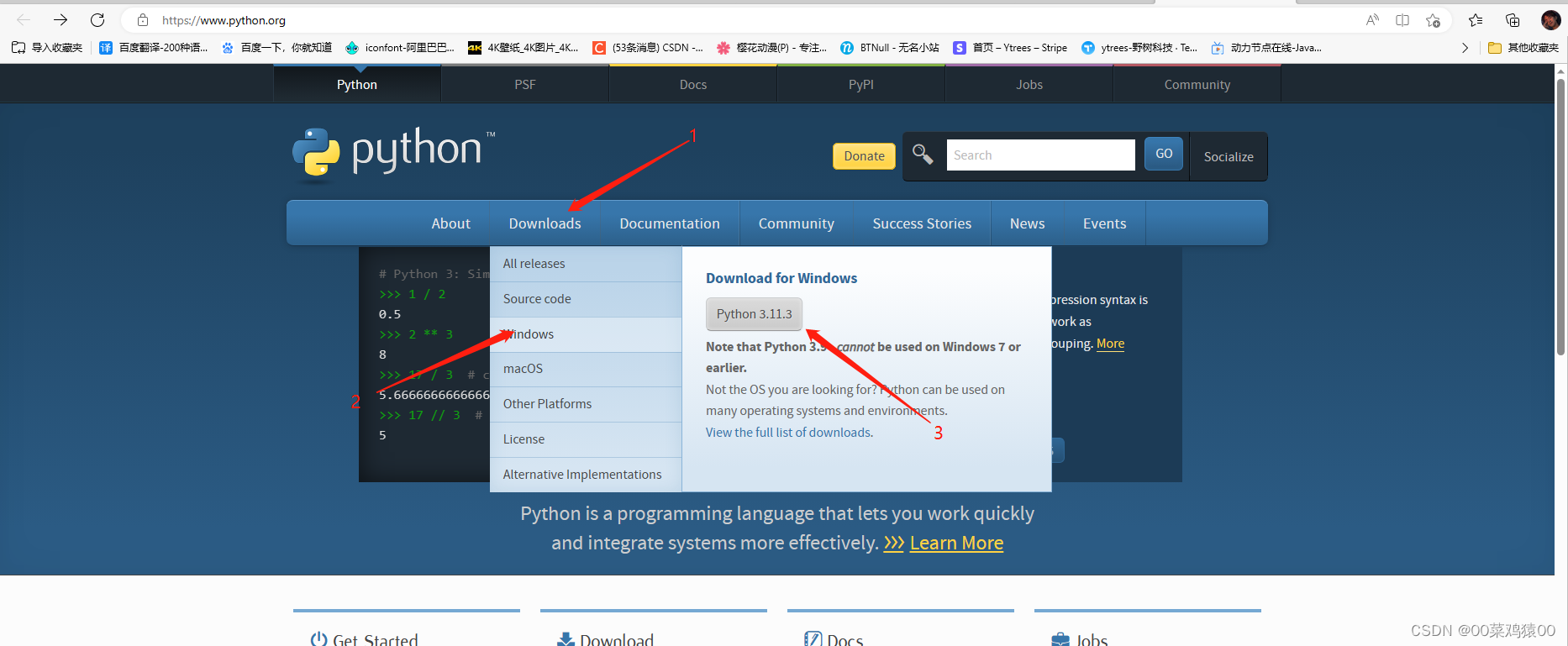
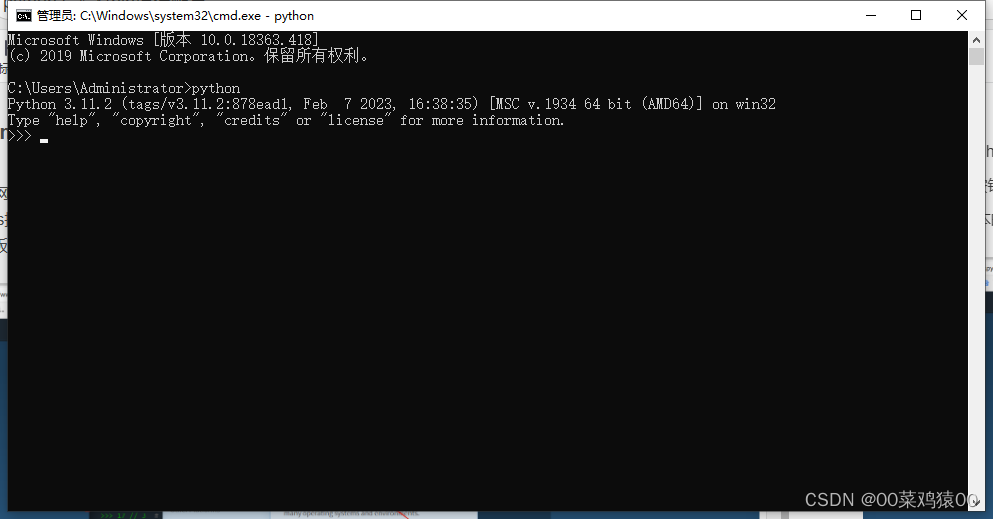
注:如果不配置pip镜像,会默认访问国外的镜像,会存在由于网络不稳定时就无法安装成功的情况,所以这里需要配置国内的镜像
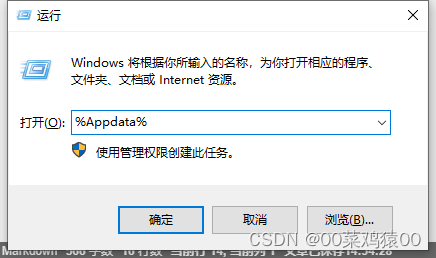

[global]timeout = 6000index-url = Https://pypi.tuna.tsinghua.edu.cn/simpletrusted-host = pypi.tuna.tsinghua.edu.cn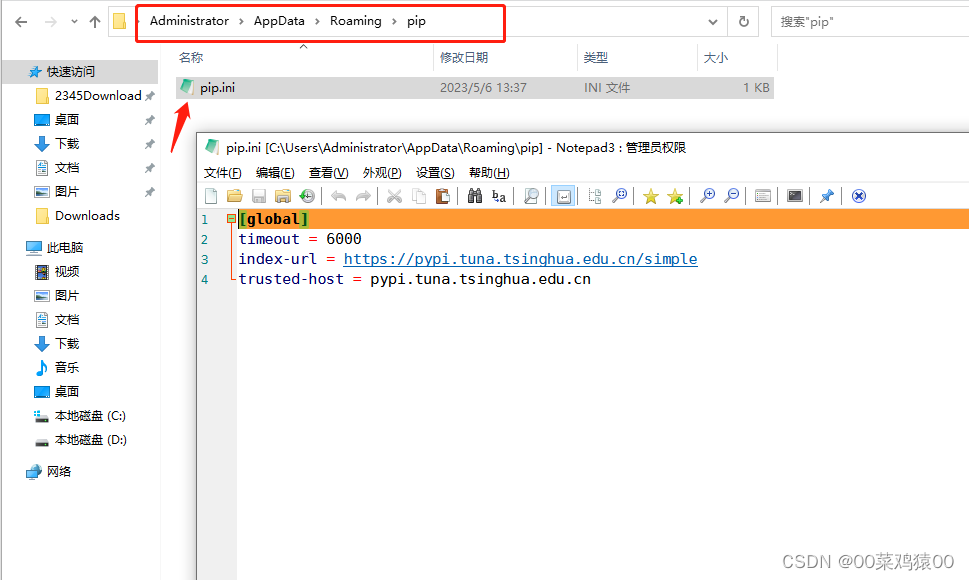
来源地址:https://blog.csdn.net/weixin_49234845/article/details/130525967
--结束END--
本文标题: python安装及pip镜像配置
本文链接: https://lsjlt.com/news/412316.html(转载时请注明来源链接)
有问题或投稿请发送至: 邮箱/279061341@qq.com QQ/279061341
2024-03-01
2024-03-01
2024-03-01
2024-02-29
2024-02-29
2024-02-29
2024-02-29
2024-02-29
2024-02-29
2024-02-29
回答
回答
回答
回答
回答
回答
回答
回答
回答
回答
0