准备工作 安装依赖 npm init -ynpm i koa koa 文档:https://koajs.cn/ koa 中不能用回调的方式来实现,因为 async 函数执行的时候不会等待回调完成 a
安装依赖
npm init -ynpm i koa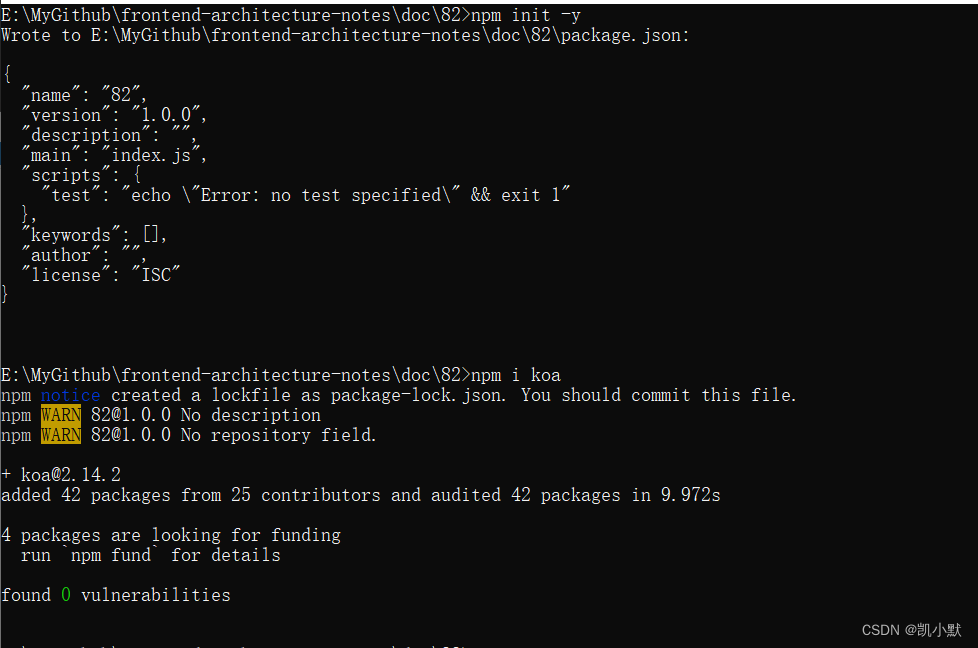
koa 文档:https://koajs.cn/
koa 中不能用回调的方式来实现,因为 async 函数执行的时候不会等待回调完成
app.use(async (ctx, next) => { console.log(ctx.path, ctx.method); if (ctx.path == "/login" && ctx.method === "POST") { const arr = []; ctx.req.on("data", function (chunk) { arr.push(chunk); }); ctx.req.on("end", function () { const result = Buffer.concat(arr).toString(); console.log("result---->", result); ctx.body = result; }); } else { next(); }});koa 中所有的异步都必须是 promise,只有 promise 才有等待效果,必须所有的 next 方法前需要有 await、return 否则没有等待效果
app.use(async (ctx, next) => { console.log(ctx.path, ctx.method); if (ctx.path == "/login" && ctx.method === "POST") { await new Promise((resolve, reject) => { const arr = []; ctx.req.on("data", function (chunk) { arr.push(chunk); }); ctx.req.on("end", function () { const result = Buffer.concat(arr).toString(); console.log("result---->", result); ctx.body = result; resolve(); }); }); } else { await next(); }});实现一个表单提交功能 server.js:
const Koa = require("koa");const app = new Koa();app.use((ctx, next) => { // 路径是 /login get 方式 // ctx 包含了 request response req res console.log(ctx.path, ctx.method); if (ctx.path == "/login" && ctx.method === "GET") { ctx.body = ` `; } else { return next(); }});app.use(async (ctx, next) => { console.log(ctx.path, ctx.method); if (ctx.path == "/login" && ctx.method === "POST") { await new Promise((resolve, reject) => { const arr = []; ctx.req.on("data", function (chunk) { arr.push(chunk); }); ctx.req.on("end", function () { const result = Buffer.concat(arr).toString(); console.log("result---->", result); ctx.body = result; resolve(); }); }); } else { await next(); }});app.on("error", function (err) { console.log("error----->", err);});app.listen(3000);启动服务,访问 Http://localhost:3000/login
nodemon server.js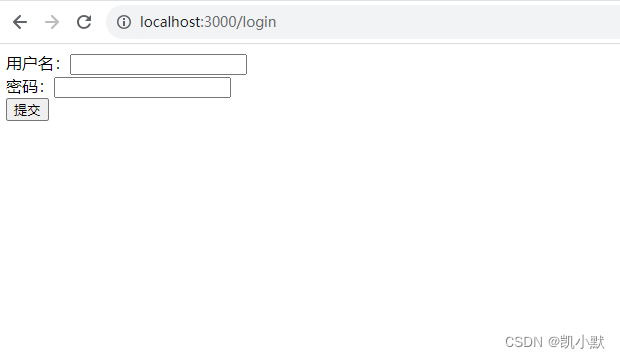
输入账号密码,点击提交
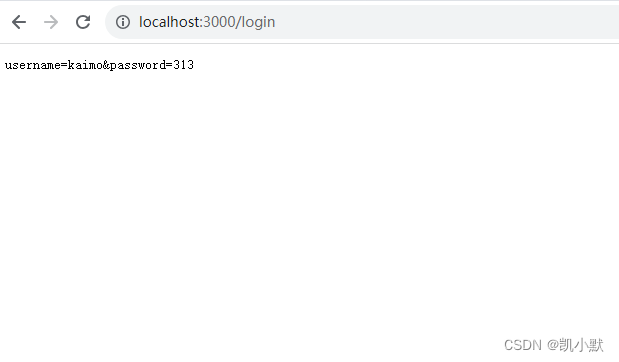
下面使用 koa-bodyparser 简化逻辑,安装 koa-bodyparser,https://www.npmjs.com/package/koa-bodyparser
npm i koa-bodyparser用法:
const Koa = require('koa');const bodyParser = require('koa-bodyparser');const app = new Koa();app.use(bodyParser());app.use(async ctx => { // the parsed body will store in ctx.request.body // if nothing was parsed, body will be an empty object {} ctx.body = ctx.request.body;});业务里添加逻辑
const Koa = require("koa");const bodyParser = require("koa-bodyparser");const app = new Koa();app.use(bodyParser());app.use((ctx, next) => { // 路径是 /login get 方式 // ctx 包含了 request response req res console.log(ctx.path, ctx.method); if (ctx.path == "/login" && ctx.method === "GET") { ctx.body = ` `; } else { return next(); }});app.use(async (ctx, next) => { console.log(ctx.path, ctx.method); if (ctx.path == "/login" && ctx.method === "POST") { ctx.body = ctx.request.body; } else { await next(); }});app.on("error", function (err) { console.log("error----->", err);});app.listen(3000);效果也是一样的
下面自己实现 koa-bodyparser
const querystring = require("querystring");console.log("使用的是 kaimo-koa-bodyparser 中间件");// 中间件的功能可以扩展属性、方法module.exports = function () { return async (ctx, next) => { await new Promise((resolve, reject) => { const arr = []; ctx.req.on("data", function (chunk) { arr.push(chunk); }); ctx.req.on("end", function () { if (ctx.get("content-type") === "application/x-www-fORM-urlencoded") { const result = Buffer.concat(arr).toString(); console.log("kaimo-koa-bodyparser-result---->", result); ctx.request.body = querystring.parse(result); } resolve(); }); }); await next(); // 完成后需要继续向下执行 };};将业务代码的引用自己实现的
// 使用自己实现的 koa-bodyparserconst bodyParser = require("./kaimo-koa-bodyparser");启动服务,效果一样:
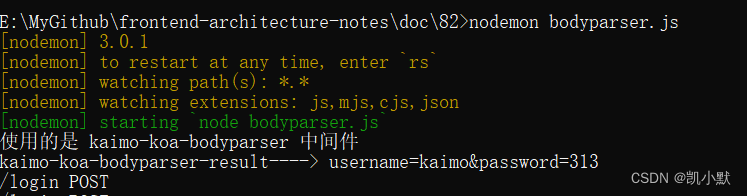
来源地址:https://blog.csdn.net/kaimo313/article/details/132812456
--结束END--
本文标题: 82 # koa-bodyparser 中间件的使用以及实现
本文链接: https://lsjlt.com/news/404137.html(转载时请注明来源链接)
有问题或投稿请发送至: 邮箱/279061341@qq.com QQ/279061341
2024-10-23
2024-10-22
2024-10-22
2024-10-22
2024-10-22
2024-10-22
2024-10-22
2024-10-22
2024-10-22
2024-10-22
回答
回答
回答
回答
回答
回答
回答
回答
回答
回答
0