【Android】相对布局(RelativeLayout)最全解析 一、相对布局(RelativeLayout)概述二、根据父容器定位三、根据兄弟控件定位 一、相对布局(RelativeL
相对布局(RelativeLayout)是一种根据父容器和兄弟控件作为参照来确定控件位置的布局方式。
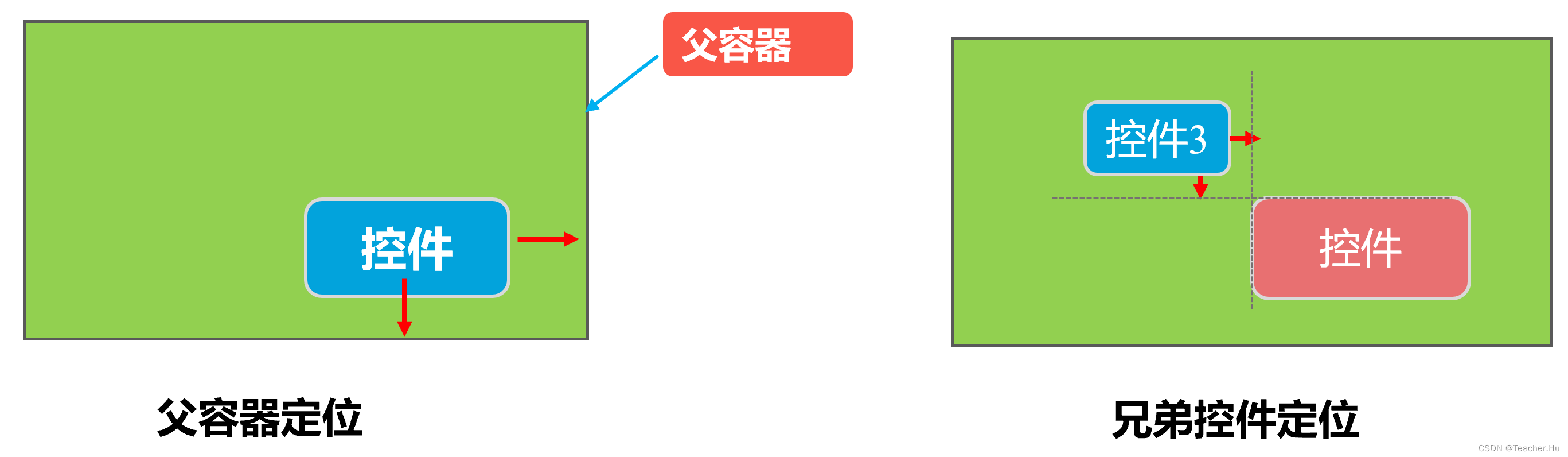
使用相对布局,需要将布局节点改成RelativeLayout,基本格式如下:
<RelativeLayout xmlns:android="Http://schemas.android.com/apk/res/android" xmlns:app="http://schemas.android.com/apk/res-auto" xmlns:tools="http://schemas.android.com/tools" android:layout_width="match_parent" android:layout_height="match_parent" tools:context=".MainActivity"> .... RelativeLayout>在相对布局中,可以通过以下的属性让的组合让控件处于父容器左上角、右上角、左下角、右下角、上下左右居中,正居中等九个位置。属性如下:
android:layout_alignParentLeft="true" 父容器左边android:layout_alignParentRight="true" 父容器右边android:layout_alignParentTop="true" 父容器顶部android:layout_alignParentBottom="true" 父容器底部 android:layout_centerHorizontal="true" 水平方向居中android:layout_centerVertical="true" 垂直方向居中android:layout_centerInParent="true" 水平垂直都居中
android:layout_alignParentRight="true" 和- android:layout_alignParentTop="true" 属性后该控件处于父容器右上角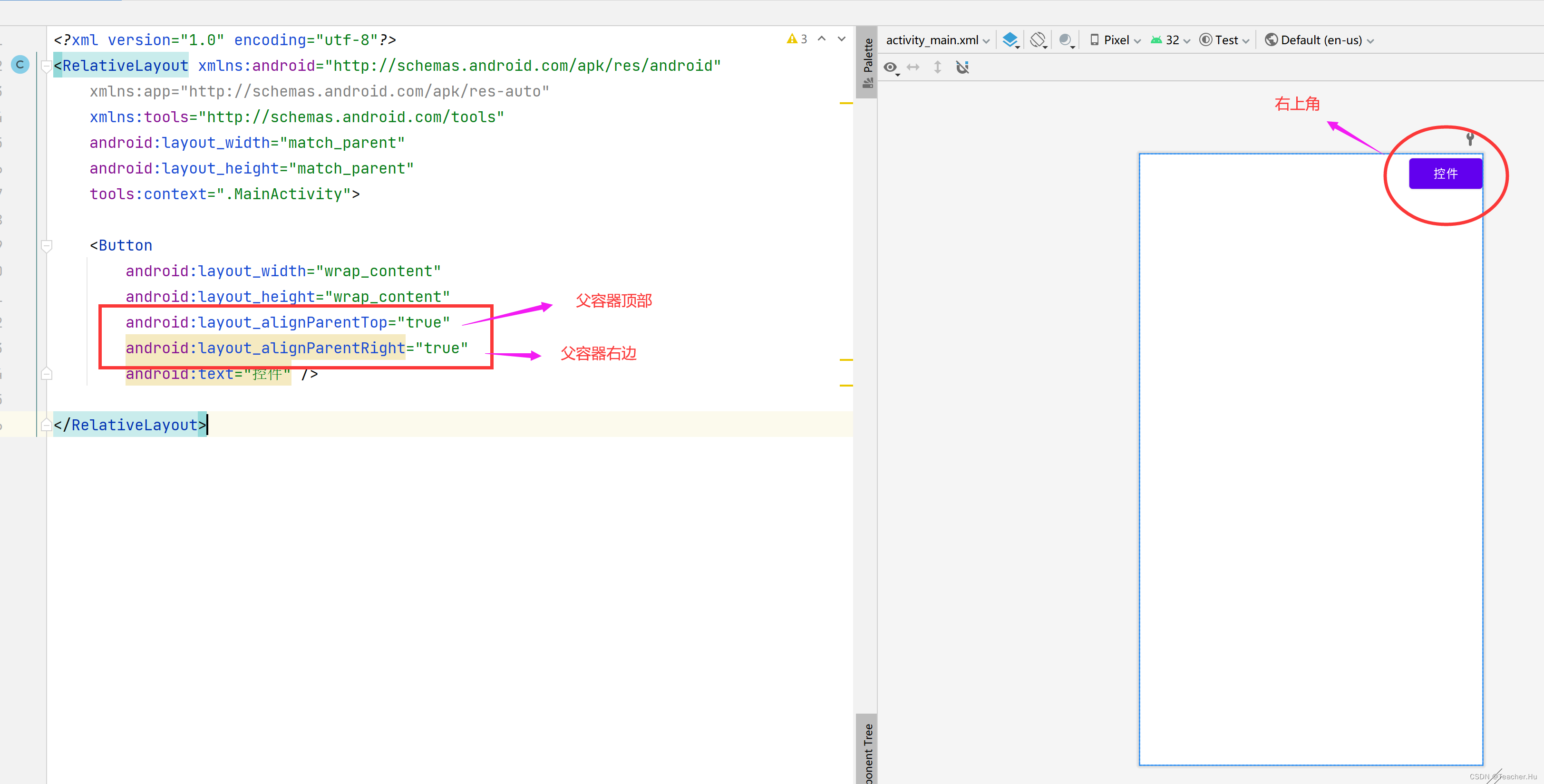
给一个控件添加 android:layout_alignParentLeft="true" 和android:layout_centerVertical="true" 属性后该控件处于父容器左边垂直居中位置
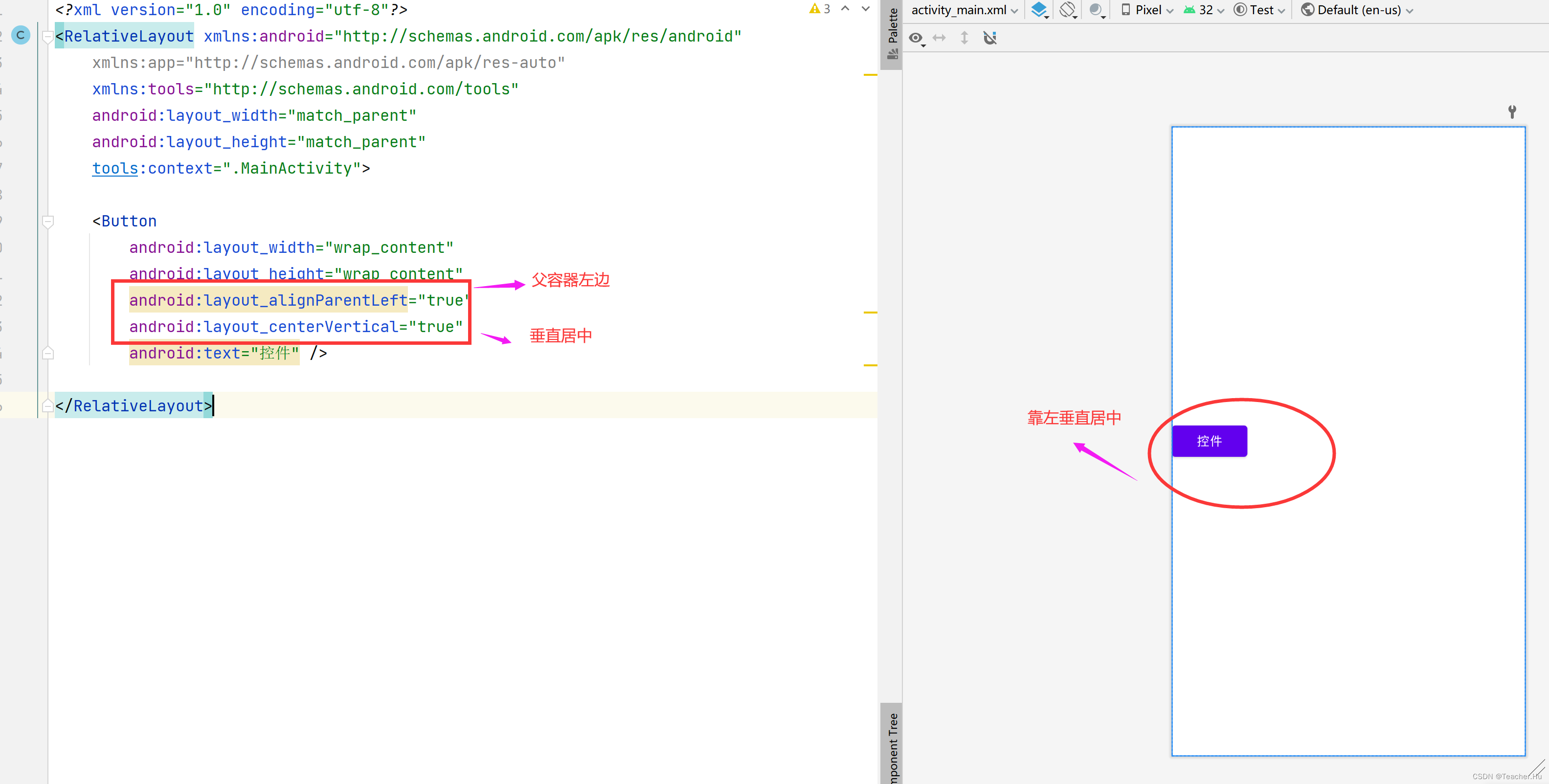
在相对布局中,还支持通过已确定位置的控件作为参考来确定其他控件的位置,以下的属性让的组合让控件处于另外控件左上角、右上角、左下角、右下角、正上方、正下方、正左方、正右方等位置。属性如下:
android:layout_toLeftOf="@+id/button1" 在button1控件左方
android:layout_toRightOf="@+id/button1" 在button1控件右方
android:layout_above="@+id/button1" 在button1控件上方
android:layout_below="@+id/button1" 在button1控件下方
android:layout_alignLeft="@+id/button1" 与button1控件左边平齐
android:layout_alignRight="@+id/button1" 与button1控件右边平齐
android:layout_alignTop="@+id/button1" 与button1控件上边平齐
android:layout_alignBottom="@+id/button1" 与button1控件下边平齐
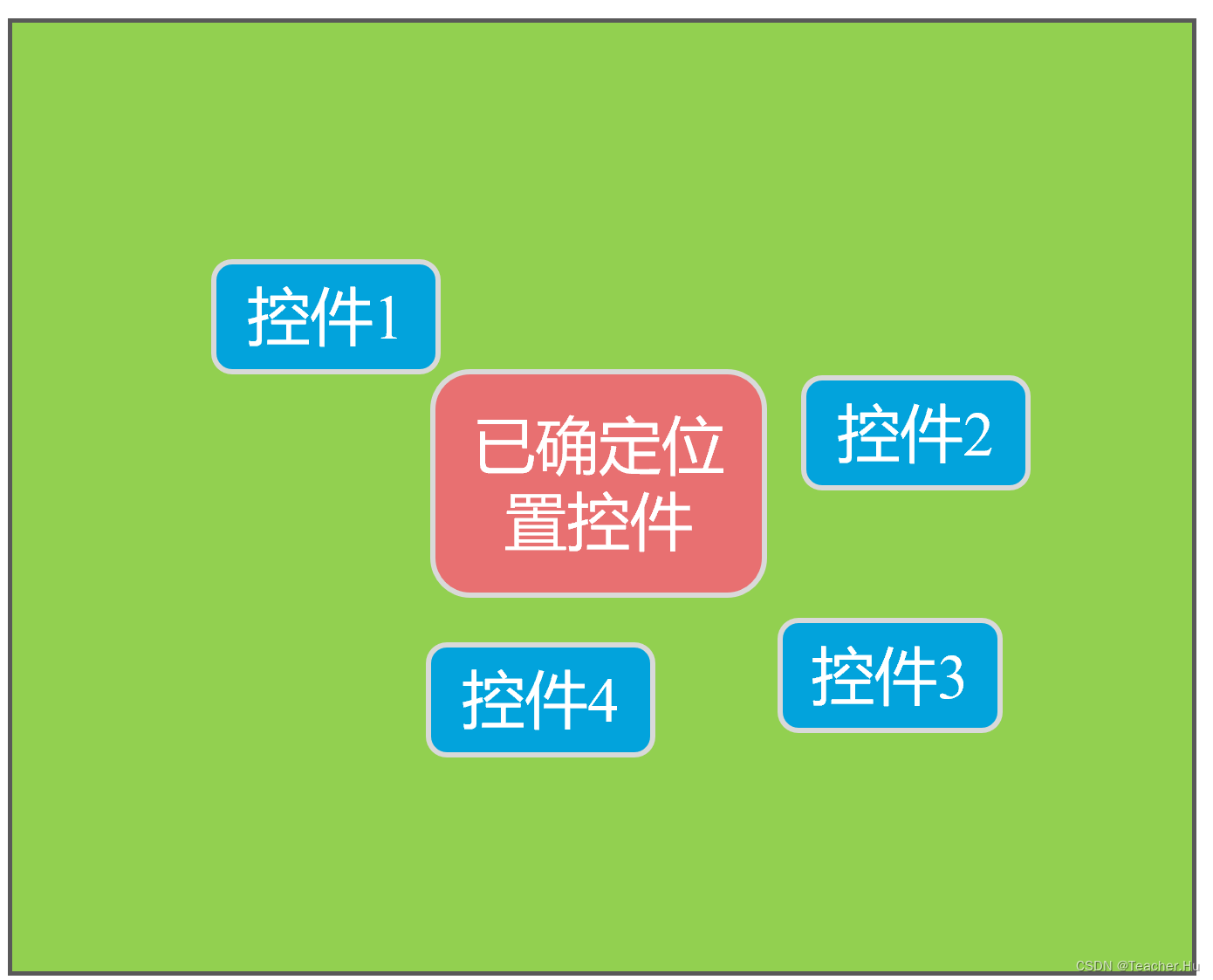
给一个控件添加 android:layout_toLeftOf="@+id/button1" 和android:layout_below="@+id/button1" 属性后该控件处于button1的左下方位置
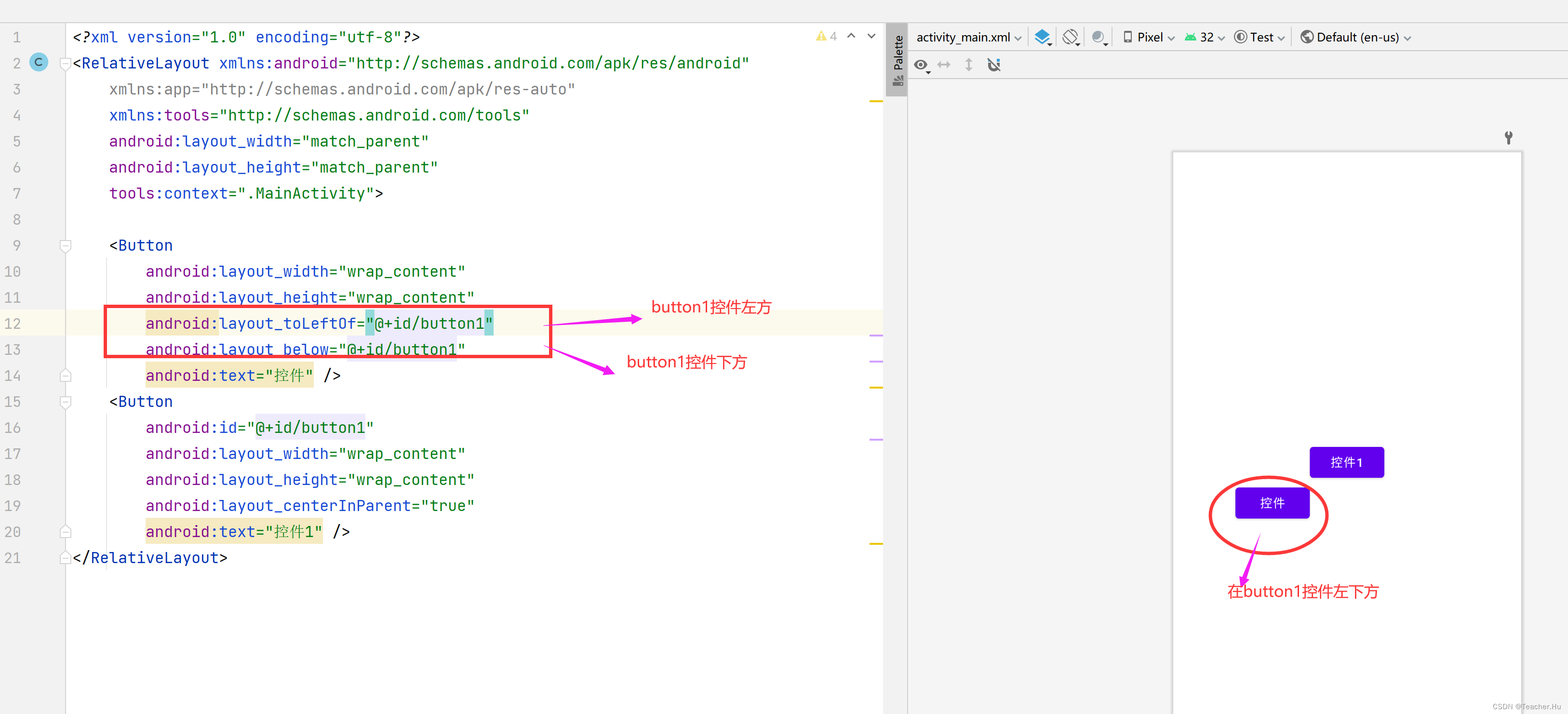
给一个控件添加 android:layout_toLeftOf="@+id/button1" 和layout_alignTop="@+id/button1" 属性后该控件处于button1的正左方
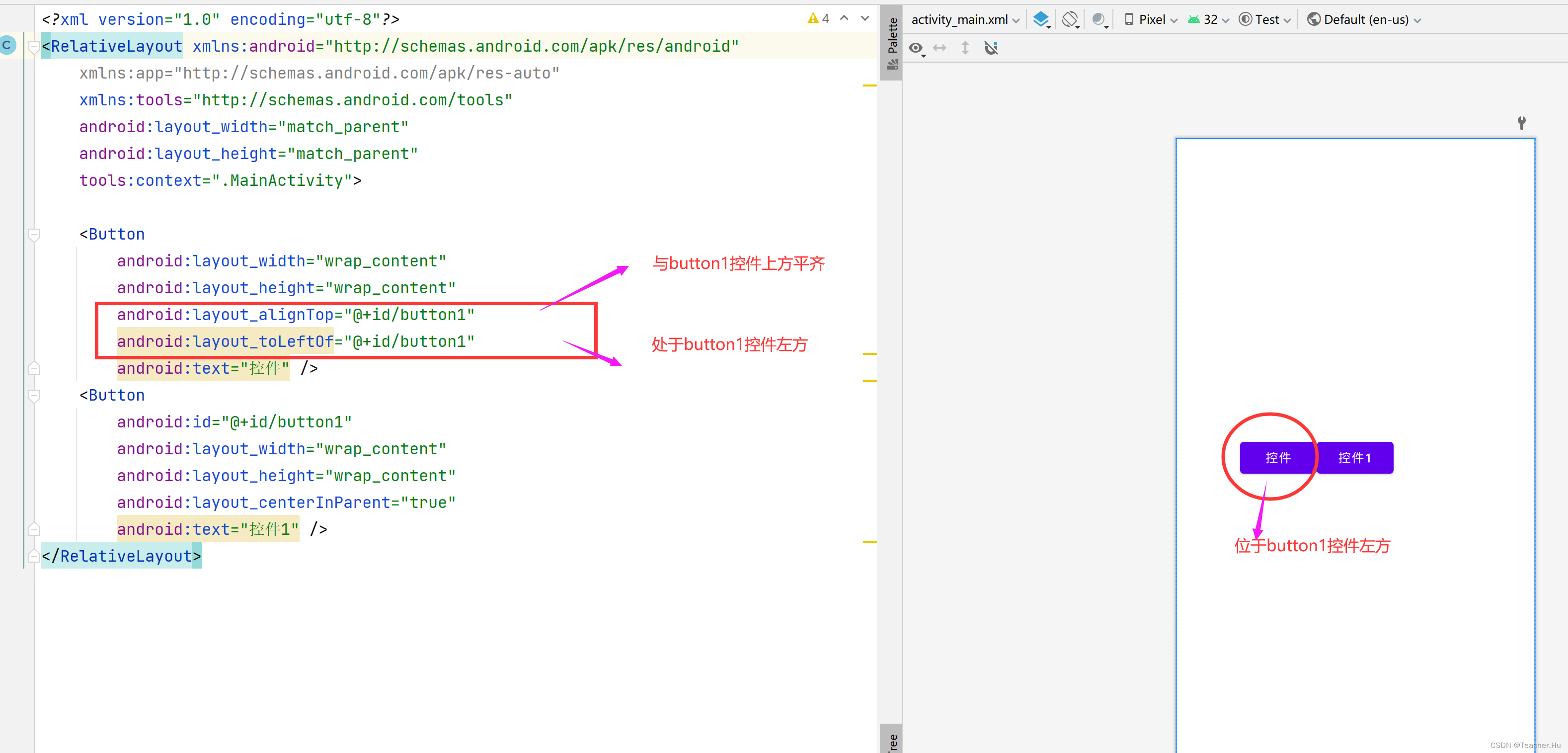
来源地址:https://blog.csdn.net/huweiliyi/article/details/126448069
--结束END--
本文标题: 【Android】相对布局(RelativeLayout)最全解析
本文链接: https://lsjlt.com/news/401492.html(转载时请注明来源链接)
有问题或投稿请发送至: 邮箱/279061341@qq.com QQ/279061341
2024-01-21
2023-10-28
2023-10-28
2023-10-27
2023-10-27
2023-10-27
2023-10-27
回答
回答
回答
回答
回答
回答
回答
回答
回答
回答
0