Android adb shell命令捕获systemtrace (1)抓取trace文件: adb shell perfetto -o /data/misc/perfetto-traces/trace_file.perfetto-tr
Android adb shell命令捕获systemtrace
(1)抓取trace文件:
adb shell perfetto -o /data/misc/perfetto-traces/trace_file.perfetto-trace -t 20s sched freq idle am wm gfx view binder_driver hal dalvik camera input res memory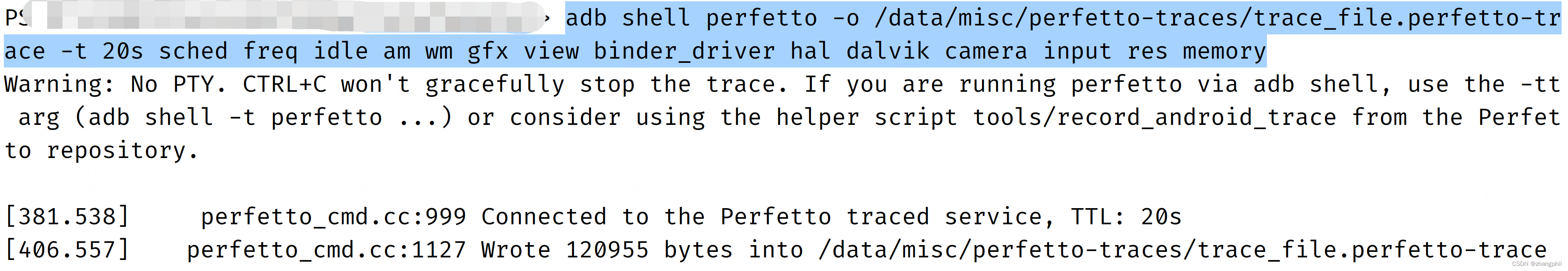
-t 时长,20s,20秒的trace文件。
-o 保存文件路径。
(2)把trace文件从手机中pull拉取到电脑桌面:
adb pull /data/misc/perfetto-traces/trace_file.perfetto-trace C:\Users\fei.zhang\Desktop\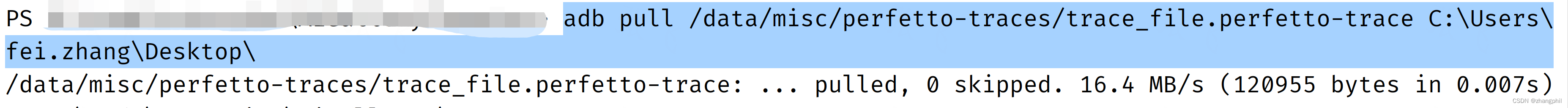

(3)在谷歌官网:
打开trace文件:
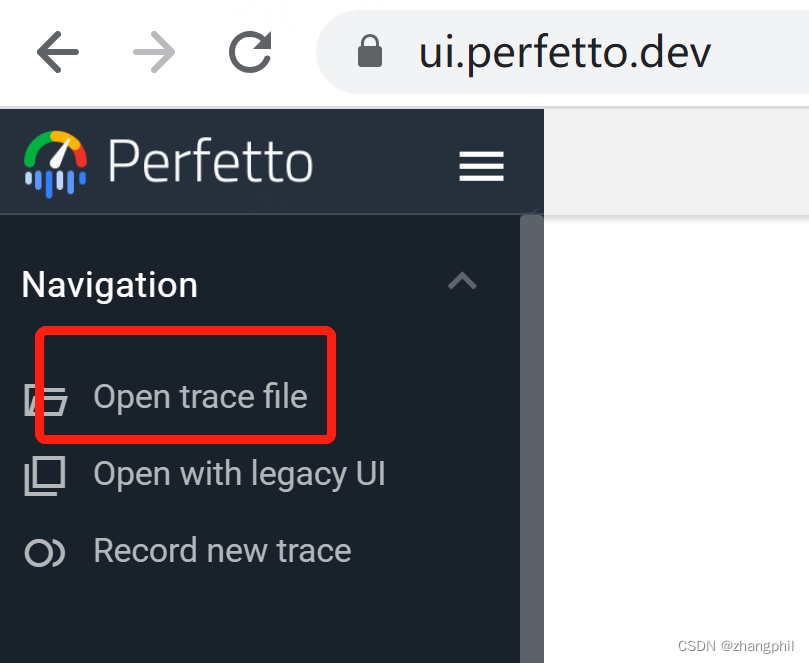
Android ADB(Andorid Debug Bridge)调试真机设备_adb在线执行器_zhangphil的博客-CSDN博客Android ADB调试真机设备Android ADB(Andorid Debug Bridge),是Android开发中有用的测试和调试工具。使用Android ADB调试设备,直接在windows的dos命令窗口输入命名adb即可,如图:为什么执行adb命令后是这样?原因是没有把ADB的路径添加到Windows系统路径下。也可以通过把ADB路径添加到.bat批处理文件中得到寻址。...https://blog.csdn.net/zhangphil/article/details/81869814
来源地址:https://blog.csdn.net/zhangphil/article/details/131249820
--结束END--
本文标题: Android adb shell命令捕获systemtrace
本文链接: https://lsjlt.com/news/400453.html(转载时请注明来源链接)
有问题或投稿请发送至: 邮箱/279061341@qq.com QQ/279061341
2024-01-21
2023-10-28
2023-10-28
2023-10-27
2023-10-27
2023-10-27
2023-10-27
回答
回答
回答
回答
回答
回答
回答
回答
回答
回答
0