linux服务器端安装jupyter notebook并在本地使用 1.生成配置文件:2.配置Jupyter notebook密码3,修改配置文件~/.jupyter/jupyter_note
jupyter notebook --generate-config路径是 ~/.jupyter/jupyter_notebook_config.py
ipythonfrom notebook.auth import passwdpasswd() #自定义密码,会提示输入两次,这个密码就是本地登录浏览器的密码上述代码会生成一个密钥,记住该密钥。
vim ~/.jupyter/jupyter_notebook_config.py# 或者用PyCharm直接打开在本地修改也行打开配置文件后,shift+g跳到末尾,i进入编辑模式,插入以下代码:
(最后一行我没有用到,需要的可以取消注释)
c.NotebookApp.ip='*' #设置访问notebook的ip,*表示所有IPc.NotebookApp.passWord = u'sha1:xxx' #填写刚刚复制的密钥 c.NotebookApp.open_browser = False # 禁止notebook启动时自动打开浏览器c.NotebookApp.allow_root = True #允许root用户c.NotebookApp.port =8890 #指定访问的端口,默认是8888。c.NotebookApp.allow_remote_access = True # 是否允许远程访问#c.NotebookApp.notebook_dir = '/usr/local/bin/jupyter' # 设置工作目录esc退出编辑,shift + :wq保存
jupyter notebook --no-browser --port=8890ssh -N -f -L localhost:8888:localhost:8890 -p 22 remote_user@remote_host # 默认端口是22# remote_user@remote_host: 远程机器(服务器)用户名@服务器IP如
ssh -N -f -L localhost:8888:localhost:8890 -p 22 zhouzikang@222.200.185.79最后,然后在本地打开浏览器输入以下内容:
Http://localhost:8888/或http://10.10.10.253:8890初次登录输入前述自定义的密码。
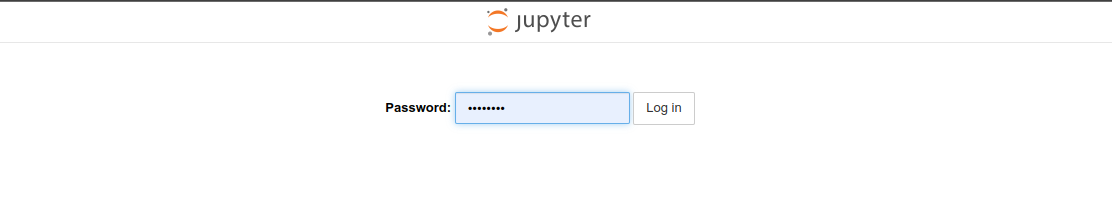
注意是http没有s。
下载nb_conda库
conda install nb_conda_kernels然后直接重启运行jupyter notebook
如果有问题:
卸载掉jupyter notebook再重新安装
conda uninstall jupyterconda install jupyter可能还要再重新下载nb_conda_kernels:
conda install nb_conda_kernels或者:
先激活对应的conda环境然后
Python -m ipykernel install --user --name=conda_name --display-name "conda_name"参考:
linux服务器端安装jupyter notebook并在本地使用
来源地址:https://blog.csdn.net/qq_45934285/article/details/130935763
--结束END--
本文标题: 服务器端安装jupyter notebook并在本地使用与环境配置一条龙服务【服务器上跑ipynb】
本文链接: https://lsjlt.com/news/395817.html(转载时请注明来源链接)
有问题或投稿请发送至: 邮箱/279061341@qq.com QQ/279061341
2024-10-22
2024-10-22
2024-10-22
2024-10-22
2024-10-22
2024-10-22
2024-10-22
2024-10-22
2024-10-22
2024-10-22
回答
回答
回答
回答
回答
回答
回答
回答
回答
回答
0