常见问题 Minimum supported Gradle version is 7.2. Current version is 6.8. If using the gradle wrapper 看下
看下当前工程目录中是否存在gradle目录,如果不存在,创建一个新的工程,拷贝新工程的gradle文件夹到当前工程。gradle中有两个文件。
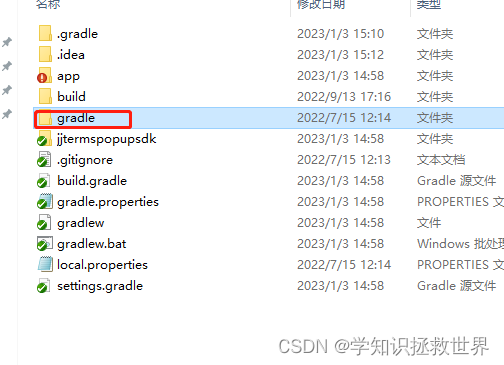
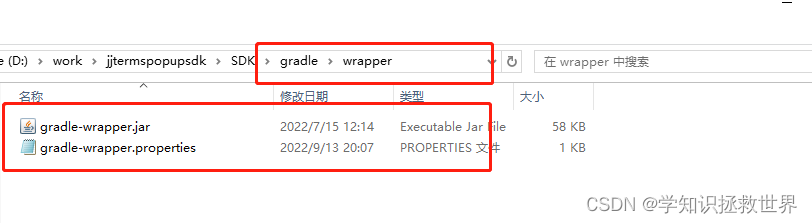
解决方法:
1.找到c盘下的gradle.properties文件
2.将代理注释
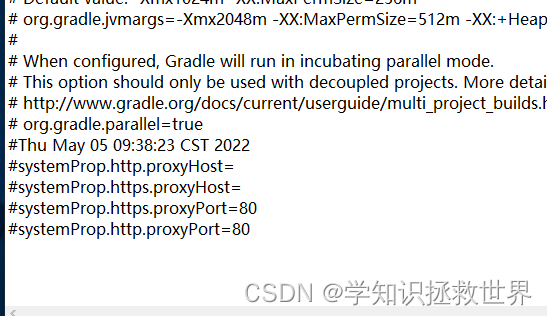
3.在gradle中设置不使用代理,重新加载,问题解决
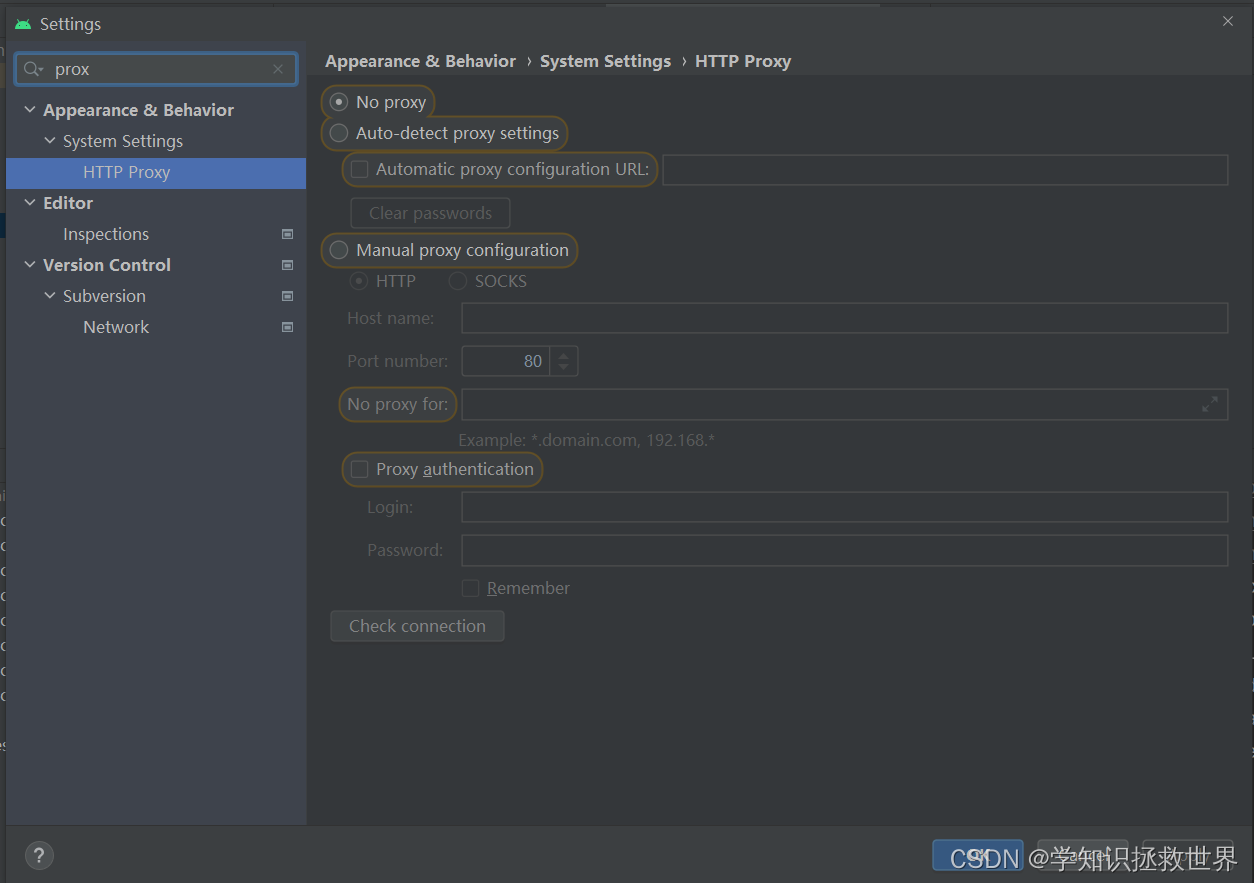
gradle的版本太老了。将gradle升级。
https://blog.csdn.net/qq_36317441/article/details/122325618
打包AAR报错 lint 进行代码检查,防止代码不规范—如使用了过时的 api。
Lint found errors in the project; aborting build.Fix the issues identified by lint, or create a baseline to see only new errors:android { lint { baseline = file("lint-baseline.xml") }}解决方法:
在将要打包的模块中的 build.gradle 文件中添加如下内容,并单击 sync now。
android { //... lintOptions { abortOnError false }}Android如何引用jar包
将打包好的jar包添加到需要引入工程的Lib文件夹下。
右键点击此jar包,选择add as library。
https://developer.android.com/studio/build/dependencies?hl=zh-cn
其他方法
implementation fileTree(dir: 'libs', include: ['*.jar','*.aar'])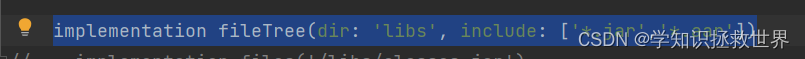
Gradle 声明了对项目的 module_name/libs/ 目录中 JAR 文件的依赖关系(因为 Gradle 会读取 build.gradle 文件的相对路径)。
也就是说Gradle会读取build.gradle的相对路径,然后找build.gradle相对路径/libs/下路径的libs文件导入到项目中。所以创建的libs的目录要和build.gradle同级
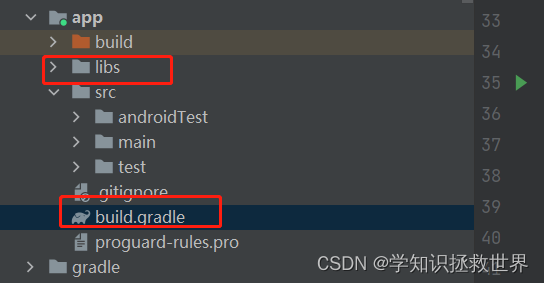
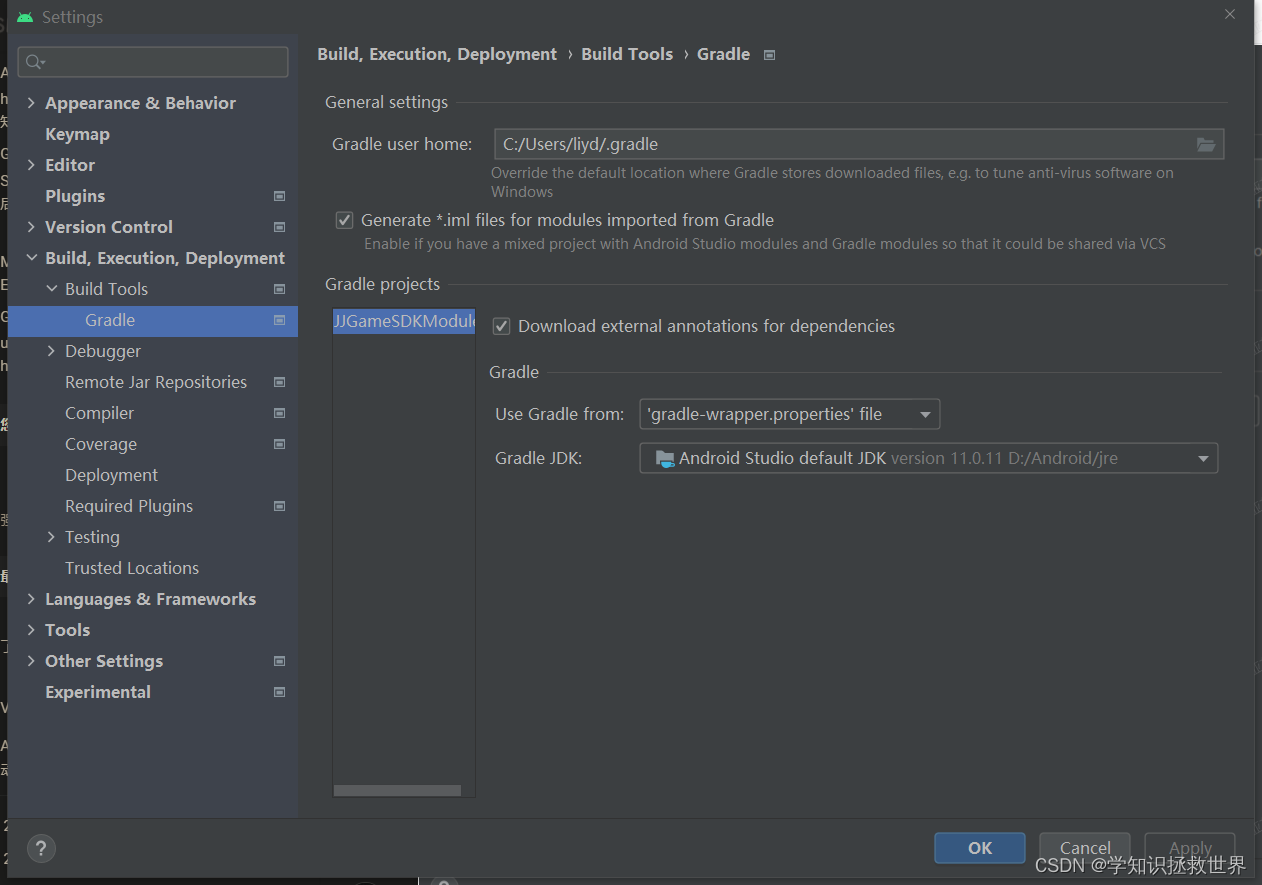
android.useAndroidX=trueandroid.enableJetifier=true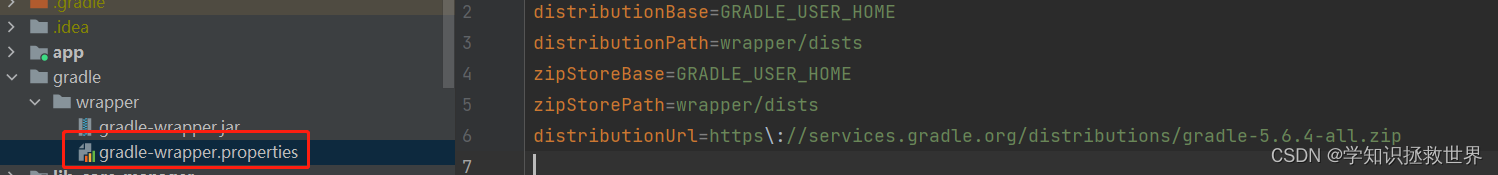
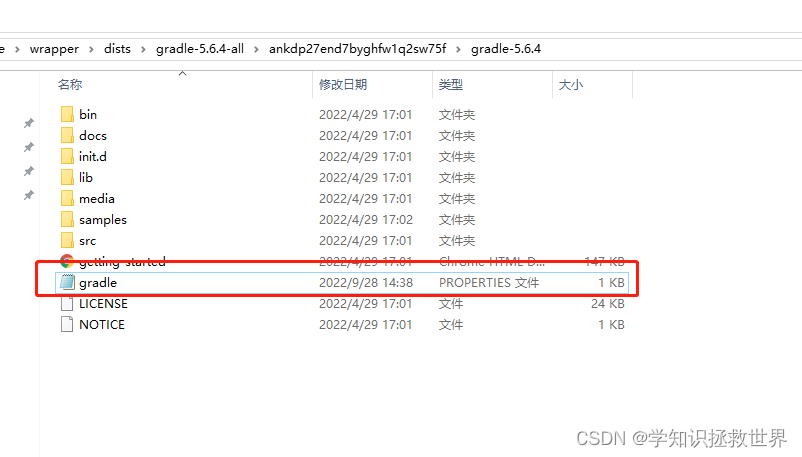
这种原因是你的R文件太大了(超过了Android Studio的上限25.6M了)
解决办法如下:
Help -> Edit Custom Properties -> create custom properties?(yes) ->添加 idea.max.intellisense.filesize=5000
转载:https://blog.csdn.net/LosingCarryJie/article/details/79489403
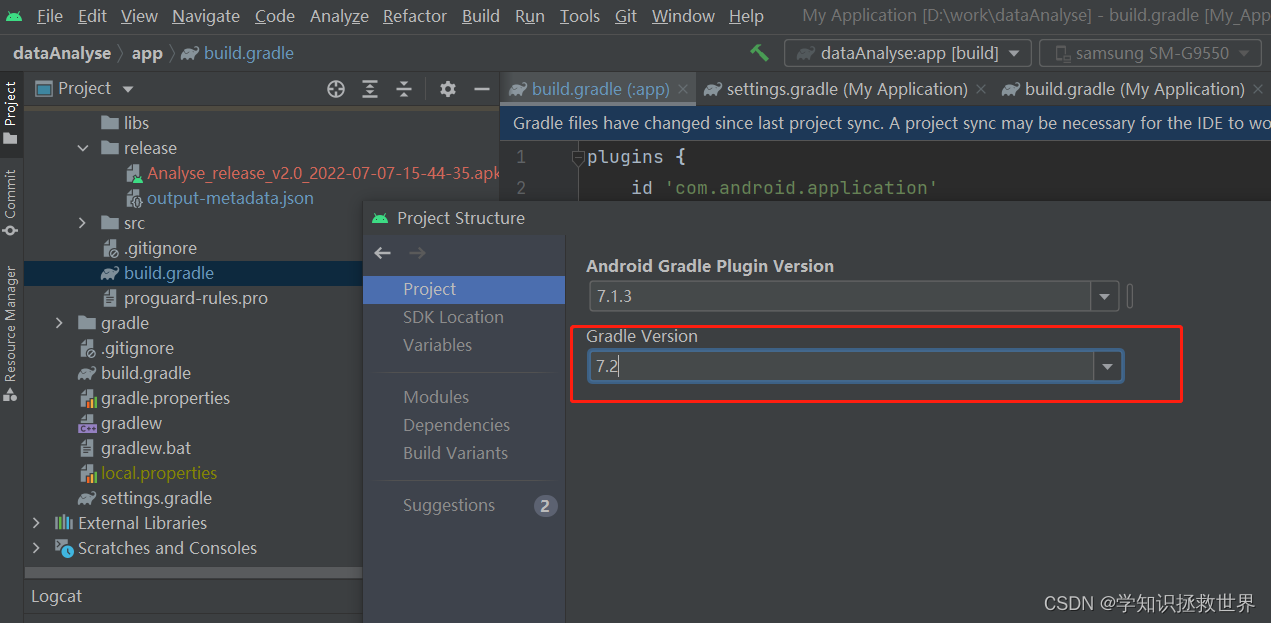
https://blog.csdn.net/tung214/article/details/72734086
SELinex限制,
限制之后有三种结果:
Process.killProcess(Process.myPid());https://blog.csdn.net/hwe_xc/article/details/50803454
下载相应平台版本导入后,在重新sync工程。
Failed to find PlatfORM SDK with path: platforms;android-33We recommend using a newer Android Gradle plugin to use compileSdk = 33This Android Gradle plugin (7.1.3) was tested up to compileSdk = 32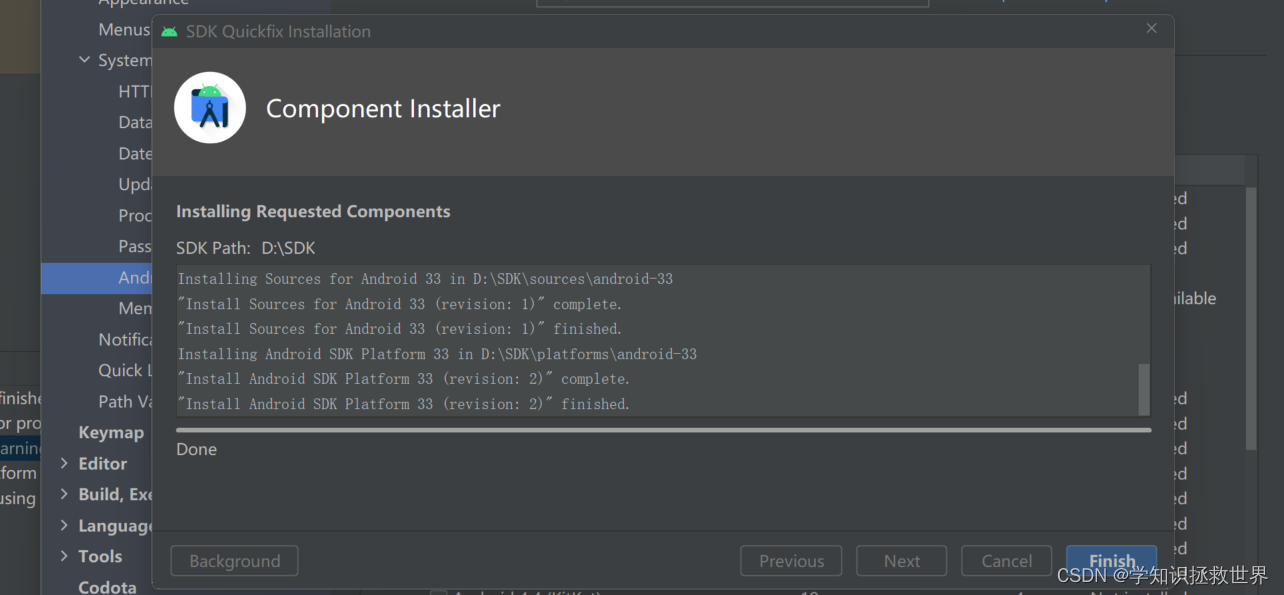
activity.finishAffinity();https://blog.csdn.net/xieluoxixi/article/details/53469553
https://www.jianshu.com/p/5974fcf88170
https://blog.csdn.net/harvic880925/article/details/51523983
问题:
couldn't find "libHplayers.so"解决方法:
android { // 添加so库 sourceSets{ main{ jniLibs.srcDirs = ['libs'] } }} C:\Users\xxx\.gradle\caches\transforms-2\files-2.1\319492c62ad32ad530467d6d0d6c17f1\core-1.8.0\res\values\values.xml:104:5-113:25: AAPT: error: resource android:attr/lStar not found.core版本过高导致编译未通过。可以在build.gradle中添加
}configurations.all { resolutionStrategy{ force 'androidx.core:core:1.6.0' }}dependencies {}Caused by: com.android.builder.errors.EvalIssueException: This project uses AndroidX dependencies, but the 'android.useAndroidX' property is not enabled. Set this property to true in the gradle.properties file and retry.
解决方法:
添加下面的代码:
android.useAndroidX=trueandroid.enableJetifier=true将测试应用安装到高版本android手机的时候会报下面的错误。
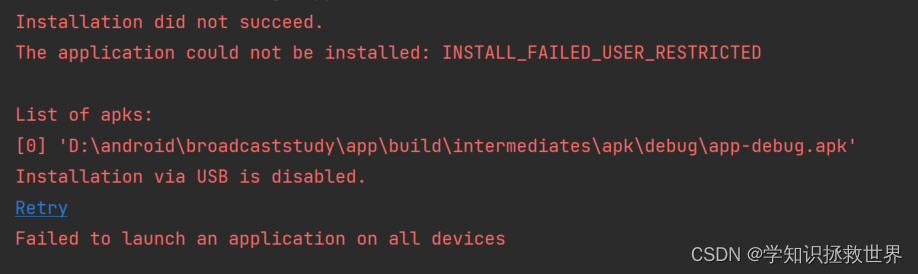
解决此错误,在activity的属性中添加
android:exported="true"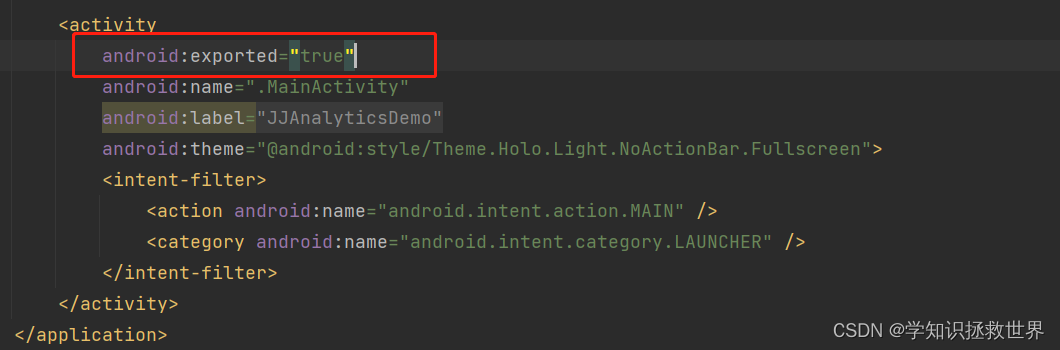
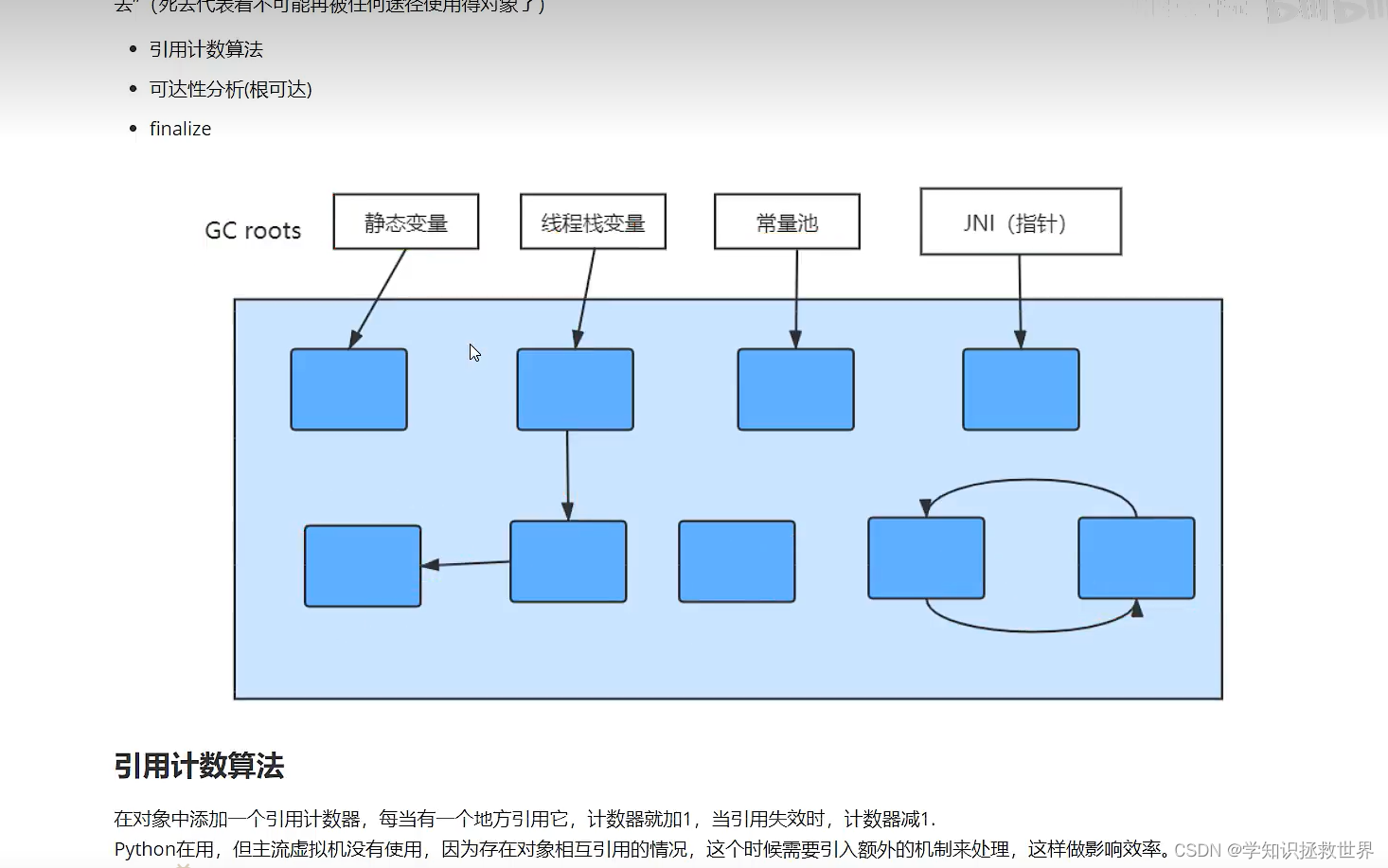
来源地址:https://blog.csdn.net/qq_42015021/article/details/124583099
--结束END--
本文标题: Android开发常见问题
本文链接: https://lsjlt.com/news/393875.html(转载时请注明来源链接)
有问题或投稿请发送至: 邮箱/279061341@qq.com QQ/279061341
2024-01-21
2023-10-28
2023-10-28
2023-10-27
2023-10-27
2023-10-27
2023-10-27
回答
回答
回答
回答
回答
回答
回答
回答
回答
回答
0