一、先将cpu定频 先进入shell 模式 adb shell 查看当前CPU的工作模式 cat /sys/devices/system/cpu/cpu*/cpufreq/scaling_Govern
先进入shell 模式
adb shell
查看当前CPU的工作模式
cat /sys/devices/system/cpu/cpu*/cpufreq/scaling_Governor
然后把CPU工作模式设置为perfORMance模式
echo performance > /sys/devices/system/cpu/cpu0/cpufreq/scaling_governor
改完后查看模式是否改变,总共8个,cpu0到7,一般改其中一个小核的模式,该大核其他的小核会一起变更模式,8个一般改个cpu0和cpu4就全改了,如果没改,就把没改的单个改掉
/sys/devices/system/cpu/cpu0/cpufreq/scaling_governor
/sys/devices/system/cpu/cpu4/cpufreq/scaling_governor
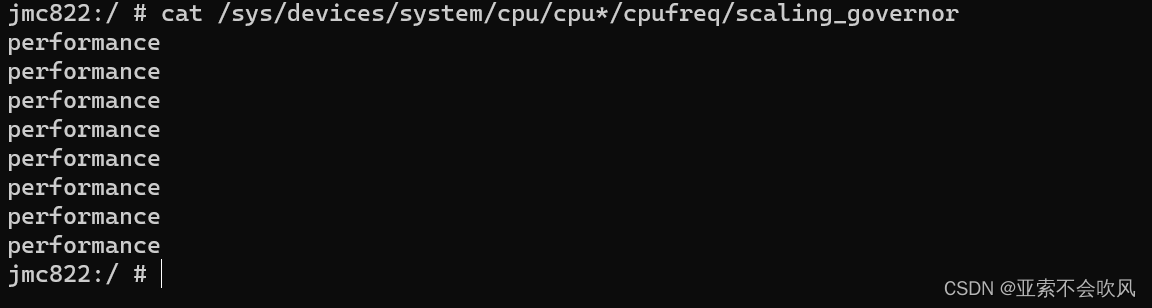
先查找出app的pid
ps -ef | grep 包名(支持模糊搜索)
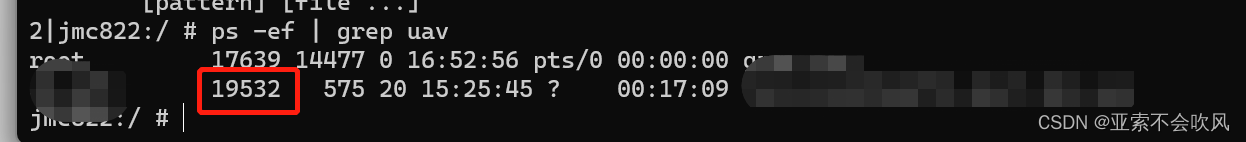
根据进程查询cpu和内存
top -p 19532
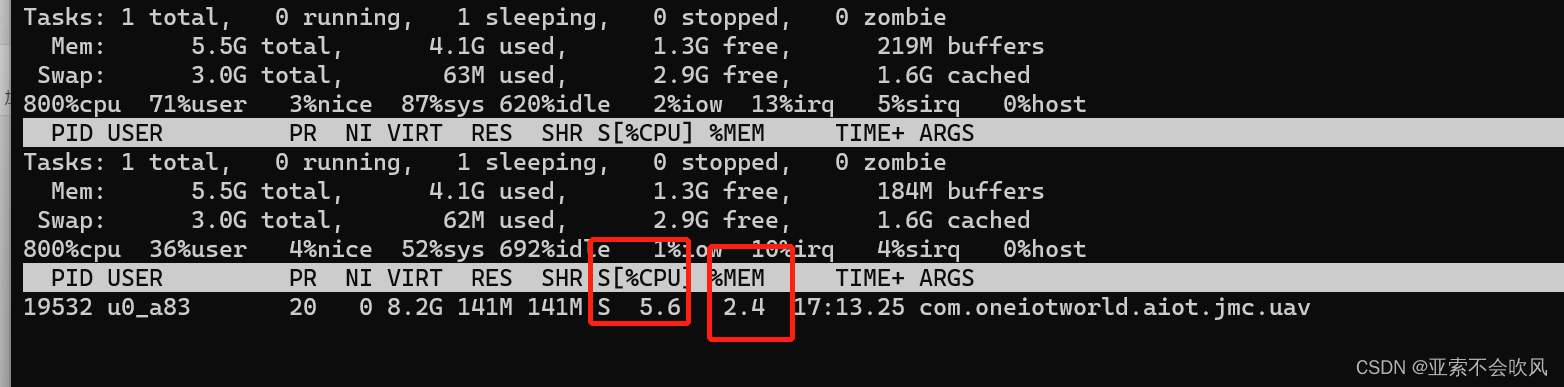
来源地址:https://blog.csdn.net/aaaaaaaaanjjj/article/details/131440435
--结束END--
本文标题: adb 查询app占用的cup和内存
本文链接: https://lsjlt.com/news/385493.html(转载时请注明来源链接)
有问题或投稿请发送至: 邮箱/279061341@qq.com QQ/279061341
2024-01-21
2023-10-28
2023-10-28
2023-10-27
2023-10-27
2023-10-27
2023-10-27
回答
回答
回答
回答
回答
回答
回答
回答
回答
回答
0