已解决java.lang.IllegalArgumentException: Invalid character found in the request target. 文章目录 报错问题解决方法福利 报错问题 之前在工
已解决java.lang.IllegalArgumentException: Invalid character found in the request target.
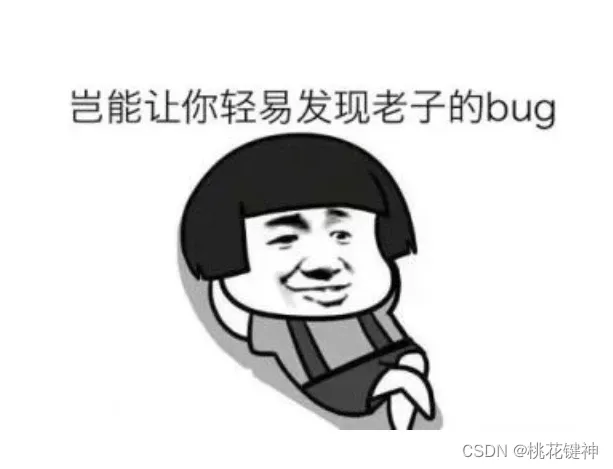
之前在工作中遇到过这个坑,记录一下问题以及解决方法,不一定针对所有情况都能用,但是可以供大家参考。
问题描述如下:
Note: further occurrences of Http header parsing errors will be logged at DEBUG level.
java.lang.IllegalArgumentException: Invalid character found in the request target. The valid characters are defined in RFC 7230 and RFC 3986……
当在浏览器中访问时 URL中带有特殊字符,如花括号冒号时,就会出现这个错误。
例如:http://localhost:8080/index.do?{id:123}

解决方法如下

去除URL中的特殊字符;
使用 Post 方法提交数据
更换低版本的Tomcat来规避这种问题。
在 conf/catalina.properties 添加或者修改:
1 添加 tomcat.util.http.parser.HttpParser.requestTargetAllow=|{}
2 修改tomcat/conf/catalina.properties的配置文件
Tomcat在 7.0.73, 8.0.39, 8.5.7 版本后,添加了对于http头的验证。
具体来说,就是添加了些规则去限制HTTP头的规范性
org.apache.tomcat.util.http.parser.HttpParser#IS_NOT_REQUEST_TARGET[]中定义了一堆not request target
if(IS_CONTROL[i] || i > 127 || i == 32 || i == 34 || i == 35 || i == 60 || i == 62 || i == 92 || i == 94 || i == 96 || i == 123 || i == 124 || i == 125) {
IS_NOT_REQUEST_TARGET[i] = true;
}
转换过来就是以下字符(对应10进制ASCII看):
键盘上那些控制键:(<32或者=127)
非英文字符(>127)
空格(32)
双引号(34)
#(35)
<(60)
(62)
反斜杠(92)
^(94)
TAB上面那个键,我也不晓得嫩个读(96)
{(123)
}(124)
|(125)
每周会送6本技术书籍包邮到家
由于博主时间精力有限,每天私信人数太多,没办法每个粉丝都及时回复
大家可以进社区裙或者添加博主微信
点击下方链接即可
http://t.csdn.cn/6kInJ
来源地址:https://blog.csdn.net/weixin_50843918/article/details/129840471
--结束END--
本文标题: 已解决java.lang.IllegalArgumentException: Invalid character found in the request target.
本文链接: https://lsjlt.com/news/372792.html(转载时请注明来源链接)
有问题或投稿请发送至: 邮箱/279061341@qq.com QQ/279061341
2024-04-01
2024-04-03
2024-04-03
2024-01-21
2024-01-21
2024-01-21
2024-01-21
2023-12-23
回答
回答
回答
回答
回答
回答
回答
回答
回答
回答
0