问题描述:lsnrctl start启动监听起不来,一直卡在connecting to半天 [oracle@orcl ~]$ lsnrctl start 一直卡半天,就是连不上,按照以前的解决办法,重启监听 [root@orcl
问题描述:lsnrctl start启动监听起不来,一直卡在connecting to半天
[oracle@orcl ~]$ lsnrctl start
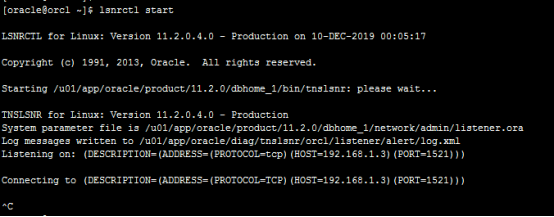
一直卡半天,就是连不上,按照以前的解决办法,重启监听
[root@orcl ~]# ps -ef | grep tns 切入root用户,查看tns进程,电脑卡了,这样的透明度截图还,挺好看的

[root@orcl ~]# kill -9 3880 killed掉第二个oracle进程
[oracle@orcl ~]$ lsnrctl start 切入oracle用户,重启监听
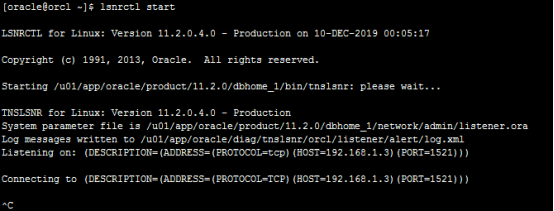
偶然想起来前两天我更改了本机的hosts设置,更改了主机名,只是可能还没有生效,所以命令行里的显示主机名还是orcl,但是hosts设置里的已经改了。Hosts与listener.ora的GLOBAL_DBNAME名称要设置成一致的,下面来查看一下
查看主机名:
[root@orcl ~]# hostname
orcl
查看一下/etc/hosts设置,这里是前两天做测试更改了主机名,导致了本次监听一直起不来
[root@orcl ~]# cat /etc/hosts
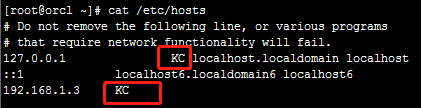
查看一下listeneer.ora GLOBAL_DBNAME的设置,果不其然GLOBAL_DBNAME的名字是orcl
[root@orcl ~]# cd /u01/app/oracle/product/11.2.0/dbhome_1/network/admin
[root@orcl admin]# ls
listener19112711AM3039.bak listener.ora samples shrept.lst tnsnames.ora
[root@orcl admin]# cat listener.ora

现在把/etc/hosts的主机名更改过来就行了
[root@orcl ~]# vi /etc/hosts

重启监听,就可以起来了,这里最好是切换到oracle用户,我的是root用户也有权限
[root@orcl ~]# lsnrctl stop

[root@orcl ~]# lsnrctl start

--结束END--
本文标题: 重启监听卡在connecting to的问题
本文链接: https://lsjlt.com/news/3346.html(转载时请注明来源链接)
有问题或投稿请发送至: 邮箱/279061341@qq.com QQ/279061341
2024-10-23
2024-10-22
2024-10-22
2024-10-22
2024-10-22
2024-10-22
2024-10-22
2024-10-22
2024-10-22
2024-10-22
回答
回答
回答
回答
回答
回答
回答
回答
回答
回答
0