首先确保 Centos7 虚拟机是否成功挂载文件夹vmware-hgfsclient 可以看到我这里挂载了三个本地文件夹到 Centos7 虚拟机然后我们 Centos7 虚拟机安装更新 kernel 相关程序yum instal
vmware-hgfsclient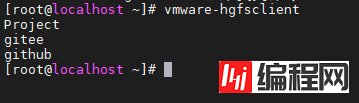
可以看到我这里挂载了三个本地文件夹到 Centos7 虚拟机
yum install kernel kernel-headers kernel-devel -y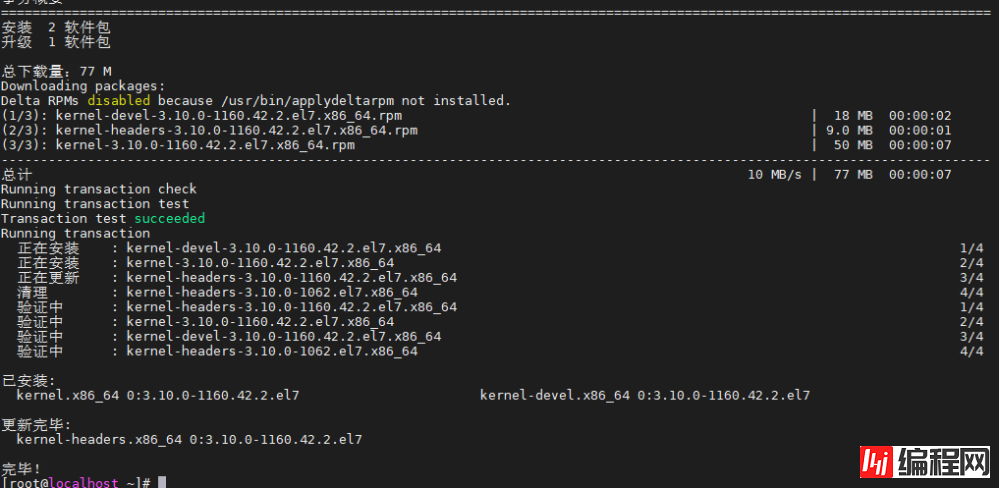
#!/bin/bash
vmware-hgfsclient | while read folder; do
echo "[i] Mounting ${folder} (/mnt/hgfs/${folder})"
mkdir -p "/mnt/hgfs/${folder}"
umount -f "/mnt/hgfs/${folder}" 2>/dev/null
vmhgfs-fuse -o allow_other -o auto_unmount ".host:/${folder}" "/mnt/hgfs/${folder}"
done
sleep 2ssh ./hgfsclient.shyum install open-vm-toolsvmhgfs-fuse .host:/ /mnt/hgfs
vmhgfs-fuse .host:/ /mnt/hgfs -o nonempty -o allow_other关于解决 centos7 不显示挂载文件夹及文件我们已经完美解决了
--结束END--
本文标题: 解决centos7不显示挂载文件夹及文件
本文链接: https://lsjlt.com/news/32954.html(转载时请注明来源链接)
有问题或投稿请发送至: 邮箱/279061341@qq.com QQ/279061341
2024-03-01
2024-03-01
2024-03-01
2024-03-01
2024-03-01
2024-02-29
2024-02-29
2024-02-29
2024-02-29
2024-02-29
回答
回答
回答
回答
回答
回答
回答
回答
回答
回答
0