Python 官方文档:入门教程 => 点击学习
这篇“python私有函数,私有变量及封装的方法”文章的知识点大部分人都不太理解,所以小编给大家总结了以下内容,内容详细,步骤清晰,具有一定的借鉴价值,希望大家阅读完这篇文章能有所收获,下面我们一起来看看这篇“Python私有函数,私有变量
这篇“python私有函数,私有变量及封装的方法”文章的知识点大部分人都不太理解,所以小编给大家总结了以下内容,内容详细,步骤清晰,具有一定的借鉴价值,希望大家阅读完这篇文章能有所收获,下面我们一起来看看这篇“Python私有函数,私有变量及封装的方法”文章吧。
私有函数与私有变量中的私有是什么意思? —> 简单理解就是独自拥有、不公开、不分享的意思。放到函数与变量中就是独自拥有的函数与独自拥有的变量,并且不公开。这样我们就理解了什么是私有函数与私有变量。
无法被实例化后的对象调用的类中的函数与变量
虽然无法被实例化后的对象调用,但是在 类的内部我们可以 调用私有函数与私有变量
私有函数与私有变量的目的:只希望类内部的业务调用使用,不希望被实例化对象调用使用
既然有私有函数与私有变量,其实能被实例化对象调用的函数与变量就是公有函数与公有变量,不过一般我们都称之为函数与变量。
如何定义私有函数与私有变量:在 类变量 与 类函数 前添加 __ (2个下横线)即可定义私有函数与私有变量;变量或函数的后面无需添加,左右都有两个下横线,是 类的内置函数 的定义规范。
私有函数与私有变量示例如下:
class Persion(object): def __init__(self): self.name = name self.__age = 18 # 'self.__age' 为 Persion类 私有变量 def run(self): print(self.name, self.__age) # 在 Persion类 的代码块中,私有变量依然可以被调用 def __eat(self): # '__eat(self)' 为 Persion类 私有函数 return 'I want eat some fruits'接下来我们根据上面的示例代码做一下修改,更好的演示一下 私有函数与私有变量 方便加深理解
class PersionInfo(object): def __init__(self, name): self.name = name def eat(self): result = self.__eat() print(result) def __eat(self): return f'{self.name} 最喜欢吃水果是 \'榴莲\' 和 \'番石榴\'' def run(self): result = self.__run() print(result) def __run(self): return f'{self.name} 最喜欢的健身方式是 \'跑步\' 和 \'游泳\''persion = PersionInfo(name='Neo')persion.eat()persion.run()# >>> 执行结果如下:# >>> Neo 最喜欢吃水果是 '榴莲' 和 '番石榴'# >>> Neo 最喜欢的健身方式是 '跑步' 和 '游泳'我们再试一下 通过 实例化对象 persion 调用 __eat 私有函数试试
class PersionInfo(object): def __init__(self, name): self.name = name def eat(self): result = self.__eat() print(result) def __eat(self): return f'{self.name} 最喜欢吃水果是 \'榴莲\' 和 \'番石榴\'' def run(self): result = self.__run() print(result) def __run(self): return f'{self.name} 最喜欢的健身方式是 \'跑步\' 和 \'游泳\''persion = PersionInfo(name='Neo')persion.__eat()# >>> 执行结果如下:# >>> AttributeError: 'PersionInfo' object has no attribute '__eat'# >>> 再一次证明 实例化对象是不可以调用私有函数的那么事实真的是 实例化对象就没有办法调用 私有函数 了么?其实不是的,我们继续往下看
class PersionInfo(object): def __init__(self, name): self.name = name def eat(self): result = self.__eat() print(result) def __eat(self): return f'{self.name} 最喜欢吃水果是 \'榴莲\' 和 \'番石榴\'' def run(self): result = self.__run() print(result) def __run(self): return f'{self.name} 最喜欢的健身方式是 \'跑步\' 和 \'游泳\''persion = PersionInfo(name='Neo')# 通过 dir() 函数 查看一下 实例化对象 persion 中都有哪些函数?print(dir(persion))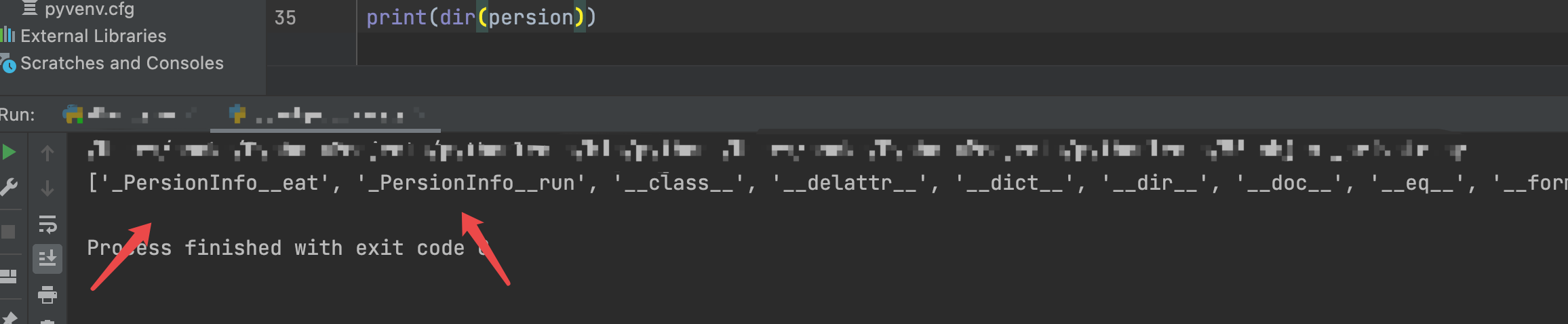
可以看到 实例化对象 persion 也有两个私有变量 _Persion__eat 和 _Persion__run ,尝试直接用实例化对象 persion 调用私有变量。
class PersionInfo(object): def __init__(self, name): self.name = name def eat(self): result = self.__eat() print(result) def __eat(self): return f'{self.name} 最喜欢吃水果是 \'榴莲\' 和 \'番石榴\'' def run(self): result = self.__run() print(result) def __run(self): return f'{self.name} 最喜欢的健身方式是 \'跑步\' 和 \'游泳\''persion = PersionInfo(name='Neo')# 通过 dir() 函数 查看一下 实例化对象 persion 中都有哪些函数?print(dir(persion))print(persion._PersionInfo__eat())print(persion._PersionInfo__run())# >>> 执行结果如下图: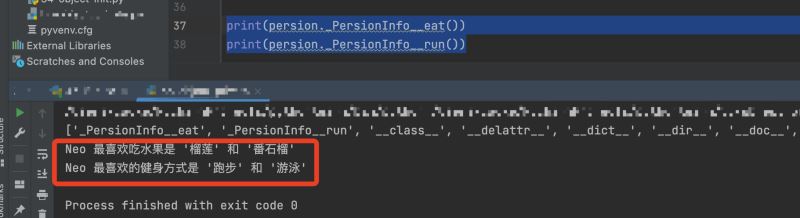
可以看到通过这种方式,我们的 实例化对象 persion 也成功的调用了 PersionInfo 类 的私有函数;但是既然是 私有函数 ,那么目的就是不希望被实例化对象调用,所以我们还是按照编码规范来使用比较好。
附:私有变量(私有属性)的使用与私有函数一样,我们看下面的示例
class PersionInfo(object): __car = 'BMW' def __init__(self, name, sex): self.name = name self.__sex = sex def info(self): result = self.__info() print(result) def __info(self): return f'{self.name} 性别:{self.__sex} ,他有一辆:\'{self.__car}\''persion = PersionInfo(name='Neo', sex='男')persion.info()# >>> 执行结果如下:# >>> Neo 性别:男 ,他有一辆:'BMW'# >>> 尝试调用私有函数私有函数与变量(属性)['_PersionInfo_01__car', '_PersionInfo_01__info', '_PersionInfo_01__sex']print(persion01._PersionInfo_01__info())# >>> 执行结果如下:# >>> Neo 性别:男 ,他有一辆:'BMW'其实 Python 中并没有 封装 这个功能,而封装只是针对 Python 中某种业务场景的一种概念而已。
封装的概念 —> 将不对外的私有属性或方法通过可以对外使用的函数而使用(类中定义的私有函数、私有方法只能在类的内部使用,外部无法访问),这样做的主要原因是:保护隐私,明确的区分内与外。
封装的示例如下:
class Persion(object): def __hello(self, data): print('hello %s' % data) def helloworld(self): self.__hello('world') if __name__ == '__main__'persion = Persion() persion.helloworld() # >>> 执行结果如下:# >>> hello world# >>> 我们可以看到 helloworld() 是基于 私有函数 __hello() 来执行的;# >>> 所以我们是通过对外的函数 helloworld() 调用了内部私有函数 __hello ; 这就是 Python 中的 封装的概念。需求:
用类和对象实现银行账户的资金交易管理,包括存款、取款和打印交易详情,交易详情中包含每次交易的时间、存款或者取款的金额、每次交易后的余额。
脚本示例如下:
#coding: utf-8import timeclass MoneyExchange(object): money = 0 abstract = [] single_bill_list = [] bill_list =[] transcation_num = 0 currency_type = "人民币" service_option_num = [] service_option = [] service_menu ={ 1: "1:存款", 2: "2:取款", 3: "3:查看明细", 4: "4:查看余额", 0: "0:退出系统" } for key, value in service_menu.items(): service_option_num.append(key) service_option.append(value) def welcome_menu(self): print('*' * 20 + '欢迎使用资金交易管理系统' + '*' * 20) for i in range(0,len(self.service_option)): print(self.service_option[i]) print('*' * 60) def save_money(self): self.money_to_be_save = float(input('请输入存钱金额:')) self.abstract = '转入' self.time = time.strftime("%Y-%m-%d %H:%M:%S", time.localtime()) self.money += self.money_to_be_save self.single_bill_list.append(self.time) self.single_bill_list.append(self.abstract) self.single_bill_list.append(self.money_to_be_save) self.single_bill_list.append(self.currency_type) self.single_bill_list.append(self.money) self.bill_list.append(self.single_bill_list) self.single_bill_list = [] self.transcation_num += 1 print('已成功存入!当前余额为:%s 元' % self.money) input('请点击任意键以继续...') def withdraw_money(self): self.money_to_be_withdraw = float(input('请输入取出金额:')) if self.money_to_be_withdraw <= self.money: self.abstract = '取出' self.time = time.strftime("%Y-%m-%d %H:%M:%S", time.localtime()) self.money -= self.money_to_be_withdraw self.single_bill_list.append(self.time) self.single_bill_list.append(self.abstract) self.single_bill_list.append(self.money_to_be_withdraw) self.single_bill_list.append(self.currency_type) self.single_bill_list.append(self.money) self.bill_list.append(self.single_bill_list) self.single_bill_list = [] self.transcation_num += 1 print('已成功取出!当前余额为:%s 元' % self.money) input('请点击任意键以继续...') else: print('您输入的取出金额超过余额,无法操作!请重新输入') input('请点击任意键以继续...') def check_bill_list(self): print('| 交易日期 | 摘要 | 金额 | 币种 | 余额 |') for i in range(0, self.transcation_num): print("|%s | %s | %s | %s | %s|" % ( self.bill_list[i][0], self.bill_list[i][1], self.bill_list[i][2], self.bill_list[i][3], self.bill_list[i][4] )) input('请点击任意键以继续...') def check_money(self): print('账户余额为:%s元' % self.money) input('请点击任意键以继续...') def user_input(self): option = float(input('请输入选项:')) if option in self.service_option_num: if option == 1: self.save_money() if option == 2: self.withdraw_money() if option == 3: self.check_bill_list() if option == 4: self.check_money() if option == 0: print('您已成功退出,谢谢!') exit() else: print('抱歉,你输入有误,请重新输入!') input('请点击任意键以继续...') money_exchange = MoneyExchange()while True: money_exchange.welcome_menu() money_exchange.user_input() # >>> 执行结果如下:# >>> ********************欢迎使用资金交易管理系统********************# >>> 1:申请存款# >>> 2:申请取款# >>> 3:查看明细# >>> 4:查看余额# >>> 0:退出系统# >>> ************************************************************# >>> 根据提示执行对应的操作以上就是关于“Python私有函数,私有变量及封装的方法”这篇文章的内容,相信大家都有了一定的了解,希望小编分享的内容对大家有帮助,若想了解更多相关的知识内容,请关注编程网Python频道。
--结束END--
本文标题: Python私有函数,私有变量及封装的方法
本文链接: https://lsjlt.com/news/324392.html(转载时请注明来源链接)
有问题或投稿请发送至: 邮箱/279061341@qq.com QQ/279061341
2024-03-01
2024-03-01
2024-03-01
2024-02-29
2024-02-29
2024-02-29
2024-02-29
2024-02-29
2024-02-29
2024-02-29
回答
回答
回答
回答
回答
回答
回答
回答
回答
回答
0