本篇内容介绍了“C#如何使用表达式树动态更新类的属性值”的有关知识,在实际案例的操作过程中,不少人都会遇到这样的困境,接下来就让小编带领大家学习一下如何处理这些情况吧!希望大家仔细阅读,能够学有所成!C#的λ表达式树是
本篇内容介绍了“C#如何使用表达式树动态更新类的属性值”的有关知识,在实际案例的操作过程中,不少人都会遇到这样的困境,接下来就让小编带领大家学习一下如何处理这些情况吧!希望大家仔细阅读,能够学有所成!
C#的λ表达式树是一个好东西,也是别的语言学不来的,熟悉掌握λ表达式就能够实现各种场景的个性化操作,如动态拼接查询条件、排序方式等,也能够实现替代反射的高性能操作,比如我们常用到的IQueryable和IEnumerable,每个扩展方法就全是λ表达式树。
本文给大家分享C#使用表达式树(LambdaExpression)动态更新类的属性值的相关知识,在某些业务中会遇到需要同步两个类的属性值的情况,而且有些字段是要过滤掉的。如果手动赋值则需要写很多重复的代码:
public class Teacher { public Guid Id { get; set; } public string Name { get; set; } public string Age { get; set; } } public class Student { public Guid Id { get; set; } public string Name { get; set; } public string Age { get; set; } } /// <summary> /// 比如需要把teacher的某些属性值赋给student,而id不需要赋值 /// </summary> /// <param name="student"></param> /// <param name="teacher"></param> public static void SetProperty(Student student, Teacher teacher) { if (student.Name != teacher.Name) { student.Name = teacher.Name; } if (student.Age != teacher.Age) { student.Age = teacher.Age; } }使用反射的话性能考虑,尝试写一个扩展方法使用lambda表达式树去构建一个方法
public static class ObjectExtensions { /// <summary> /// 缓存表达式 /// </summary> /// <typeparam name="TSource"></typeparam> /// <typeparam name="TTarget"></typeparam> public static class MapperAccessor<TSource, TTarget> { private static Action<TSource, TTarget, string[]> func { get; set; } public static TSource Set(TSource source, TTarget target, params string[] properties) { if (func == null) { var sourceType = typeof(TSource); var targetType = typeof(TTarget); BindingFlags bindingFlags = BindingFlags.Instance | BindingFlags.Public; if (properties.Length == 0) { //get all properties if (sourceType == targetType) { //如果是相同类型则获取所有属性 properties = sourceType.GetProperties(bindingFlags).Select(x => x.Name) .ToArray(); } else { //如果没有传指定的属性则默认获取同名属性 List<PropertyInfo> propertyInfos = new List<PropertyInfo>(); foreach (var property in sourceType.GetProperties(bindingFlags)) {//不同类型指定同名且类型相同的属性 var targetProperty = targetType.GetProperty(property.Name, bindingFlags); if (targetProperty != null && targetProperty.PropertyType == property.PropertyType) { propertyInfos.Add(property); } } properties = propertyInfos.Select(x => x.Name).ToArray(); } } //定义lambda 3个参数 var s = Expression.Parameter(typeof(TSource), "s"); var t = Expression.Parameter(typeof(TTarget), "t"); var ps = Expression.Parameter(typeof(string[]), "ps"); //获取泛型扩展方法Contains var methodInfo = typeof(Enumerable).GetMethods().FirstOrDefault(e => e.Name == "Contains" && e.GetParameters().Length == 2); if (methodInfo == null) { // properties.Contains() throw new NullReferenceException(nameof(methodInfo)); } MethodInfo genericMethod = methodInfo.MakeGenericMethod(typeof(String));//创建泛型方法 List<BlockExpression> bs = new List<BlockExpression>(); foreach (string field in properties) { //获取两个类型里面的属性 var sourceField = Expression.Property(s, field); var targetField = Expression.Property(t, field); //创建一个条件表达式 var notEqual = Expression.NotEqual(sourceField, targetField);//sourceField!=targetField var method = Expression.Call(null, genericMethod, ps, Expression.Constant(field));//ps.Contains(f); //构建赋值语句 var ifTrue = Expression.Assign(sourceField, targetField); //拼接表达式 sourceField!=targetField&&ps.Contains(f) var condition = Expression.And(notEqual, Expression.IsTrue(method)); //判断是否相同,如果不相同则赋值 var expression = Expression.IfThen(condition, ifTrue); bs.Add(Expression.Block(expression)); } var lambda = Expression.Lambda<Action<TSource, TTarget, string[]>>(Expression.Block(bs), s, t, ps); func = lambda.Compile(); } func.Invoke(source, target, properties); return source; } } /// <summary> /// 通过目标类更新源类同名属性值 /// </summary> /// <typeparam name="TSource">待更新的数据类型</typeparam> /// <typeparam name="TTarget">目标数据类型</typeparam> /// <param name="source">源数据</param> /// <param name="target">目标数据</param> /// <param name="properties">要变更的属性名称</param> /// <returns>返回源数据,更新后的</returns> public static TSource SetProperties<TSource, TTarget>(this TSource source, TTarget target, params string[] properties) { return MapperAccessor<TSource, TTarget>.Set(source, target, properties); } }编写测试方法
/// <summary> /// 比如需要把teacher的某些属性值赋给student,而id不需要赋值 /// </summary> /// <param name="student"></param> /// <param name="teacher"></param> public static void SetProperty(Student student, Teacher teacher) { if (student.Name != teacher.Name) { student.Name = teacher.Name; } if (student.Age != teacher.Age) { student.Age = teacher.Age; } } public static void SetProperty2(Student student, Teacher teacher, params string[] properties) { var sourceType = student.GetType(); var targetType = teacher.GetType(); foreach (var property in properties) { var aP = sourceType.GetProperty(property); var bP = targetType.GetProperty(property); var apValue = aP.GetValue(student); var bpValue = bP.GetValue(teacher); if (apValue != bpValue) { aP.SetValue(student, bpValue); } } } static (List<Student>, List<Teacher>) CreateData(int length) { var rd = new Random(); (List<Student>, List<Teacher>) ret; ret.Item1 = new List<Student>(); ret.Item2 = new List<Teacher>(); for (int i = 0; i < length; i++) { Student student = new Student() { Id = Guid.NewGuid(), Name = Guid.NewGuid().ToString("N"), Age = rd.Next(1, 100) }; ret.Item1.Add(student); Teacher teacher = new Teacher() { Id = Guid.NewGuid(), Name = Guid.NewGuid().ToString("N"), Age = rd.Next(1, 100) }; ret.Item2.Add(teacher); } return ret; } static void Main(string[] args) { var length = 1000000; var data = CreateData(length); Stopwatch sw = new Stopwatch(); sw.Start(); for (int i = 0; i < length; i++) { SetProperty(data.Item1[i], data.Item2[i]); } sw.Stop(); Console.WriteLine($"手写方法耗时:{sw.ElapsedMilliseconds}ms"); data.Item1.Clear(); data.Item2.Clear(); var data2 = CreateData(length); sw.Restart(); for (int i = 0; i < length; i++) { data2.Item1[i].SetProperties(data2.Item2[i], nameof(Student.Age), nameof(Student.Name)); } data2.Item1.Clear(); data2.Item2.Clear(); sw.Stop(); Console.WriteLine($"lambda耗时:{sw.ElapsedMilliseconds}ms"); var data3 = CreateData(length); sw.Restart(); for (int i = 0; i < length; i++) { SetProperty2(data3.Item1[i], data3.Item2[i], nameof(Student.Age), nameof(Student.Name)); } sw.Stop(); Console.WriteLine($"反射耗时:{sw.ElapsedMilliseconds}ms"); data3.Item1.Clear(); data3.Item2.Clear(); Console.ReadKey(); }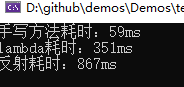
可以看到性能和手写方法之间的差距,如果要求比较高还是手写方法,如果字段多的话写起来是很痛苦的事。但是日常用这个足够了,而且是扩展方法,通用性很强。
“C#如何使用表达式树动态更新类的属性值”的内容就介绍到这里了,感谢大家的阅读。如果想了解更多行业相关的知识可以关注编程网网站,小编将为大家输出更多高质量的实用文章!
--结束END--
本文标题: C#如何使用表达式树动态更新类的属性值
本文链接: https://lsjlt.com/news/306877.html(转载时请注明来源链接)
有问题或投稿请发送至: 邮箱/279061341@qq.com QQ/279061341
2024-05-24
2024-05-24
2024-05-24
2024-05-24
2024-05-24
2024-05-24
2024-05-24
2024-05-24
2024-05-24
2024-05-24
回答
回答
回答
回答
回答
回答
回答
回答
回答
回答
0