本篇内容介绍了“SpringBoot 读取自定义pro文件注入static静态变量的方法”的有关知识,在实际案例的操作过程中,不少人都会遇到这样的困境,接下来就让小编带领大家学习一下如何处理这些情况吧!希望大家仔细阅读,能够学有所成!spr
本篇内容介绍了“SpringBoot 读取自定义pro文件注入static静态变量的方法”的有关知识,在实际案例的操作过程中,不少人都会遇到这样的困境,接下来就让小编带领大家学习一下如何处理这些情况吧!希望大家仔细阅读,能够学有所成!
mailConfig.properties
#服务器mail.host=smtp.qq.com#端口号mail.port=587#邮箱账号mail.userName=hzy_daybreak_lc@foxmail.com#邮箱授权码mail.passWord=vxbkycyjkceocbdC#时间延迟mail.timeout=25000#发送人mail.emailFORM=hzy_daybreak_lc@foxmail.com#发件人mail.personal=华夏衣裳#主题mail.subject=同袍用户激活#内容模板mail.html=您的邮箱验证码为:MailConfig.java
package com.hxyc.config.properties; import org.springframework.beans.factory.annotation.Value;import org.springframework.context.annotation.Configuration;import org.springframework.context.annotation.PropertySource;import org.springframework.stereotype.Component; @Configuration@PropertySource(value = "classpath:config/mailConfig.properties", encoding = "UTF-8")@Componentpublic class MailConfig { public static String host; public static Integer port; public static String userName; public static String passWord; public static String emailForm; public static String timeout; public static String personal; public static String html; public static String subject; public static String getHost() { return host; } @Value("${mail.host}") public void setHost(String host) { MailConfig.host = host; } public static Integer getPort() { return port; } @Value("${mail.port}") public void setPort(Integer port) { MailConfig.port = port; } public static String getUserName() { return userName; } @Value("${mail.userName}") public void setUserName(String userName) { MailConfig.userName = userName; } public static String getPassWord() { return passWord; } @Value("${mail.passWord}") public void setPassWord(String passWord) { MailConfig.passWord = passWord; } public static String getEmailForm() { return emailForm; } @Value("${mail.emailForm}") public void setEmailForm(String emailForm) { MailConfig.emailForm = emailForm; } public static String getTimeout() { return timeout; } @Value("${mail.timeout}") public void setTimeout(String timeout) { MailConfig.timeout = timeout; } public static String getPersonal() { return personal; } @Value("${mail.personal}") public void setPersonal(String personal) { MailConfig.personal = personal; } public static String getHtml() { return html; } @Value("${mail.html}") public void setHtml(String html) { MailConfig.html = html; } public static String getSubject() { return subject; } @Value("${mail.subject}") public void setSubject(String subject) { MailConfig.subject = subject; } }通过springboot组件初始化生命周期进行属性(对象)赋值
@Componentpublic class DSHWechatapiUtil extends DSHBaseController { @Autowired private IThirdPartyAuthDao thirdPartyAuthDao; private static IThirdPartyAuthDao staticThirdPartyAuthDao; @PostConstruct public void init() { staticThirdPartyAuthDao = thirdPartyAuthDao; } public static JSONObject getAuthorizerToken(String componentAccessToken, String authorizerAppid, String authorizerRefreshToken) { jsONObject returnObject = new JSONObject(); try { if (DSHUtils.isEmpty(componentAccessToken)) { componentAccessToken = staticThirdPartyAuthDao.selectWechatValue(DSHConstants.WECHAT_PARAMS.COMPONENT_ACCESS_TOKEN); } } catch (Exception e) { e.printStackTrace(); } return returnObject; }}可以看到,当DSHWechatApiUtil工具类组件进行初始化时,调用@PostConstruct注解标注的方法,对静态变量进行了赋值。
通过@Value()注解
@Value()注解不会对静态变量进行属性注入,通过第一种方式的思维,那么我们肯定得想个办法,在这个组件初始化时也来赋值。
第一种方式肯定也是可以的,先写一个属性,然后通过@Value()注解对这个属性进行赋值,最后通过@PostConstruct注解方式赋值给静态属性。
这里我们要采用另一个方式,这里的方式是通过set方法来赋值。属性是static修饰的,get方法也是static修饰的,但是set方法不能是static修饰,使用@Value()注解来修饰set方法。
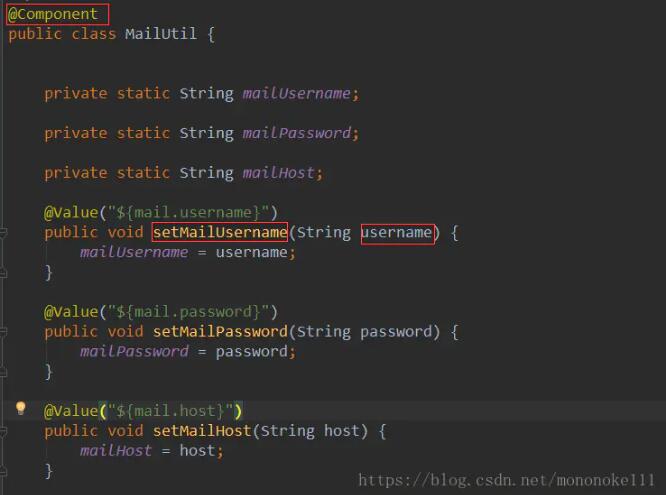
这样就能成功注入。
第三种方式和第二种差不多,
@ConfigurationProperties(prefix = ProjectConfig.PROJECT_PREFIX)public class ProjectConfig { public static final String PROJECT_PREFIX = "project"; private String version; private String name; private String copyrightYear; private static boolean demoEnabled; private static boolean addressEnabled; public String getVersion() { return version; } public void setVersion(String version) { this.version = version; } public String getName() { return name; } public void setName(String name) { this.name = name; } public String getCopyrightYear() { return copyrightYear; } public void setCopyrightYear(String copyrightYear) { this.copyrightYear = copyrightYear; } public boolean isDemoEnabled() { return demoEnabled; } public void setDemoEnabled(boolean demoEnabled) { ProjectConfig.demoEnabled = demoEnabled; } public static boolean isAddressEnabled() { return addressEnabled; } public void setAddressEnabled(boolean addressEnabled) { ProjectConfig.addressEnabled = addressEnabled; }}如上述代码,只要把set方法设置为非静态,那么这个配置类的静态属性就能成功注入了。
“Springboot 读取自定义pro文件注入static静态变量的方法”的内容就介绍到这里了,感谢大家的阅读。如果想了解更多行业相关的知识可以关注编程网网站,小编将为大家输出更多高质量的实用文章!
--结束END--
本文标题: Springboot 读取自定义pro文件注入static静态变量的方法
本文链接: https://lsjlt.com/news/298526.html(转载时请注明来源链接)
有问题或投稿请发送至: 邮箱/279061341@qq.com QQ/279061341
2024-05-24
2024-05-24
2024-05-24
2024-05-24
2024-05-24
2024-05-24
2024-05-24
2024-05-24
2024-05-24
2024-05-24
回答
回答
回答
回答
回答
回答
回答
回答
回答
回答
0