1.XML布局 2.MainActivity package com.example.Android013;
1.XML布局
2.MainActivity
package com.example.Android013;
import androidx.appcompat.app.AppCompatActivity;
import android.annotation.SuppressLint;
import android.app.PendingIntent;
import android.content.Intent;
import android.net.Uri;
import android.os.Bundle;
import android.telephony.SmsManager;
import android.view.View;
import android.widget.Button;
import android.widget.EditText;
import android.widget.Toast;
public class MainActivity extends AppCompatActivity implements View.OnClickListener {
private Button call;
private Button send_sms;
private Button send_sms_noApp;
private EditText phoneNumber;
private EditText message;
private String Phone; //定义字符
private String msg;
@Override
protected void onCreate(Bundle savedInstanceState) {
super.onCreate(savedInstanceState);
setContentView(R.layout.activity_main);
call=findViewById(R.id.call);
send_sms=findViewById(R.id.send_sms);
send_sms_noApp=findViewById(R.id.send_sms_noApp);
phoneNumber=findViewById(R.id.phoneNumber);
message=findViewById(R.id.message);
call.setOnClickListener(this);
send_sms.setOnClickListener(this);
send_sms_noApp.setOnClickListener(this);
}
@SuppressLint("WronGConstant")
@Override
public void onClick(View v) {
switch (v.getId()){
case R.id.call:
//意图
Intent li=new Intent();
//设置动作
li.setAction(Intent.ACTION_DIAL); //拨打
//给谁打电话
Phone=phoneNumber.getText().toString();
li.setData(Uri.parse("tel:"+Phone));
//启动意图
startActivity(li);
break;
case R.id.send_sms:
//意图
Intent li1=new Intent();
//获取电话
Phone=phoneNumber.getText().toString();
//获取短信
msg=message.getText().toString();
//设置动作
li1.setAction(Intent.ACTION_SENDTO);//发送到哪里
li1.setData(Uri.parse("smsto:"+Phone)); //发送到谁
//发送内容 键值对出现
li1.putExtra("sms_body",msg); //一条短信只能容纳140个字节70个汉字.判断长度
//启动意图
startActivity(li1);
break;
case R.id.send_sms_noApp: //自己发送,不启动系统自带的APP
//短信管理者
SmsManager manager=SmsManager.getDefault();
//意图
PendingIntent pendingIntent=PendingIntent.getBroadcast(MainActivity.this,0,new Intent(),0);
manager.sendTextMessage("12306",null,"回家正好啊",pendingIntent,null);
Toast.makeText(this,"发送成功",0).show();
break;
}
}
}
AndroidManifest.xml
添加权限
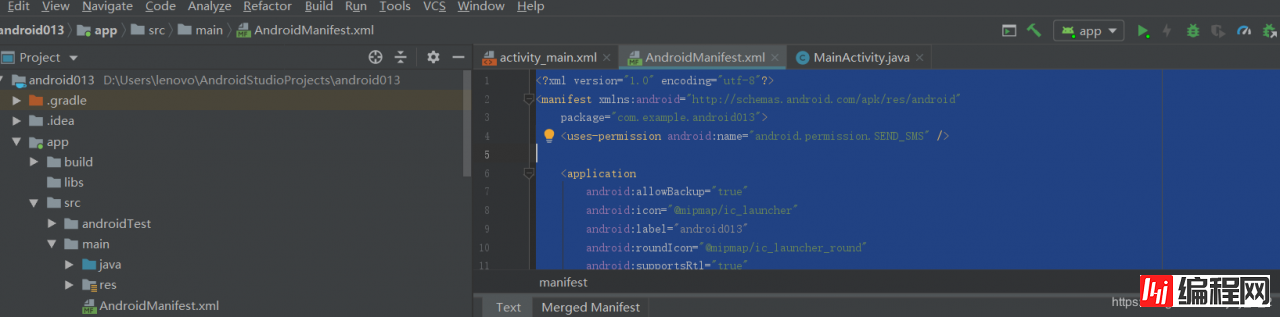
--结束END--
本文标题: android 打电话 发送短信
本文链接: https://lsjlt.com/news/28933.html(转载时请注明来源链接)
有问题或投稿请发送至: 邮箱/279061341@qq.com QQ/279061341
2024-01-21
2023-10-28
2023-10-28
2023-10-27
2023-10-27
2023-10-27
2023-10-27
回答
回答
回答
回答
回答
回答
回答
回答
回答
回答
0