今天就跟大家聊聊有关怎么在PHP7中安装memcache扩展,可能很多人都不太了解,为了让大家更加了解,小编给大家总结了以下内容,希望大家根据这篇文章可以有所收获。php7安装memcache扩展下载文件,解压缩memcache windo
今天就跟大家聊聊有关怎么在PHP7中安装memcache扩展,可能很多人都不太了解,为了让大家更加了解,小编给大家总结了以下内容,希望大家根据这篇文章可以有所收获。
php7安装memcache扩展
下载文件,解压缩
memcache windows php7下载地址: https://GitHub.com/nono303/PHP7-memcache-dll
查看本地php版本,根据版本选择文件
打开cmd,输入 php -v
php 7.1.0 选择 php-7.1.x_memcache.dll
php 7.2.0 选择 php-7.2.x_memcache.dll
php 7.3.0 选择 php-7.3.x_memcache.dll
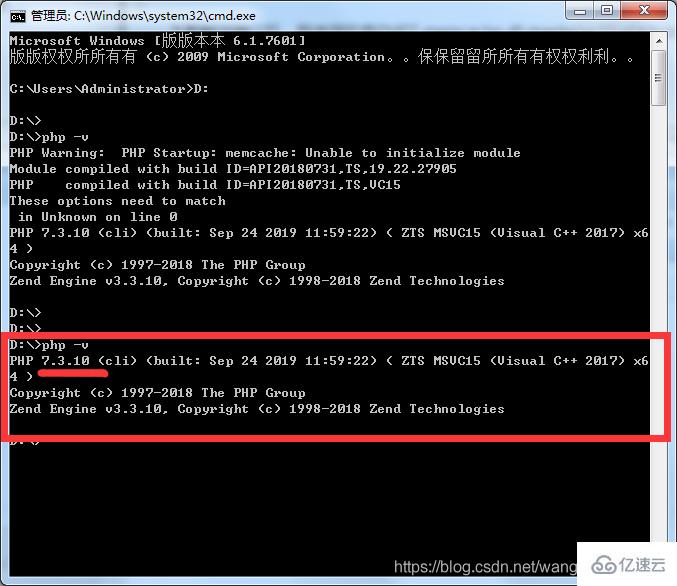
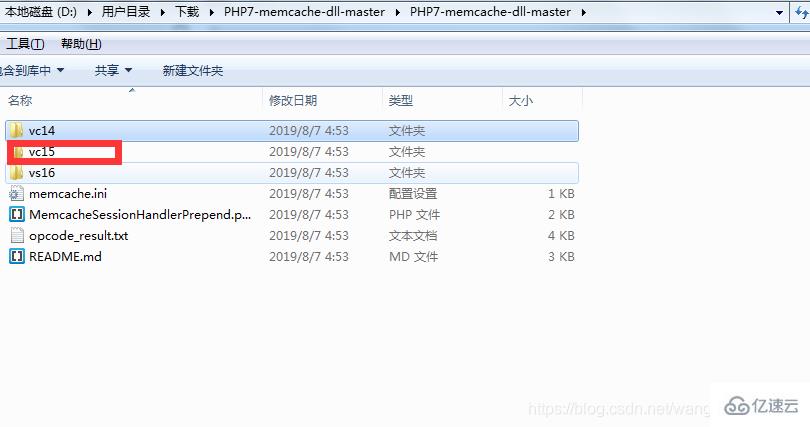
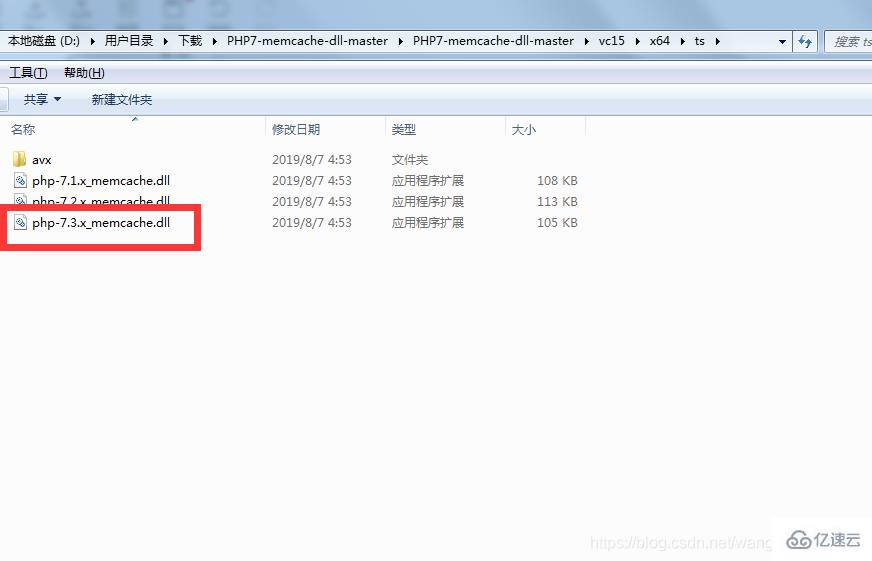
如何查看自己是ts还是nts ?
打开链接: Https://blog.csdn.net/wanGChun159753/article/details/102794162
拷贝 php-7.3.x_memcache.dll 到php7/ext 目录并修改文件名称为php_memcache73xvs15.dll
打开php.ini ,添加memcache扩展
extension=memcache73xvs15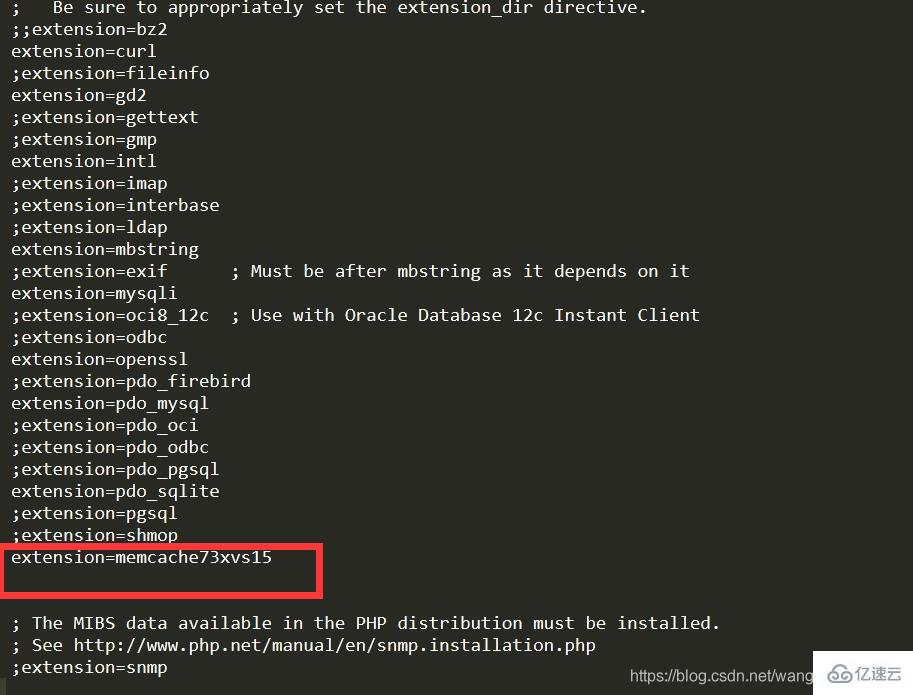
看完上述内容,你们对怎么在php7中安装memcache扩展有进一步的了解吗?如果还想了解更多知识或者相关内容,请关注编程网PHP编程频道,感谢大家的支持。
--结束END--
本文标题: 怎么在php7中安装memcache扩展
本文链接: https://lsjlt.com/news/278320.html(转载时请注明来源链接)
有问题或投稿请发送至: 邮箱/279061341@qq.com QQ/279061341
2024-02-29
2024-02-29
2024-02-29
2024-02-29
2024-02-29
2024-02-29
2024-02-29
2024-02-29
2024-02-29
2024-02-29
回答
回答
回答
回答
回答
回答
回答
回答
回答
回答
0