使用javascript怎么构造elementUI树状菜单?很多新手对此不是很清楚,为了帮助大家解决这个难题,下面小编将为大家详细讲解,有这方面需求的人可以来学习下,希望你能有所收获。elementUI中自带树状菜单,就是数据结构有点复杂,
使用javascript怎么构造elementUI树状菜单?很多新手对此不是很清楚,为了帮助大家解决这个难题,下面小编将为大家详细讲解,有这方面需求的人可以来学习下,希望你能有所收获。
elementUI中自带树状菜单,就是数据结构有点复杂,偏向JSON风格。
数据库中菜单数据是二维表格,通过parentPk定义上下级,是list型。
需要把list转换成tree的结构。
每个节点有4个属性,id、label、newVal、children数组;
通过children数组包含关系标示上下级。
var treeData={ id: 1, label: '一级 1', newVal: "", children: [{ id: 4, label: '二级 1-1', newVal: "", children: [{ id: 9, label: '三级 1-1-1', newVal: "", }, { id: 10, label: '三级 1-1-2', newVal: "", children:[{ id: 4444, label: '四级 1-1-1-4', newVal: "", }] }] },{ id:22, label:'二级 22', newVal:'' }] }数据库返回的list
var itemlist =[ {itemCode:'11', itemName:'材料11',itemType:'2',parentPk:'1'}, {itemCode:'111', itemName:'材料111',itemType:'3',parentPk:'11'}, {itemCode:'1111', itemName:'材料1111',itemType:'3',parentPk:'111'}, {itemCode:'1112', itemName:'材料1112',itemType:'3',parentPk:'111'} ]用递归方法;
从list中遍历,找parentPk是当前节点的id的对象,组装成node,放到当前节点的children数组;同时,把list的对象删除。
对新的node,递归执行找子节点的过程。
退出条件:list为空或者循环list完毕。
//root节点全局对象,因为不同的递归执行,要访问的一个tree对象var itemtree ={ id:'1', label:'物料名称_整机', children:[]}//数据库返回的菜单list全局对象,因为不同的递归执行,要访问的一个list对象var itemlist =[ {itemCode:'11', itemName:'材料11',itemType:'2',parentPk:'1'}, {itemCode:'12', itemName:'材料12',itemType:'2',parentPk:'1'}, {itemCode:'111', itemName:'材料111',itemType:'3',parentPk:'11'}, {itemCode:'1111', itemName:'材料1111',itemType:'3',parentPk:'111'}, {itemCode:'1112', itemName:'材料1112',itemType:'3',parentPk:'111'} ]function buildtree(itemtreenode,itemlist){ if (itemlist.length===0) { console.log('条件结束') return } var j=0 // var len=0 for(j=0,len=itemlist.length;j<len;j++){ console.log(new Date(),'j==>:',j,'len==>:',len,itemtreenode,itemlist) if (itemtreenode.id===itemlist[j].parentPk){ var node={id:itemlist[j].itemCode,label:itemlist[j].itemName,children:[]} itemtreenode.children.push(node) // itemlist.splice(j,1) buildtree(node,itemlist) } } console.log('循环结束')}console.log('begin')buildtree(itemtree,itemlist) console.log(itemtree)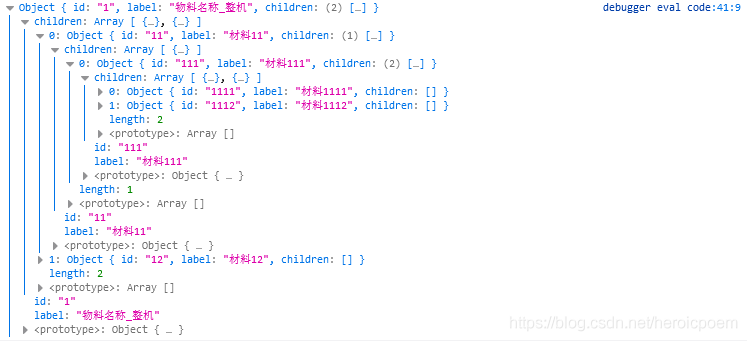
可以看到组装树是正确的。
ps:和设计方案对比,代码不是很完美,list中被引用的元素没有成功移除;移除后,后边会报错。暂时没找到好方法,对性能有点影响。
树data转list代码
与此相反的操作。
var treeData={ id: 1, label: '一级 1', newVal: "", children: [{ id: 4, label: '二级 1-1', newVal: "", children: [{ id: 9, label: '三级 1-1-1', newVal: "", }, { id: 10, label: '三级 1-1-2', newVal: "", children:[{ id: 4444, label: '四级 1-1-1-4', newVal: "", }] }] },{ id:22, label:'二级 22', newVal:'', children:[{id:'2-2-1',label:'三级221',newVal:'',children:[],}] }] }var exp=undefinedvar itemlist=[]function tree2list(itemnode){ if(typeof(itemnode)=="undefined"){ console.log('返回:',itemnode) return } if(itemnode.children && itemnode.children.length>0){ var i=0 for(i=0;i<itemnode.children.length;i++){ itemnode.children[i].parentPk=itemnode.id console.log(itemnode.children[i]) itemlist.push(itemnode.children[i]) this.tree2list(itemnode.children[i]) } }} console.log('begin')tree2list(treeData,itemlist)console.log(itemlist)看完上述内容是否对您有帮助呢?如果还想对相关知识有进一步的了解或阅读更多相关文章,请关注编程网精选频道,感谢您对编程网的支持。
--结束END--
本文标题: 使用JavaScript怎么构造elementUI树状菜单
本文链接: https://lsjlt.com/news/276586.html(转载时请注明来源链接)
有问题或投稿请发送至: 邮箱/279061341@qq.com QQ/279061341
2024-05-24
2024-05-24
2024-05-24
2024-05-24
2024-05-24
2024-05-24
2024-05-24
2024-05-24
2024-05-24
2024-05-24
回答
回答
回答
回答
回答
回答
回答
回答
回答
回答
0