一、 通过一个案例“新闻客户端”向大家演示AsyncHttpClient和SmartImageView的综合使用。运行结果如下:1、首先我们了解一下相关知识: SmartImageView的使用市面上一些常见软件,例如手机QQ、天
一、 通过一个案例“新闻客户端”向大家演示AsyncHttpClient和SmartImageView的综合使用。
运行结果如下:

1、首先我们了解一下相关知识:
SmartImageView的使用
市面上一些常见软件,例如手机QQ、天猫、京东商场等,都加载了大量网络上的图片。用Android自带的api实现这一功能十分麻烦而且耗时。为此,编程爱好者开发了一个开源项目——SmartImageView。
https://GitHub.com/loopj/android-smart-image-view (SmartImageView的jar包得下载)
开源项目SmartImageView的出现主要是为了 加速从网络上加载图片,它继承自ImageView类,支持根据URL地址加载图片、支持异步加载图片、支持图片缓存等。
AsyncHttpClient的使用
在Android开发中,发送、处理HTTP请求十分常见,如果每次与服务器进行数据交互都需要去开启一个子线程,这样是非常麻烦的。为了解决这个问题,一些开发者开发出了开源项目——AsyncHttpClient。
http://github.com/loopj/android-async-http
http://hc.apache.org/download.cgi
AsyncHttpClient是对HttpClient的 再次包装。AsyncHttpClient的特点有,发送 异步HTTP 请求、HTTP
请求发生在 在UI线程之外 线程之外、内部采用了 线程池来处理并发请求, ,而且它使用起来比HttpClient更加简便。
http://tomcat.apache.org下载并通过startup.bat启动服务器
在WEBapps/Root文件夹下:JSON文件和images文件夹
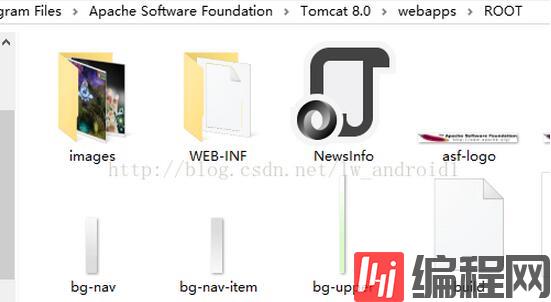
在这里我就不介绍GSON解析了,在我的下一篇博文中会有解释
二、实现步骤如下
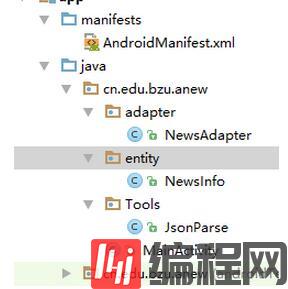
需要创建如上类
• Entity包下创建 包下创建实体类 实体类NewsInfo
package cn.edu.bzu.anew.entity; public class NewsInfo { private String icon;//图片路径 private String title;//新闻标题 private String description;//新闻描述 private int type;//新闻类型 private long comment;//新闻评论数 public NewsInfo(String icon, String title, String description, int type, long comment) { this.icon = icon; this.title = title; this.description = description; this.type = type; this.comment = comment; } public String getIcon() { return icon; } public void setIcon(String icon) { this.icon = icon; } public String getTitle() { return title; } public void setTitle(String title) { this.title = title; } public String getDescription() { return description; } public void setDescription(String description) { this.description = description; } public int getType() { return type; } public void setType(int type) { this.type = type; } public long getComment() { return comment; } public void setComment(long comment) { this.comment = comment; } } --结束END--
本文标题: Android网络编程之简易新闻客户端
本文链接: https://lsjlt.com/news/223099.html(转载时请注明来源链接)
有问题或投稿请发送至: 邮箱/279061341@qq.com QQ/279061341
2024-05-24
2024-05-24
2024-05-24
2024-05-24
2024-05-24
2024-05-24
2024-05-24
2024-05-24
2024-05-24
2024-05-24
回答
回答
回答
回答
回答
回答
回答
回答
回答
回答
0