Python 官方文档:入门教程 => 点击学习
目录spring 简单的读取和存储对象获取 Bean 对象 (对象装配)属性注入构造方法注入Setter 注入@Resource 关键字同⼀类型多个 @Bean 报错处理Spring
获取 bean 对象也叫做对象装配,是把对象取出来放到某个类中,有时候也叫对象注⼊。
对象装配(对象注入)的实现方法以下 3 种:
我们先创建如下几个包和几个类:
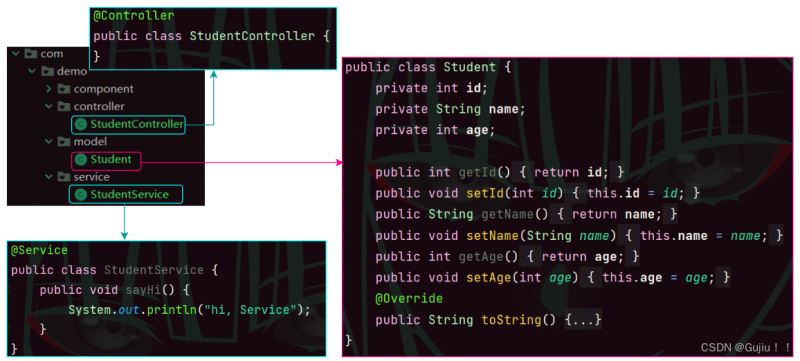
属性注⼊是使⽤ @Autowired 实现的,将 Service 类注⼊到 Controller 类中.
@Controller
public class StudentController {
// 1.使用属性注入的方式获取 Bean
@Autowired
private StudentService studentService;
public void sayHi() {
// 调用 service 方法
studentService.sayHi();
}
}
优点:
实现简单, 使用简单.
缺点:
final) 对象.
在 Java 中 final 对象(不可变)要么直接赋值,要么在构造方法中赋值,所以当使用属性注入 final 对象时,它不符合 Java 中 final 的使用规范,所以就不能注入成功了。
单一设计原则:
- 针对于类级别
- 针对于方法级别
从 Spring 4.x 之后, Spring 官方推荐使用构造方法注入的形式.
@Controller
public class StudentController {
// 2.构造方法注入
private StudentService studentService;
// @Autowired 可省略
@Autowired
public StudentController(StudentService studentService) {
this.studentService = studentService;
}
public void sayHi() {
// 调用 service 方法
studentService.sayHi();
}
}
# 注意 #
@Autowired 可省略.@Autowired 来明确指定到底使⽤哪个构造⽅法,否则程序会报错.优点:

final 修饰符.缺点:
没有属性注入实现简单.
Setter 注⼊和属性的 Setter ⽅法实现类似,只不过在设置 set ⽅法的时候需要加上 @Autowired 注解.
@Controller
public class StudentController {
// 3.setter 注入
private StudentService studentService;
@Autowired
public void setStudentService(StudentService studentService) {
this.studentService = studentService;
}
public void sayHi() {
// 调用 service 方法
studentService.sayHi();
}
}
优点:
更加符合单一设计原则. (针对对象是方法级别)
缺点:
final 修饰的对象).set 方法是普通 set 方法, 可以被重复调用, 有被修改的风险.

小结: 日常开发当中, 使用属性注入实现更简单的读取 Bean, 依然是主流的实现方式.
在进⾏类注⼊时,除了可以使⽤ @Autowired 关键字之外,我们还可以使⽤ @Resource 进⾏注⼊.
@Controller
public class StudentController {
@Resource
private StudentService studentService;
public void sayHi() {
// 调用 service 方法
studentService.sayHi();
}
}
@Autowired 和 @Resource 的区别
相同点: 都是用来实现依赖注入的.
不同点:
当出现以下多个 Bean,返回同⼀对象类型时程序会报错
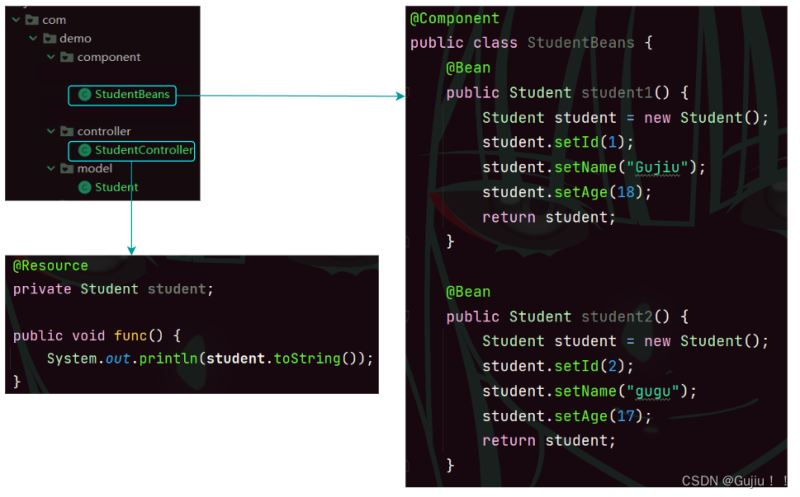
此时我们运行:
public class App {
public static void main(String[] args) {
ApplicationContext applicationContext =
new ClassPathXmlApplicationContext("spring-config.xml");
StudentController studentController =
applicationContext.getBean("studentController", StudentController.class);
studentController.func();
}
}
# 注意 # 会报错, 报错的原因是,非唯一的 Bean 对象。
同⼀类型多个 Bean 报错处理
解决同⼀个类型,多个 Bean 的解决⽅案有以下两个:
@Resource(name="student1") 定义.@Qualifier注解定义名称.# 使⽤ @Resource(name="student1") 定义.
@Controller
public class StudentController {
@Resource(name = "student2")
private Student student;
public void func() {
System.out.println(student.toString());
}
}
# 使⽤ @Qualifier 注解定义名称.
@Controller
public class StudentController {
@Resource
@Qualifier("student2")
private Student student;
public void func() {
System.out.println(student.toString());
}
}
# 如果我们想用 @Autowired 可以写成:
@Autowired
private Student student1;
// 存在有耦合性问题
以上就是今天要讲的内容了,希望对大家有所帮助,如果有问题欢迎评论指出,会积极改正!!
到此这篇关于Java之Spring简单的读取和存储对象的文章就介绍到这了,更多相关Java Spring读取和存储对象内容请搜索编程网以前的文章或继续浏览下面的相关文章希望大家以后多多支持编程网!
--结束END--
本文标题: Java之Spring简单的读取和存储对象
本文链接: https://lsjlt.com/news/203298.html(转载时请注明来源链接)
有问题或投稿请发送至: 邮箱/279061341@qq.com QQ/279061341
2024-03-01
2024-03-01
2024-03-01
2024-02-29
2024-02-29
2024-02-29
2024-02-29
2024-02-29
2024-02-29
2024-02-29
回答
回答
回答
回答
回答
回答
回答
回答
回答
回答
0