目录前言目录结构开搞ConfigProviderEmpty组件实现Spin组件前言 继续搞React组件库,该写table了,学习了arco design的table的运行流程,发
继续搞React组件库,该写table了,学习了arco design的table的运行流程,发现准备工作还是挺多的,我们就先解决以下问题吧!
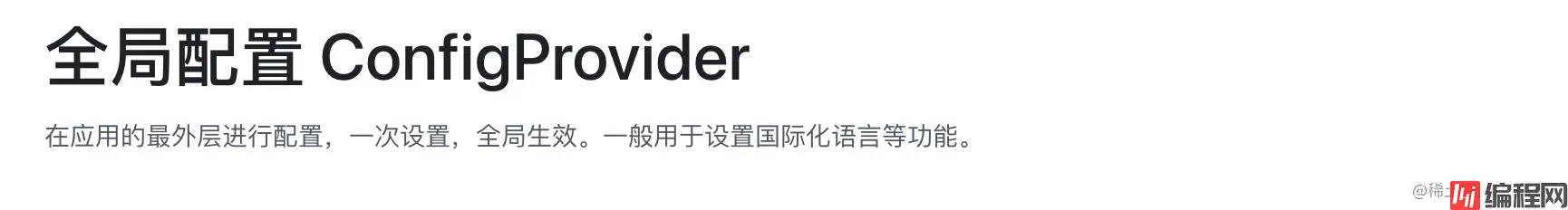
比如你要配置国际化,组件库的所有组件都要共享当前语言的变量,比如是中文,还是英文,这样组件才能渲染对应国家的字符串。
也就是说,你自己的组件库有什么想全局共享的变量,就写在这个组件里。
table使用的地方
const {
getPrefixCls, // 获取CSS前缀
loadingElement, // loading显示的组件
size: ctxSize, // size默认值
renderEmpty, // 空数据时Empty组件显示的内容
componentConfig, // 全局component的config
} = useContext(ConfiGContext);
我简单解释一下,getPrefixCls获取了组件的css前缀,比如arco deisgn 的前缀自然是arco了,他们的组件的所有css都会加上这个前缀,现在组件库都这么玩。
其他的就不详细描述了,比如table请求数据有loading,你想自定义loading样式可以在loadingElement属性上配置等等,也就是说全局你自定义的loading组件,所有组件都会共享,不用你一个一个去配置了。
而这里的 useContext(ConfigContext) ConfigContext就是ConfigProvider组件创建的context,类似这样(细节不用纠结,后面我们会实现这个组件):
export const ConfigContext = createContext<ConfigProviderProps>({
getPrefixCls: (componentName: string, customPrefix?: string) => `${customPrefix || defaultProps.prefixCls}-${componentName}`,
...defaultProps,
});
<ConfigContext.Provider value={config}>{children}</ConfigContext.Provider>;
Spin组件就是显示loading态的组件,这里改造了arco的Spin组件,主要添加了样式层,我认可将样式层和js控制的html,也就是jsx分层
主要体现在,组件里新增getClassnames和getStyles两个函数,配合css,收敛所有组件的样式。
在复杂组件里,我还会尝试收敛数据层和渲染层,但是spin组件和后面的empty组件太简单了,就没有做这步

在table中这样使用
<Spin element={loadingElement} {...loading}>
{renderTable()}
</Spin>
Empty组件
table组件没有数据的时候就会显示它

这篇基本全是代码,大家简单看看就好,重点是下一篇将table组件,这里主要是做个记录
├── ConfigProvider
│ ├── config // 配置文件
│ │ ├── constants.tsx // 常量
│ │ └── utils_fns // 工具函数文件夹
│ ├── index.tsx
│ └── interface.ts // ts定义文件
├── Empty
│ ├── config // 配置文件
│ │ ├── constants.ts
│ │ └── utils_fns // 工具函数文件夹
│ │ ├── getDesDefault.ts
│ │ ├── xxx
│ │ └── index.ts
│ ├── index.tsx
│ ├── interface.ts // ts定义文件
│ └── style // 样式文件
│ ├── index.less
│ └── index.ts
├── Icon // Icon是单独一个项目,自动化生成Icon,还有点复杂度的,这个后面组件库详细讲吧
│ ├── index.tsx
│ └── style
│ └── index.less
├── Spin
│ ├── config
│ │ ├── hooks // 自定义hook
│ │ └── utils_fns
│ ├── index.tsx
│ ├── interface.ts
│ └── style
│ ├── index.less
│ └── index.ts
├── Table
│ ├── config
│ │ └── util_fns
│ └── table.tsx
├── config // 公共配置文件
│ ├── index.ts
│ └── util_fns
│ ├── index.ts
│ └── pickDataAttributes.ts
├── index.ts
├── locale // 国际化文件夹
│ ├── default.tsx
│ ├── en-US.tsx
│ ├── interface.tsx
│ └── zh-CN.tsx
└── style // 样式文件夹
├── base.less
├── common.less
├── index.less
├── nORMalize.less
└── theme
index.tsx,详情见注释
import React, { createContext, useCallback, useMemo } from 'react';
// omit相当于lodash里的omit,不过自己写的性能更好,因为没有那么多兼容性,很简单
// useMergeProps是合并外界传入的props,和默认props还有组件全局props的hook
import { omit, useMergeProps } from '@mx-design/utils';
// 国际化文件,默认是中文
import defaultLocale from '../locale/default';
// 接口
import type { ConfigProviderProps } from './interface';
// componentConfig是空对象
// PREFIX_CLS是你想自定义的css样式前缀
import { componentConfig, PREFIX_CLS } from './config/constants';
// 渲染空数据的组件
import { renderEmpty } from './config/utils_fns';
// 默认参数
const defaultProps: ConfigProviderProps = {
locale: defaultLocale,
prefixCls: PREFIX_CLS,
getPopupContainer: () => document.body,
size: 'default',
renderEmpty,
};
// 默认参数
export const ConfigContext = createContext<ConfigProviderProps>({
...defaultProps,
});
function ConfigProvider(baseProps: ConfigProviderProps) {
// 合并props,baseProps也就是用户传入的props优先级最高
const props = useMergeProps<ConfigProviderProps>(baseProps, defaultProps, componentConfig);
const { prefixCls, children } = props;
// 获取css前缀名的函数
const getPrefixCls = useCallback(
(componentName: string, customPrefix?: string) => {
return `${customPrefix || prefixCls || defaultProps.prefixCls}-${componentName}`;
},
[prefixCls]
);
// 传递给所有子组件的数据
const config: ConfigProviderProps = useMemo(
() => ({
...omit(props, ['children']),
getPrefixCls,
}),
[getPrefixCls, props]
);
// 使用context实现全局变量传递给子组件的目的
return <ConfigContext.Provider value={config}>{children}</ConfigContext.Provider>;
}
ConfigProvider.displayName = 'ConfigProvider';
export default ConfigProvider;
export type { ConfigProviderProps };
注意在default中,有个renderEmpty函数,实现如下:
export function renderEmpty() {
return <Empty />;
}
所以,我们接着看Empty组件如何实现
这里顺便贴一下ConfigProvider中的类型定义,因为初期组件比较少,参数不多,大多数从arco deisgn源码copy的
import { Reactnode } from 'react';
import { Locale } from '../locale/interface';
import type { EmptyProps } from '../Empty/interface';
import type { SpinProps } from '../Spin/interface';
export type ComponentConfig = {
Empty: EmptyProps;
Spin: SpinProps;
};
export interface ConfigProviderProps {
componentConfig?: ComponentConfig;
locale?: Locale;
size?: 'mini' | 'small' | 'default' | 'large';
prefixCls?: string;
getPrefixCls?: (componentName: string, customPrefix?: string) => string;
getPopupContainer?: (node: HTMLElement) => Element;
loadingElement?: ReactNode;
renderEmpty?: (componentName?: string) => ReactNode;
zIndex?: number;
children?: ReactNode;
}
index.tsx
import React, { memo, useContext, forwardRef } from 'react';
import { useMergeProps } from '@mx-design/utils';
import { ConfigContext } from '../ConfigProvider';
import type { EmptyProps } from './interface';
import { emptyImage, getDesDefault } from './config/utils_fns';
import { useClassNames } from './config/hooks';
function Empty(baseProps: EmptyProps, ref) {
// 获取全局参数
const { getPrefixCls, locale: globalLocale, componentConfig } = useContext(ConfigContext);
// 合并props
const props = useMergeProps<EmptyProps>({}, componentConfig?.Empty, baseProps);
const { style, className, description, icon, imgSrc } = props;
// 获取国际化的 noData字符串
const { noData } = globalLocale.Empty;
// class样式层
const { containerCls, wrapperCls, imageCls, descriptionCls } = useClassNames({ getPrefixCls, className });
// 获取描述信息
const alt = getDesDefault(description);
return (
<div ref={ref} className={containerCls} style={style}>
<div className={wrapperCls}>
<div className={imageCls}>{emptyImage({ imgSrc, alt, icon })}</div>
<div className={descriptionCls}>{description || noData}</div>
</div>
</div>
);
}
const EmptyComponent = forwardRef(Empty);
EmptyComponent.displayName = 'Empty';
export default memo(EmptyComponent);
export type { EmptyProps };
useClassNames,主要是通过useMemo缓存所有的className,一般情况下,这些className都不会变
import { cs } from '@mx-design/utils';
import { useMemo } from 'react';
import { ConfigProviderProps } from '../../../ConfigProvider';
import { EmptyProps } from '../..';
interface getClassNamesProps {
getPrefixCls: ConfigProviderProps['getPrefixCls'];
className: EmptyProps['className'];
}
export function useClassNames(props: getClassNamesProps) {
const { getPrefixCls, className } = props;
const prefixCls = getPrefixCls('empty');
const classNames = cs(prefixCls, className);
return useMemo(
() => ({
containerCls: classNames,
wrapperCls: `${prefixCls}-wrapper`,
imageCls: `${prefixCls}-image`,
descriptionCls: `${prefixCls}-description`,
}),
[classNames, prefixCls]
);
}
getDesDefault,
import { DEFAULT_DES } from '../constants';
export function getDesDefault(description) {
return typeof description === 'string' ? description : DEFAULT_DES;
}
getEmptyImage
import { IconEmpty } from '@mx-design/icon';
import React from 'react';
import { IEmptyImage } from '../../interface';
export const emptyImage: IEmptyImage = ({ imgSrc, alt, icon }) => {
return imgSrc ? <img alt={alt} src={imgSrc} /> : icon || <IconEmpty />;
};
也很简单,值得一提的是,你知道写一个debounce函数怎么写吗,很多网上的人写的简陋不堪,起码还是有个cancel方法,好吧,要不你useEffect想在组件卸载的时候,清理debounce的定时器都没办法。
debounce实现
interface IDebounced<T extends (...args: any) => any> {
cancel: () => void;
(...args: any[]): ReturnType<T>;
}
export function debounce<T extends (...args: any) => any>(func: T, wait: number, immediate?: boolean): IDebounced<T> {
let timeout: number | null;
let result: any;
const debounced: IDebounced<T> = function (...args) {
const context = this;
if (timeout) clearTimeout(timeout);
if (immediate) {
let callNow = !timeout;
timeout = window.setTimeout(function () {
timeout = null;
}, wait);
if (callNow) result = func.apply(context, args);
} else {
timeout = window.setTimeout(function () {
result = func.apply(context, args);
}, wait);
}
// Only the first time you can get the result, that is, immediate is true
// if not,result has little meaning
return result;
};
debounced.cancel = function () {
clearTimeout(timeout!);
timeout = null;
};
return debounced;
}
顺便我们在写一个useDebounce的hook吧,项目中也要用
import { debounce } from '@mx-design/utils';
import { useCallback, useEffect, useState } from 'react';
import type { SpinProps } from '../../interface';
interface debounceLoadingProps {
delay: SpinProps['delay'];
propLoading: SpinProps['loading'];
}
export const useDebounceLoading = function (props: debounceLoadingProps): [boolean] {
const { delay, propLoading } = props;
const [loading, setLoading] = useState<boolean>(delay ? false : propLoading);
const debouncedSetLoading = useCallback(debounce(setLoading, delay), [delay]);
const getLoading = delay ? loading : propLoading;
useEffect(() => {
delay && debouncedSetLoading(propLoading);
return () => {
debouncedSetLoading?.cancel();
};
}, [debouncedSetLoading, delay, propLoading]);
return [getLoading];
};
index.tsx
import React, { useContext } from 'react';
import { useMergeProps } from '@mx-design/utils';
import { ConfigContext } from '../ConfigProvider';
import type { SpinProps } from './interface';
import InnerLoading from './InnerLoading';
import { useClassNames, useDebounceLoading } from './config/hooks';
function Spin(baseProps: SpinProps, ref) {
const { getPrefixCls, componentConfig } = useContext(ConfigContext);
const props = useMergeProps<SpinProps>(baseProps, {}, componentConfig?.Spin);
const { style, className, children, loading: propLoading, size, icon, element, tip, delay, block = true } = props;
const [loading] = useDebounceLoading({ delay, propLoading });
const { prefixCls, wrapperCls, childrenWrapperCls, loadingLayerCls, loadingLayerInnerCls, tipCls } = useClassNames({
getPrefixCls,
block,
loading,
tip,
children,
className,
});
return (
<div ref={ref} className={wrapperCls} style={style}>
{children ? (
<>
<div className={childrenWrapperCls}>{children}</div>
{loading && (
<div className={loadingLayerCls} style={{ fontSize: size }}>
<span className={loadingLayerInnerCls}>
<InnerLoading prefixCls={prefixCls} icon={icon} size={size} element={element} tipCls={tipCls} tip={tip} />
</span>
</div>
)}
</>
) : (
<InnerLoading prefixCls={prefixCls} icon={icon} size={size} element={element} tipCls={tipCls} tip={tip} />
)}
</div>
);
}
const SpinComponent = React.forwardRef<unknown, SpinProps>(Spin);
SpinComponent.displayName = 'Spin';
export default SpinComponent;
export { SpinProps };
LoadingIcon.tsx
import { IconLoading } from '@mx-design/icon';
import { cs } from '@mx-design/utils';
import React, { FC, ReactElement } from 'react';
import { ConfigProviderProps } from '../../../ConfigProvider';
import type { SpinProps } from '../../interface';
interface loadingIconProps {
prefixCls: ConfigProviderProps['prefixCls'];
icon: SpinProps['icon'];
size: SpinProps['size'];
element: SpinProps['element'];
}
export const LoadingIcon: FC<loadingIconProps> = function (props) {
const { prefixCls, icon, size, element } = props;
return (
<span className={`${prefixCls}-icon`}>
{icon
? // 这里可以让传入的icon自动旋转
React.cloneElement(icon as ReactElement, {
className: `${prefixCls}-icon-loading`,
style: {
fontSize: size,
},
})
: element || <IconLoading className={`${prefixCls}-icon-loading`} style={{ fontSize: size }} />}
</span>
);
};以上就是react Table准备Spin Empty ConfigProvider组件实现的详细内容,更多关于react Table组件的资料请关注编程网其它相关文章!
--结束END--
本文标题: react Table准备Spin Empty ConfigProvider组件实现
本文链接: https://lsjlt.com/news/193819.html(转载时请注明来源链接)
有问题或投稿请发送至: 邮箱/279061341@qq.com QQ/279061341
2024-01-12
2023-05-20
2023-05-20
2023-05-20
2023-05-20
2023-05-20
2023-05-20
2023-05-20
2023-05-20
2023-05-20
回答
回答
回答
回答
回答
回答
回答
回答
回答
回答
0