Python 官方文档:入门教程 => 点击学习
线上有2台阿里云RDS,一台测试,一台生产。监控是默认每5分钟采集一次,如果要调整为更快,需要收费! 下载页面https://GitHub.com/prometheus/Mysqld_exporter/releases
线上有2台阿里云RDS,一台测试,一台生产。监控是默认每5分钟采集一次,如果要调整为更快,需要收费!
下载页面
https://GitHub.com/prometheus/Mysqld_exporter/releases
下载最新版本
Https://github.com/prometheus/mysqld_exporter/releases/download/v0.12.1/mysqld_exporter-0.12.1.linux-amd64.tar.gz
这里直接登录到prometheus服务器
# 解压
tar zxvf mysqld_exporter-0.12.1.linux-amd64.tar.gz -C /data
mv mysqld_exporter-0.12.1.linux-amd64 /data/mysqld_exporter
# 创建目录
mkdir -p /data/mysqld_exporter/conf
编辑配置文件
cd /data/mysqld_exporter/conf
vi test.cnf
内容如下:
[client]
user=admin
passWord=admin123
port=3306
host=rdsxx.mysql.rds.aliyuncs.com注意:这里推荐使用高权限账号。
启动进程
cd /data/mysqld_exporter
nohup ./mysqld_exporter --config.my-cnf="conf/test.cnf" --WEB.listen-address=":9104" &
生产RDS,也是类似步骤。新建一个 prod.cnf,填写对应的信息。
启动进程
cd /data/mysqld_exporter
nohup ./mysqld_exporter --config.my-cnf="conf/prod.cnf" --web.listen-address=":9105" &观察是否有报错信息,如果没有报错信息,就可以封装service服务了
访问metrics
curl http://localhost:9104/metrics curl http://localhost:9105/metrics如果数据输出正常,则表示成功。
vim /data/prometheus/prometheus.yml
最后一行添加
- job_name: 'mysqld_exporter'
static_configs:
- targets: ['localhost:9104']
labels:
instance: 测试
- targets: ['localhost:9105']
labels:
instance: 生产最后,重启prometheus
确保mysqd_exporter状态为UP

下载JSON文件
https://files.cnblogs.com/files/xiao987334176/MySQL%E7%9B%91%E6%8E%A7-rds.zip
解压之后,里面就是一个json文件
点击import
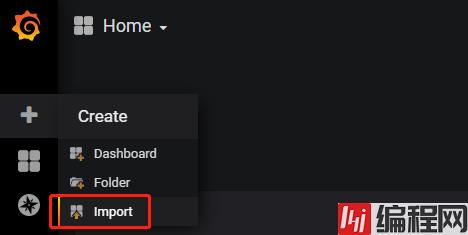
上传json文件,设置Name,选择prometheus,点击import
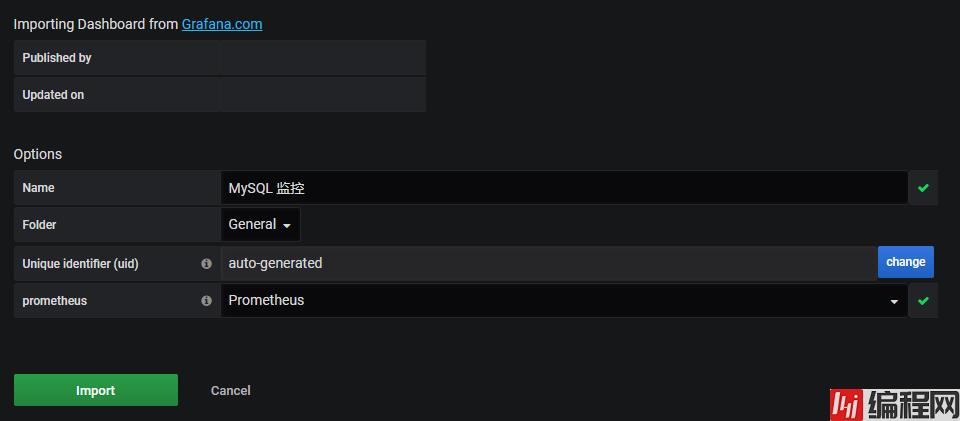
等待一段时间,数据多了之后,效果如下:
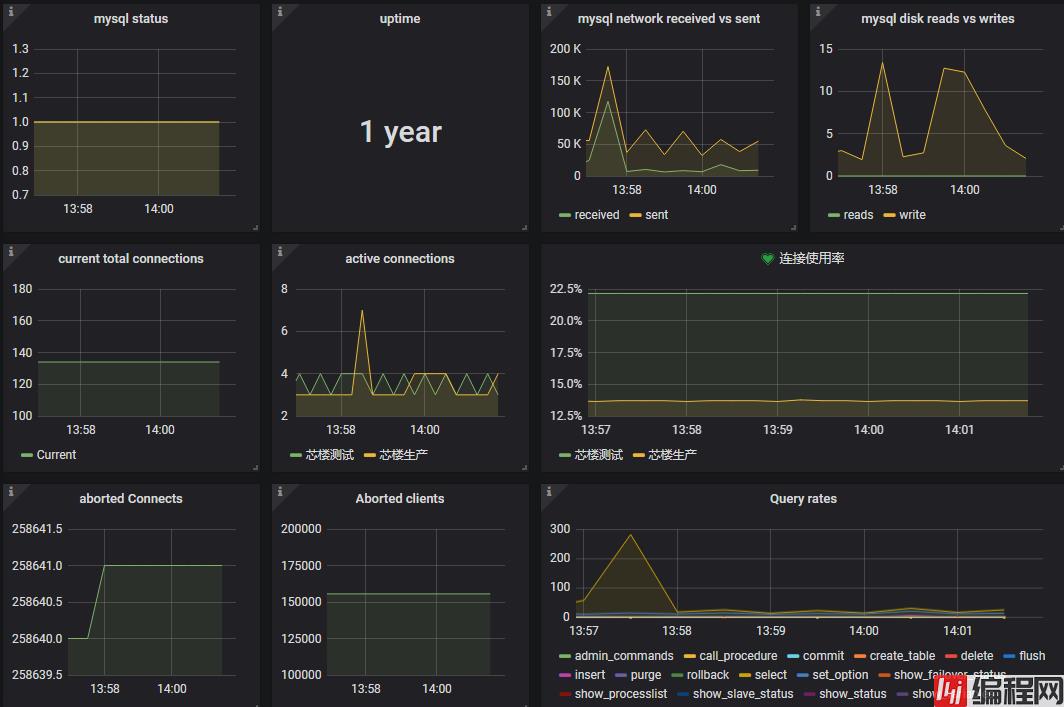
每个图表,都有解释。
其中要特别注意,连接使用率,高于80%,就表示RDS有异常了。
本文参考链接:
https://www.cnblogs.com/xiao987334176/p/11181033.html
--结束END--
本文标题: promethus监控RDS
本文链接: https://lsjlt.com/news/193635.html(转载时请注明来源链接)
有问题或投稿请发送至: 邮箱/279061341@qq.com QQ/279061341
2024-03-01
2024-03-01
2024-03-01
2024-02-29
2024-02-29
2024-02-29
2024-02-29
2024-02-29
2024-02-29
2024-02-29
回答
回答
回答
回答
回答
回答
回答
回答
回答
回答
0