本教程操作环境:windows7系统、PHP7.1版,DELL G3电脑PHP操作Memcached的方法汇总(一)memcache扩展bool Memcache::set ( string $key , mixed $var [, in

本教程操作环境:windows7系统、PHP7.1版,DELL G3电脑
PHP操作Memcached的方法汇总
(一)memcache扩展
bool Memcache::set ( string $key , mixed $var [, int $flag [, int $expire ]] )
#Key存在则更新值,不存在则设置k-v对。注:$var可以存储任何数据
bool Memcache::add ( string $key , mixed $var [, int $flag [, int $expire ]] )
#key不存在的时候才添加
bool Memcache::replace ( string $key , mixed $var [, int $flag [, int $expire ]] )
#替换存在的key值,不存在key则返回错误
string Memcache::get ( string $key [, int &$flags ] )
array Memcache::get ( array $keys [, array &$flags ] )
#获取一个或者多个值
bool Memcache::delete ( string $key [, int $timeout = 0 ] )
#删除key元素,设置了timeout则多少秒后删除
#【注意】有些版本对应memcached使用timeout将会导致删除失败(0可以)
int Memcache::increment ( string $key [, int $value = 1 ] )
#key存在且能转换为数字,则加int;否则直接更换为value。当key不存在,则返回false
int Memcache::decrement ( string $key [, int $value = 1 ] )
bool Memcache::flush ( void )
#全部元素失效
bool Memcache::connect ( string $host [, int $port [, int $timeout=1 ]] )
#连接memcache服务器,执行完脚本后会自动关闭(使用close可以主动关闭)
bool Memcache::close ( void )
#关闭memcache的链接(这个函数不会关闭持久化连接)
mixed Memcache::pconnect ( string $host [, int $port [, int $timeout ]] )
#建立持久化连接
bool Memcache::addServer ( string $host [, int $port = 11211 [, bool $persistent [, int $weight [, int $timeout [, int $retry_interval [, bool $status [, callback $failure_callback [, int $timeoutms ]]]]]]]] )
#增加一台服务器到连接池,通过此方法打开的服务,将会在脚本结束的时候关闭或者主动关闭close
#使用此方法,网络连接不一定立即连接,而是等需要使用此服务器的时候,才会进行连接,因此即使添加大量的服务器到连接池也没有开销
参数:
$persistent 是否持久化,默认true
$weight 表示权重
$retry_interval 服务器连接失败时重试时间,默认为15秒,-1表示不重试
$status 控制此服务器是否被标记为在线状态(假若连接失败,连接池少了一个服务器,会影响原有的分配算法)
$failure_callback 连接失败后执行的函数(在故障转移前执行),包含两个参数,失败主机host和port
array Memcache::getExtendedStats ([ string $type [, int $slabid [, int $limit = 100 ]]] )
#getExtendedStats()返回一个二维关联数据的服务器统计信息
#getExtendedStats(‘slabs’)获取到每个服务器上活动slabs分块的id
#getExtendedStats('cachedump', $slabid, $limit)获取每个slab里面缓存的项
参数:
#type 期望抓取的统计信息类型,可以使用的值有{reset, malloc, maps, cachedump, slabs, items, sizes}
#slabid 用于与参数type联合从指定slab分块拷贝数据,cachedump命令会完全占用服务器通常用于 比较严格的调试。
#limit 用于和参数type联合来设置cachedump时从服务端获取的实体条数。
int Memcache::getServerStatus ( string $host [, int $port = 11211 ] )
#返回一个服务器的状态,0表示服务器离线,非0表示在线。
array Memcache::getStats ([ string $type [, int $slabid [, int $limit = 100 ]]] )
#getStats()返回一个关联数据的服务器统计信息。同上
string Memcache::getVersion ( void )
#返回版本号
bool Memcache::setCompressThreshold ( int $threshold [, float $min_savings ] )
#开启对于大值的自动压缩
参数:
#threshold 控制多大值进行自动压缩的阈值。
#min_saving 指定经过压缩实际存储的值的压缩率,支持的值必须在0和1之间。默认值是0.2表示20%压缩率
bool Memcache::setServerParams ( string $host [, int $port = 11211 [, int $timeout [, int $retry_interval = false [, bool $status [, callback $failure_callback ]]]]] )
#用于运行时修改服务器参数
#参数同上
(二)memcached扩展
Memcached::__construct ([ string $persistent_id ] )
#默认情况下,Memcached实例在请求结束后会被销毁。但可以在创建时通过persistent_id为每个实例指定唯一的ID,在请求间共享实例。所有通过相同的persistent_id值创建的实例共享同一个连接。
<?php
# 创建一个普通的对象
$m1 = new Memcached();
echo get_class($m);
$m2 = new Memcached('story_pool');
$m3 = new Memcached('story_pool');
# 现在$m2和$m3共享相同的连接 ,可以使用isPresistent进行检测
?>public bool Memcached::addServer( string $host , int $port [, int $weight = 0 ] )
#增加指定服务器到服务器池中,此时不会建立与服务端的连接
public bool Memcached::addServers( array $servers )
#添加多台服务器到服务池中
public bool Memcached::cas( float $cas_token ,
string $key , mixed $value [, int $expiration] )
#执行一个"检查并设置"的操作,它仅在当前客户端最后一次取值后,该key
对应的值没有被其他客户端修改的情况下,
才能够将值写入。通过cas_token参数进行检查
public bool Memcached::casByKey ( float $cas_token ,
string $server_key, string $key , mixed $value [, int $expiration] )
#指定服务器,同上
#【$server_key也是一个普通的key, *ByKey系列接口的工作过程是: 首先, 对$server_key进行hash, 得到$server_key应该存储的服务器, 然后将相应的操作在 $server_key所在的服务器上进行】
public bool Memcached::set( string $key , mixed $value [, int $expiration] )
#将value值(值可以是任何有效的非资源型php类型)存到key下
public bool Memcached::setByKey ( string $server_key, string $key , mixed $value [, int $expiration] )
#指定服务器,同上
public bool Memcached::setMulti ( array $items [, int $expiration] )
#存储多个元素
#$items array(‘key’=>’value’)
public bool Memcached::setMultiByKey ( string $server_key, array $items [, int $expiration] )
#指定服务器,同上
public bool Memcached::add( string $key , mixed $value [, int $expiration] )
#向一个新的key下面增加一个元素,key存在则失败
public bool Memcached::addByKey( string $server_key, string $key , mixed $value [, int $expiration] )
#在指定服务器上的一个新的key下增加一个元素
public bool Memcached::touch( string $key , int $expiration)
#为key设置新的过期时间
public bool Memcached::touchByKey( string $server_key, string $key , int $expiration)
#为指定服务器中的key设置过期时间
public bool Memcached::append( string $key , string $value )
#向已经存在的元素后追加value参数对应的字符串值
注意:如果Memcached::OPT_COMPRESSION常量开启,这个操作会失败,并引发一个警告,因为向压缩数据后追加数据可能会导致解压不了。
<?php
$a = new Memcached();
$a->addServer('192.168.95.11', 11211);
#$a->addServer('192.168.95.11', 11210);
#$a->setOption(Memcached::OPT_COMPRESSION, false);
$b=$a->append('e','popop');
echo "<pre>";
print_r($b);
echo "</pre>";die;
?>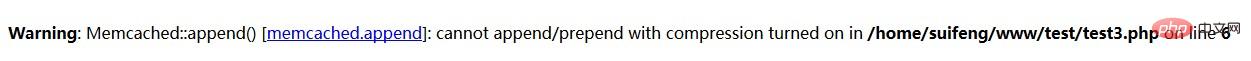
public bool Memcached::appendByKey ( string $server_key, string $key , string $value )
#向指定服务器已经存在的元素后追加value参数对应的字符串值
public bool Memcached::prepend( string $key , string $value )
#向一个已存在的元素前面追加数据
public bool Memcached::prependByKey( string $server_key, string $key , string $value )
#向指定服务器已经存在的元素前追加value参数对应的字符串值
public bool Memcached::replace ( string $key , mixed $value [, int $expiration] )
#替换已存在key下的元素
public bool Memcached::replaceByKey( string $server_key, string $key , mixed $value [, int $expiration] )
#替换指定服务器的key下的元素
public int Memcached::decrement ( string $key [, int $offset = 1 ] )
#减小数值元素的值
#不存在key返回错误、减到小于0结果为0、元素不是数值以0对待
public int Memcached::decrementByKey( string $server_key, string $key [, int $offset = 1 [, int $initial_value = 0 [, int $expiry = 0 ]]] )
#指定服务器减小数值元素的值,不存在的key则初始化为0
public int Memcached::increment ( string $key [, int $offset = 1 ] )
#增加数值元素的值
public int Memcached::incrementByKey( string $server_key, string $key [, int $offset = 1 [, int $initial_value = 0 [, int $expiry = 0 ]]] )
#同上
public bool Memcached::delete( string $key [, int $time = 0 ] )
#删除一个元素
#设置时间后,表明在time时间后才删除,在这段时间内get、add、replace命令对该key都无效。
public bool Memcached::deleteByKey ( string $server_key, string $key [, int $time = 0 ] )
#同上
public bool Memcached::deleteMulti ( array $keys [, int $time = 0 ] )
#删除多个key
public bool Memcached::deleteMultiByKey( string $server_key, array $keys [, int $time = 0 ] )
#同上
public bool Memcached::flush([ int $delay = 0 ] )
#让所有缓冲区的数据失效
public mixed Memcached::get( string $key [, callback $cache_cb [,
float &$cas_token ]] )
#检索一个元素
#$callback 回调函数,没有$key之值时,将会调用这个函数,会传入三个参数memcache对象、key、引用传递变量的返回值(true时返回)
#$cas_token 配合cas使用。同一个客户端最后一个get将会生成一个64位唯一标识符存储,然后使用cas来查看更改,假若在此过程中被其他客户端修改则,返回false
public mixed Memcached::getByKey( string $server_key, string $key [, callback $cache_cb [,
float &$cas_token ]] )
#从特定的服务器检索元素
public mixed Memcached::getMulti( array $keys [, array &$cas_tokens [, int $flags ]] )
#检索多个元素,提供$cas值,则添加cas值
#$flags 只能为Memcached::GET_PRESERVE_ORDER,保证返回的key的顺序和请求时一致。
public array Memcached::getMultiByKey ( string $server_key, array $keys [, string &$cas_tokens [, int $flags ]] )
#从特定服务器检索多个元素
public array Memcached::getAllKeys( void )
# Gets the keys stored on all the servers
public bool Memcached::getDelayed( array $keys [, bool $with_cas [,
callback $value_cb ]]
)
#向服务器端请求keys,这个方法不会等待响应而是立即返回bool,收集结果使用fetch、fetchAll
#$with_cas true时,则表示同时记录cas值
#$value_cb 结果回调函数处理
public bool Memcached::getDelayedByKey( string $server_key, array $keys [, bool $with_cas [,
callback $value_cb ]]
)
#从指定服务器中请求多个keys
public array Memcached::fetch ( void )
#从最后一次请求中抓取下一个结果。
public array Memcached::fetchAll( void )
#抓取所有剩余的结果
public mixed Memcached::getOption( int $option )
#获取Memcached的选项值
# OPT_*系列常量中的一个。
public bool Memcached::setOption( int $option , mixed $value )
#设置一个memcached选项
public bool Memcached::setOptions( array $options )
#设置多个memcached选项
public int Memcached::getResultCode( void )
#返回最后一次操作的结果代码
public string Memcached::getResultMessage( void )
#返回最后一次操作的结果描述消息
public array Memcached::getServerByKey( string $server_key)
#获取key所映射的服务器信息
public array Memcached::getServerList( void )
#获取服务器池中服务器表
public array Memcached::getStats ( void )
#获取服务器池中的统计信息
public array Memcached::getVersion( void )
#获取服务器池中所有服务器版本信息
public bool Memcached::isPersistent( void )
#测试服务器是否永久连接
public bool Memcached::isPristine ( void )
#测试memcache是否最近创建的
public bool Memcached::quit ( void )
#关闭连接
public bool Memcached::resetServerList( void )
#重置所有服务器的服务器服务信息
public void Memcached::setSaslAuthData( string $username , string $passWord )
#Set the credentials to use for authentication
(以上是自己在参考手册学习memcached的时候,整理的笔记,顺便也将它贴出来吧,若有不足或者错误的地方请各位指出哈)
--结束END--
本文标题: php memcached方法有哪些
本文链接: https://lsjlt.com/news/192.html(转载时请注明来源链接)
有问题或投稿请发送至: 邮箱/279061341@qq.com QQ/279061341
2024-02-29
2024-02-29
2024-02-29
2024-02-29
2024-02-29
2024-02-29
2024-02-29
2024-02-29
2024-02-29
2024-02-29
回答
回答
回答
回答
回答
回答
回答
回答
回答
回答
0