Python 官方文档:入门教程 => 点击学习
下面的笔记内容依然来自于codecademy 比特操作注意一: 适用范围 Note that you can only do bitwise operations on an integer. Trying to do them on s
下面的笔记内容依然来自于codecademy
比特操作
注意一: 适用范围 Note that you can only do bitwise operations on an integer. Trying to do them on strings or floats will result in nonsensical output!
print 5 >> 4 # Right Shift
print 5 << 1 # Left Shift
print 8 & 5 # Bitwise AND
print 9 | 4 # Bitwise OR
print 12 ^ 42 # Bitwise XOR
print ~88 # Bitwise NOT
print 0b1, #1
print 0b10, #2
print 0b11, #3
print 0b100, #4
print 0b101, #5
print 0b110, #6
print 0b111 #7
print "******"
print 0b1 + 0b11
print 0b11 * 0b11print bin(1)
for i in range(2,6):
print bin(i)比特操作 - 将二进制的str转换为十进制的number
print int("1",2)
print int("10",2)
print int("111",2)
print int("0b100",2)
print int(bin(5),2)
# Print out the decimal equivalent of the binary 11001001.
print int("11001001",2)2 Note that the bitwise | operator can only create results that are greater than or equal to the larger of the two integer inputs.
shift_right = 0b1100
shift_left = 0b1
# Your code here!
shift_right=shift_right >>2
shift_left=shift_left<<2
print bin(shift_right)
print bin(shift_left)2 just flips all of the bits in a single number
print ~1
print ~2
print ~3
print ~42
print ~123比特操作-Mask-例1
A bit mask is just a variable that aids you with bitwise operations. A bit mask can help you turn specific bits on, turn others off, or just collect data from an integer about which bits are on or off
判断右起第4位是否是1,即,判断右起第4位的开关是否已经打开
def check_bit4(input):
input1=int(bin(input),2)
input2=0b1000
if(input1&input2):
return "on"
else:
return "off"
确保第3为是1
a = 0b10111011
mask=0b100
desired=a|mask
print bin(desired)a = 0b11101110
mask=0b11111111
desired=a ^ mask
print bin(desired)def flip_bit(number,n):
mask=0b1<<(n-1)
result=mask^number
return bin(result)class Fruit(object):
"""A class that makes various tasty fruits."""
def __init__(self, name, color, flavor, poisonous):
self.name = name
self.color = color
self.flavor = flavor
self.poisonous = poisonous
def description(self):
print "I'm a %s %s and I taste %s." % (self.color, self.name, self.flavor)
def is_edible(self):
if not self.poisonous:
print "Yep! I'm edible."
else:
print "Don't eat me! I am super poisonous."
lemon = Fruit("lemon", "yellow", "sour", False)
lemon.description()
lemon.is_edible()class Animal(object): #object是python中的类,Animal是用户自定义的类,用户自定义的类首字母大写
def __init__(self,name): #self表示当前的对象,类似c++中的class的*this, 一般放在参数中的第一位。
self.name=name
zebra= Animal("Jeffrey")
print zebra.name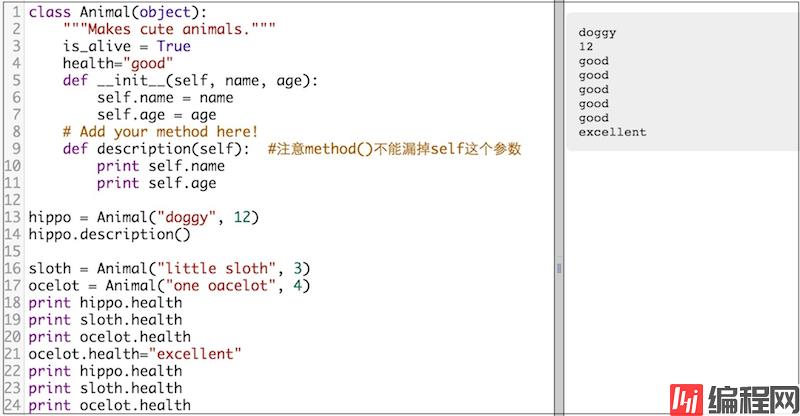
class ShoppinGCart(object):
"""Creates shopping cart objects
for users of our fine WEBsite."""
items_in_cart = {}
def __init__(self, customer_name):
self.customer_name = customer_name
def add_item(self, product, price):
"""Add product to the cart."""
if not product in self.items_in_cart:
self.items_in_cart[product] = price
print product + " added."
else:
print product + " is already in the cart."
def remove_item(self, product):
"""Remove product from the cart."""
if product in self.items_in_cart:
del self.items_in_cart[product]
print product + " removed."
else:
print product + " is not in the cart."
my_cart=ShoppingCart("Goerge")
my_cart.add_item("lemon",3.14)class Employee(object):
"""Models real-life employees!"""
def __init__(self, employee_name):
self.employee_name = employee_name
def calculate_wage(self, hours):
self.hours = hours
return hours * 20.00
# Add your code below!
class PartTimeEmployee(Employee): #inheritance
def calculate_wage(self, hours): #override
self.hours=hours #because of override, this line have to be here again
return hours*12.00class Employee(object):
"""Models real-life employees!"""
def __init__(self, employee_name):
self.employee_name = employee_name
def calculate_wage(self, hours):
self.hours = hours
return hours * 20.00
# Add your code below!
class PartTimeEmployee(Employee): #inheritance
def calculate_wage(self, hours): #override
self.hours=hours #because of override, this line have to be here again
return hours*12.00
def full_time_wage(self, hours):
return super(PartTimeEmployee,self).calculate_wage(hours)
milton = PartTimeEmployee("Milton")
print milton.full_time_wage(10)class Point3D(object):
def __init__(self,x,y,z):
self.x=x
self.y=y
self.z=z
def __repr__(self):
return "(%d, %d, %d)" % (self.x, self.y, self.z)
my_point = Point3D(1,2,3)
print my_pointPython的I/O控制-读写文件操作1
my_list = [i**2 for i in range(1,11)]
# Generates a list of squares of the numbers 1 - 10
f = open("output.txt", "w")
for item in my_list:
f.write(str(item) + "\n")
f.close()my_file=open("output.txt","r+")my_file =open("output.txt","r")
print my_file.read()
my_file.close()Python的I/O控制-读写文件操作4
my_file=open("text.txt", "r")
print my_file.readline() #readline()每次读一行
print my_file.readline()
print my_file.readline()
my_file.close()读写文件操作5 自动关闭文件
You may not know this, but file objects contain a special pair of built-in methods: __enter__() and __exit__(). The details aren't important, but what is important is that when a file object's __exit__() method is invoked, it
automatically closes the file. How do we invoke this method? With with and as.
with open("text.txt", "w") as textfile:
textfile.write("Success!")with open("text.txt","w") as my_file:
my_file.write("hello python")
if my_file.closed==False:
my_file.close()
print my_file.closed
--结束END--
本文标题: Python学习笔记(2)比特操作、类、
本文链接: https://lsjlt.com/news/189428.html(转载时请注明来源链接)
有问题或投稿请发送至: 邮箱/279061341@qq.com QQ/279061341
2024-03-01
2024-03-01
2024-03-01
2024-02-29
2024-02-29
2024-02-29
2024-02-29
2024-02-29
2024-02-29
2024-02-29
回答
回答
回答
回答
回答
回答
回答
回答
回答
回答
0