Python 官方文档:入门教程 => 点击学习
说明:蓝色=命令名称 浅绿=命令参数 浅蓝=选项 紫色=目录 系统环境:Centos 5.8 x86_64 python版本:2.7.3 在用户宿主目录建立 .Pythonst
说明:蓝色=命令名称
浅绿=命令参数
浅蓝=选项
紫色=目录
系统环境:Centos 5.8 x86_64
python版本:2.7.3
在用户宿主目录建立 .Pythonstartup 文件内容如下:
- # python startup file
- import readline
- import rlcompleter
- import atexit
- import os
- # tab completion
- readline.parse_and_bind('tab: complete')
- # history file
- histfile = os.path.join(os.environ['HOME'], '.pythonhistory')
- try:
- readline.read_history_file(histfile)
- except IOError:
- pass
- atexit.reGISter(readline.write_history_file, histfile)
- del os, histfile, readline, rlcompleter
在宿主目录的 .bashrc 文件中加入环境变量:
echo "export PYTHONSTARTUP=~/.pythonstartup" >> ~/.bashrc
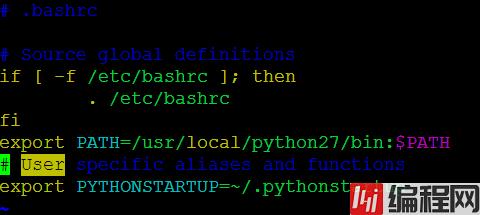
退出重新登录,效果如图:
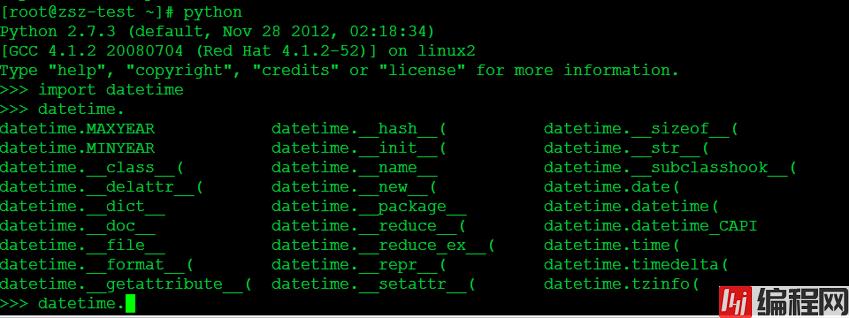
--结束END--
本文标题: python命令行补全
本文链接: https://lsjlt.com/news/189418.html(转载时请注明来源链接)
有问题或投稿请发送至: 邮箱/279061341@qq.com QQ/279061341
2024-03-01
2024-03-01
2024-03-01
2024-02-29
2024-02-29
2024-02-29
2024-02-29
2024-02-29
2024-02-29
2024-02-29
回答
回答
回答
回答
回答
回答
回答
回答
回答
回答
0