Python 官方文档:入门教程 => 点击学习
一、问题描述 昨天安装Django的时候有些命令用不了,一查应该是python版本过低,目前版本2.6.6,于是编译安装了2.7.2版本,编译完成后做了个软连接加到path路径里面,使Python调用的2.7版本。但是问题来了,当使用
一、问题描述
昨天安装Django的时候有些命令用不了,一查应该是python版本过低,目前版本2.6.6,于是编译安装了2.7.2版本,编译完成后做了个软连接加到path路径里面,使Python调用的2.7版本。但是问题来了,当使用yum的时候报错使用不了,找不到模块。
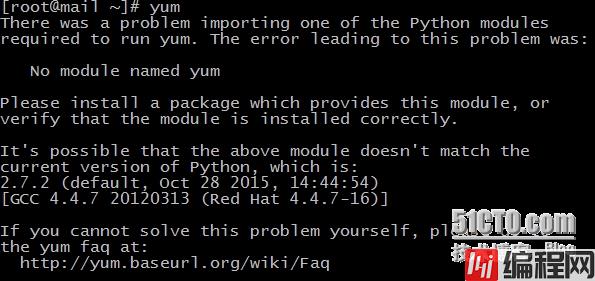
[root@mail ~]# yum
There was a problem importing one of the Python modules
required to run yum. The error leading to this problem was:
No module named yum
Please install a package which provides this module, or
verify that the module is installed correctly.
It's possible that the above module doesn't match the
current version of Python, which is:
2.7.2 (default, Oct 28 2015, 14:44:54)
[GCC 4.4.7 20120313 (Red Hat 4.4.7-16)]
If you cannot solve this problem yourself, please Go to
the yum faq at:
Http://yum.baseurl.org/wiki/Faq这个时候就显示yum用不了了。
二、解决办法
于是自己在网上查了一下原因,知道是python升级导致的yum调用新的2.7版本的python,但是现有的yum不支高版本的python
1、查看yum版本
[root@mail ~]# rpm -qa | grep yum
yum-metadata-parser-1.1.2-16.el6.x86_64
yum-plugin-fastestmirror-1.1.30-17.el6_5.noarch
yum-plugin-security-1.1.30-17.el6_5.noarch
yum-3.2.29-43.el6.Centos.noarch
yum-utils-1.1.30-17.el6_5.noarch2、查看python版本
[root@mail ~]# whereis python
python: /usr/bin/python2.6 /usr/bin/python /usr/lib/python2.6 /usr/lib64/python2.6
/usr/local/bin/python /usr/local/bin/python2.7-config /usr/local/bin/python2.7
/usr/local/lib/python2.7 /usr/include/python2.6 /usr/share/man/man1/python.1.gz3、解决方法
修改yum的py文件
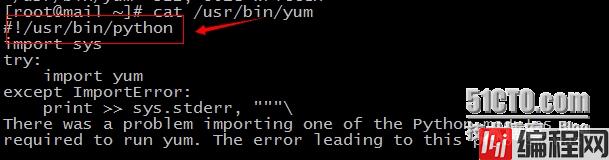
因为前面做了软连接使/usr/bin/python调用的2.7版本的,所以这里的yum使用的是2.7版本python,导致无法正常使用,所以我们需要修改开头然yum调用2.6版本的python
[root@mail ~]# sed -i 's#/usr/bin/python#/usr/bin/python2.6#g' /usr/bin/yum重新查看一下yum
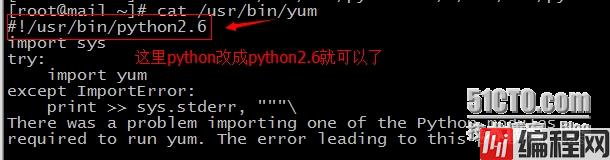
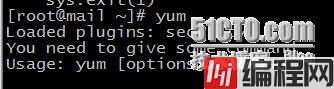
现在yum就可以正常使用了
三、问题总结
所以最终到时yum无法正常使用的问题还是python升级导致的,我们只需要更新yum的文件即可,因为yum是python写的,对python版本有要求。
--结束END--
本文标题: python 升级导致yum无法正常使用
本文链接: https://lsjlt.com/news/182993.html(转载时请注明来源链接)
有问题或投稿请发送至: 邮箱/279061341@qq.com QQ/279061341
2024-03-01
2024-03-01
2024-03-01
2024-02-29
2024-02-29
2024-02-29
2024-02-29
2024-02-29
2024-02-29
2024-02-29
回答
回答
回答
回答
回答
回答
回答
回答
回答
回答
0