Python 官方文档:入门教程 => 点击学习
编写一个st2.py文件,代码如下#!/usr/bin/env python # coding: utf-8 __author__ = 'www.py3study.com'
编写一个st2.py文件,代码如下
#!/usr/bin/env python
# coding: utf-8
__author__ = 'www.py3study.com'
import tkinter as tk
class APP(object):
def __init__(self, master):
frame = tk.Frame(master)
frame.pack()
self.hi_there = tk.Button(frame, text='测试', fg='blue', command=self.say_ceshi)
self.hi_there.pack()
def say_ceshi(self):
print('www.py3study.com')
st = tk.Tk()
app = APP(st)
st.mainloop()运行程序,应该看到的结果
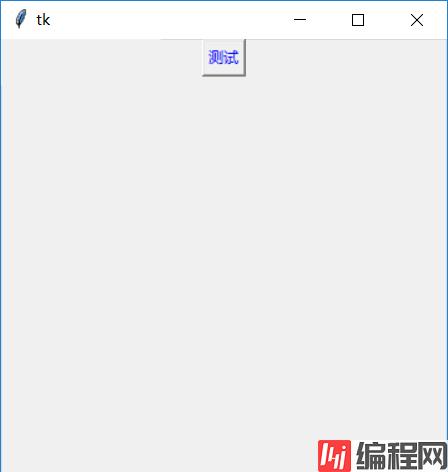
点击测试,点击一次,就会打印一次say_ceshi里面的print内容
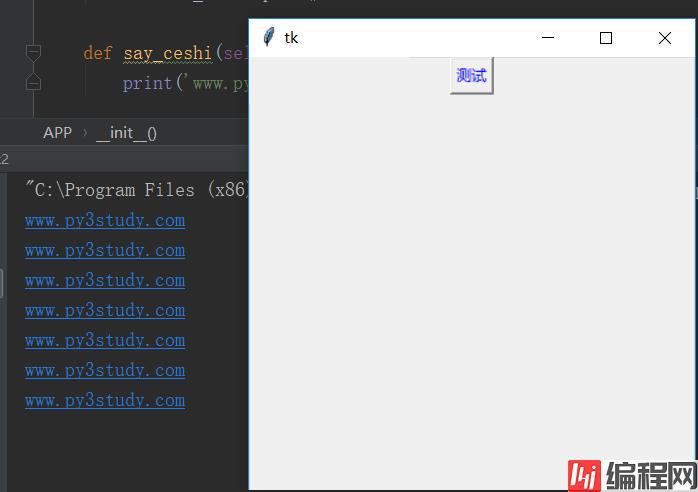
--结束END--
本文标题: python--GUI编程--Tkinter2
本文链接: https://lsjlt.com/news/178962.html(转载时请注明来源链接)
有问题或投稿请发送至: 邮箱/279061341@qq.com QQ/279061341
2024-03-01
2024-03-01
2024-03-01
2024-02-29
2024-02-29
2024-02-29
2024-02-29
2024-02-29
2024-02-29
2024-02-29
回答
回答
回答
回答
回答
回答
回答
回答
回答
回答
0