目录前言登录功能绑定/解绑功能获取用户信息功能获取用户信息功能最终效果项目地址前言 前端代码的框架采用vue.js + elementUI 这套较为简单的方式实现,以及typescr
前端代码的框架采用vue.js + elementUI 这套较为简单的方式实现,以及typescript语法更方便阅读。
首先来编写发送验证码函数, 登录,绑定,解绑的业务都需要发送验证码功能,通过currentVerifyingType 来区别当前验证码种类。也就是在服务端的Purpose目的。
VerifyingType 可以为LOGIN,UNBIND_PHONENUMBER或BIND_PHONENUMBER
async sendVerificationCode(phoneNumber, type) {
this.currentVerifyingType = type;
this.smsSendCd = 60;
this.timer = setInterval(() => {
this.smsSendCd--;
if (this.smsSendCd <= 0) {
clearInterval(this.timer);
}
}, 1000);
await request(`${this.host}${this.prefix}/Captcha/Send`, "post", {
userId: this.userInfo == null ? null : this.userInfo.id,
phoneNumber: phoneNumber,
type: type,
})
.catch((re) => {
var res = re.response.data;
this.errORMessage(res.error.message);
})
.then((re) => {
var res = re.data.result;
this.succeSSMessage("发送验证码成功");
});
}
注意几个关键的全局变量
userInfo: null, //用户对象
currentVerifyingType: null, //当前发送验证码的用途
smsSendCd: 0, //发送验证码的冷却时间,默认60s
loginForm: { //登录对象
username: "",
passWord: "",
},
token: null, //登录凭证Token
verifyNumber: null, //填写的验证码创建手机号输入控件
<el-input
ref="username"
v-model="loginForm.username"
:placeholder="'请输入手机号'"
type="text"
tabindex="1"
autocomplete="on">
<template slot="prepend">+86</template>
</el-input>
创建验证码控件,并添加一个按钮用于发送验证码,点击后触发sendVerificationCode
<el-input
ref="password"
v-model="loginForm.password"
:type="passwordType"
:placeholder="'发送验证码后键入验证码'"
tabindex="2"
autocomplete="on"
@blur="capsTooltip = false"
@keyup.enter.native="handleLogin"
>
<el-button
slot="append"
:disabled="smsSendCd > 0"
@click="sendVerificationCode(loginForm.username, 'LOGIN')"
>{{
smsSendCd == 0 ? "发送验证码" : smsSendCd + "后重试"
}}
</el-button>
</el-input>
登录函数,将验证电话号码(即用户名)和验证码
async handleLogin() {
this.loading = true;
let phoneNumber = this.loginForm.username;
let password = this.loginForm.password;
phoneNumber = phoneNumber.trim();
await request(`${this.host}api/TokenAuth/Authenticate`, "post", {
phoneNumber,
password,
});
}
登录完成后,将Token存入Cookie
.then(async (res) => {
var data = res.data.result;
setToken(data.accessToken);
创建新手机号输入框,若没有绑定手机,附带绑定按钮,按下后将发送验证码;若已绑定手机,需要先解绑,才能绑定新号码,附带解绑按钮,按下后将发送验证码
<el-input v-model="userInfo.phoneNumber"> </el-input>
<el-button
v-if="!userInfo.isPhoneNumberConfirmed"
size="mini"
type="primary"
:disabled="smsSendCd > 0"
@click="
sendVerificationCode(userInfo.phoneNumber, 'BIND_PHONENUMBER')
"
>{{ smsSendCd == 0 ? "验证手机号" : smsSendCd + "后重试" }}
</el-button>
<el-button
v-else
size="mini"
type="danger"
:disabled="smsSendCd > 0"
@click="
sendVerificationCode(userInfo.phoneNumber, 'UNBIND_PHONENUMBER')
"
>{{ smsSendCd == 0 ? "解绑手机号" : smsSendCd + "后重试" }}
</el-button>
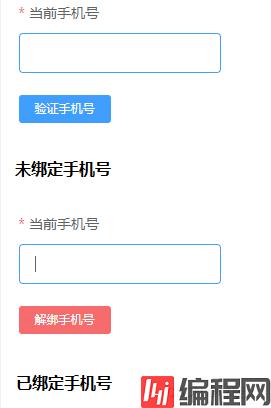
创建校验短信验证码控件
<el-input v-model="verifyNumber">
<el-button
slot="append"
type="primary"
size="mini"
@click="verify">
完成验证
</el-button>
</el-input>

创建校验短信验证码函数,
async verify() {
var action = null;
if (this.currentVerifyingType == "BIND_PHONENUMBER") {
action = "Bind";
} else if (this.currentVerifyingType == "UNBIND_PHONENUMBER") {
action = "Unbind";
} else {
action = "Verify";
}
await request(`${this.host}${this.prefix}/Captcha/${action}`, "post", {
token: this.verifyNumber,
})
.catch((re) => {
var res = re.response.data;
this.errorMessage(res.error.message);
})
.then((re) => {
var res = re.data;
if (res.success) {
this.successMessage("绑定成功");
window.location.reload()
}
});
}
登录成功后我们要拿到当前用户的信息,存入userInfo对象,并在页面上简单展示
<span>{<!--{cke_protected}{C}%3C!%2D%2D%20%2D%2D%3E-->{ userInfo }}</span>创建一个获取当前用户的函数
async getCurrentUser() {
await request(
`${this.host}${this.prefix}/User/GetCurrentUser`,
"get",
null
)
.catch((re) => {
var res = re.response.data;
this.errorMessage(res.error.message);
})
.then(async (re) => {
var result = re.data.result as any;
this.userInfo = result;
this.token = getToken();
clearInterval(this.timer);
this.smsSendCd = 0;
this.currentVerifyingType = null;
this.successMessage("登录成功");
});
}此函数将在成功登录之后调用,也用于已登录状态的情况下,打开网页时调用,在handleLogin函数中,在请求登录api后编写续操作
.then(async (res) => {
var data = res.data.result;
setToken(data.accessToken);
await this.getCurrentUser();
})
登出, 将Token以及用户信息置空
<el-button
:loading="loading"
type="danger"
style="width: 100%"
@click.native.prevent="loGout">
退出登录
</el-button>
logout() {
setToken(null);
this.token = null;
this.userInfo = null;
},
至此,已完成了所有的工作
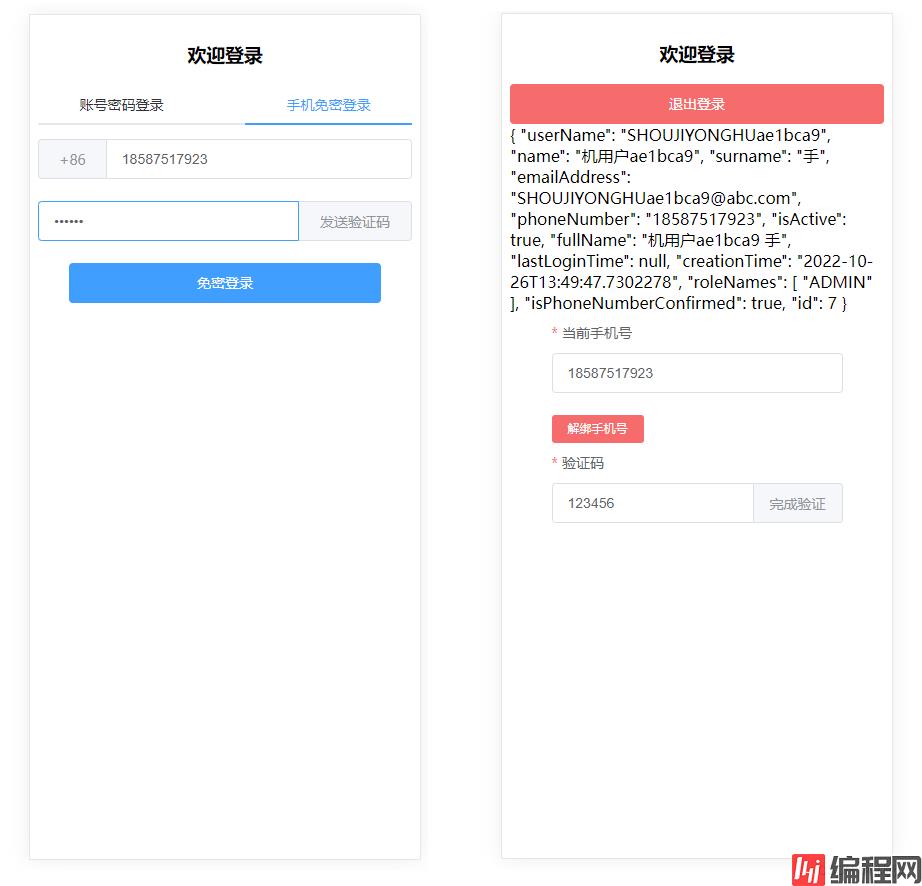
GitHub:matoapp-samples
到此这篇关于Vue elementUI实现免密登陆与号码绑定功能的文章就介绍到这了,更多相关Vue免密登陆与号码绑定内容请搜索编程网以前的文章或继续浏览下面的相关文章希望大家以后多多支持编程网!
--结束END--
本文标题: VueelementUI实现免密登陆与号码绑定功能
本文链接: https://lsjlt.com/news/170889.html(转载时请注明来源链接)
有问题或投稿请发送至: 邮箱/279061341@qq.com QQ/279061341
2024-01-12
2023-05-20
2023-05-20
2023-05-20
2023-05-20
2023-05-20
2023-05-20
2023-05-20
2023-05-20
2023-05-20
回答
回答
回答
回答
回答
回答
回答
回答
回答
回答
0