Python 官方文档:入门教程 => 点击学习
目录1、引入SpringBoot-aop集成jar2、application.yml中启用声明3、自定义一个拦截controller的注解4、自定义一个拦截service的注解5、定
Spring-boot-start-aop
#spring配置
spring:
#切面启用
aop:
proxy-target-class: true
auto: truepackage cn.annotation;
import java.lang.annotation.*;
@Target({ElementType.PARAMETER, ElementType.METHOD})//作用在参数和方法上
@Retention(RetentionPolicy.RUNTIME)//运行时注解
@Documented//表明这个注解应该被 javadoc工具记录
public @interface SystemControllerLog {
String description() default "";
}package cn.annotation;
import java.lang.annotation.*;
@Target({ElementType.PARAMETER, ElementType.METHOD})
@Retention(RetentionPolicy.RUNTIME)
@Documented
public @interface SystemServiceLog {
String description() default "";
}package cn.annotation;
import cn.pojo.Action;
import cn.pojo.User;
import cn.service.ActionService;
import cn.utils.IpUtils;
import cn.utils.JSONUtils;
import org.aspectj.lang.JoinPoint;
import org.aspectj.lang.annotation.AfterThrowing;
import org.aspectj.lang.annotation.Aspect;
import org.aspectj.lang.annotation.Before;
import org.aspectj.lang.annotation.Pointcut;
import org.slf4j.Logger;
import org.slf4j.LoggerFactory;
import org.springframework.stereotype.Component;
import org.springframework.WEB.context.request.RequestContextHolder;
import org.springframework.web.context.request.ServletRequestAttributes;
import javax.annotation.Resource;
import javax.servlet.Http.httpservletRequest;
import javax.servlet.http.HttpSession;
import java.lang.reflect.Method;
import java.util.Date;
@Aspect
@Component
@SuppressWarnings("all")
public class SystemLogAspect {
//注入Service用于把日志保存数据库,实际项目入库采用队列做异步
@Resource
private ActionService actionService;
//本地异常日志记录对象
private static final Logger logger = LoggerFactory.getLogger(SystemLogAspect.class);
//Service层切点
@Pointcut("@annotation(cn.annotation.SystemServiceLog)")
public void serviceAspect(){
}
//Controller层切点
@Pointcut("@annotation(cn.oa.annotation.SystemControllerLog)")
public void controllerAspect(){
}
@Before("controllerAspect()")
public void doBefore(JoinPoint joinPoint){
HttpServletRequest request = ((ServletRequestAttributes) RequestContextHolder.getRequestAttributes()).getRequest();
HttpSession session = request.getSession();
//读取session中的用户
User user = (User) session.getAttribute("user");
String ip = IpUtils.getIpAddr(request);
try {
//
System.out.println("==============前置通知开始==============");
System.out.println("请求方法" + (joinPoint.getTarget().getClass().getName() + "." + joinPoint.getSignature().getName()));
System.out.println("方法描述:" + getControllerMethodDescription(joinPoint));
System.out.println("请求人:"+user.getUsername());
System.out.println("请求ip:"+ip);
//
Action action = new Action();
action.setActionDes(getControllerMethodDescription(joinPoint));
action.setActionType("0");
action.setActionIp(ip);
action.setUserId(user.getId());
action.setActionTime(new Date());
//保存数据库
actionService.add(action);
}catch (Exception e){
//记录本地异常日志
logger.error("==前置通知异常==");
logger.error("异常信息:{}",e.getMessage());
}
}
@AfterThrowing(pointcut = "serviceAspect()",throwing = "e")
public void doAfterThrowing(JoinPoint joinPoint,Throwable e){
HttpServletRequest request = ((ServletRequestAttributes) RequestContextHolder.getRequestAttributes()).getRequest();
HttpSession session = request.getSession();
//读取session中的用户
User user = (User) session.getAttribute("user");
//获取请求ip
String ip = IpUtils.getIpAddr(request);
//获取用户请求方法的参数并序列化为jsON格式字符串
String params = "";
if (joinPoint.getArgs()!=null&&joinPoint.getArgs().length>0){
for (int i = 0; i < joinPoint.getArgs().length; i++) {
params+= JsonUtils.objectToJson(joinPoint.getArgs()[i])+";";
}
}
try{
System.out.println("=====异常通知开始=====");
System.out.println("异常代码:" + e.getClass().getName());
System.out.println("异常信息:" + e.getMessage());
System.out.println("异常方法:" + (joinPoint.getTarget().getClass().getName() + "." + joinPoint.getSignature().getName() + "()"));
System.out.println("方法描述:" + getServiceMethodDescription(joinPoint));
System.out.println("请求人:" + user.getUsername());
System.out.println("请求IP:" + ip);
System.out.println("请求参数:" + params);
Action action = new Action();
action.setActionDes(getServiceMethodDescription(joinPoint));
action.setActionType("1");
action.setUserId(user.getId());
action.setActionIp(ip);
action.setActionTime(new Date());
//保存到数据库
actionService.add(action);
}catch (Exception ex){
//记录本地异常日志
logger.error("==异常通知异常==");
logger.error("异常信息:{}", ex.getMessage());
}
}
public static String getServiceMethodDescription(JoinPoint joinPoint)throws Exception{
String targetName = joinPoint.getTarget().getClass().getName();
String methodName = joinPoint.getSignature().getName();
Object[] arguments = joinPoint.getArgs();
Class targetClass = Class.forName(targetName);
Method[] methods = targetClass.getMethods();
String description = "";
for (Method method:methods) {
if (method.getName().equals(methodName)){
Class[] clazzs = method.getParameterTypes();
if (clazzs.length==arguments.length){
description = method.getAnnotation(SystemServiceLog.class).description();
break;
}
}
}
return description;
}
public static String getControllerMethodDescription(JoinPoint joinPoint) throws Exception {
String targetName = joinPoint.getTarget().getClass().getName();
String methodName = joinPoint.getSignature().getName();//目标方法名
Object[] arguments = joinPoint.getArgs();
Class targetClass = Class.forName(targetName);
Method[] methods = targetClass.getMethods();
String description = "";
for (Method method:methods) {
if (method.getName().equals(methodName)){
Class[] clazzs = method.getParameterTypes();
if (clazzs.length==arguments.length){
description = method.getAnnotation(SystemControllerLog.class).description();
break;
}
}
}
return description;
}
}注解加在控制器中方法上面,括号里写上操作描述
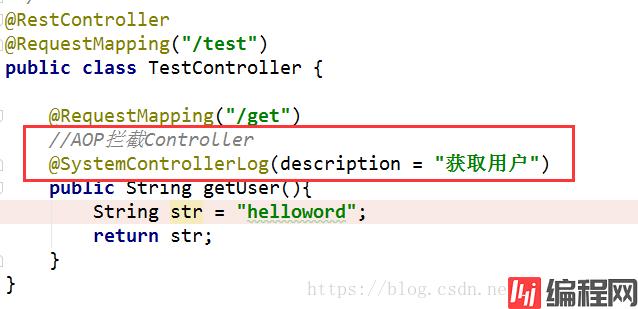
@SystemServiceLog(description = "")注解加在service层方法上面,括号里写上操作描述
(此处为AOP拦截Service记录异常信息。方法不需要加try-catch)
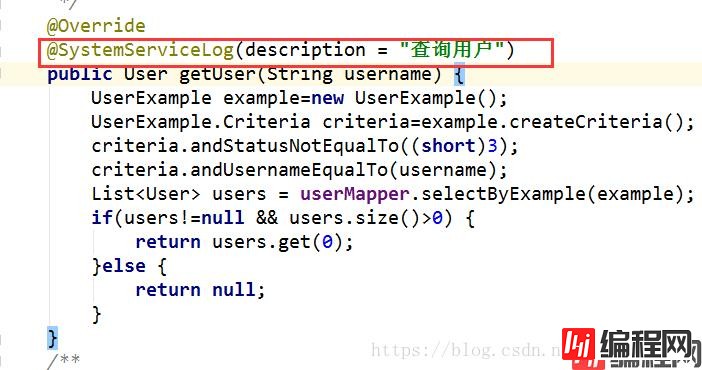
以上为个人经验,希望能给大家一个参考,也希望大家多多支持编程网。
--结束END--
本文标题: springboot项目如何使用切面记录用户操作日志
本文链接: https://lsjlt.com/news/170478.html(转载时请注明来源链接)
有问题或投稿请发送至: 邮箱/279061341@qq.com QQ/279061341
2024-03-01
2024-03-01
2024-03-01
2024-02-29
2024-02-29
2024-02-29
2024-02-29
2024-02-29
2024-02-29
2024-02-29
回答
回答
回答
回答
回答
回答
回答
回答
回答
回答
0