目录Vue Element-ui弹窗 this.$alert is not a function使用问题解决办法Vue element-ui 弹窗使用遇到的问题解决代码如下Vue E
Element-ui官网上单独引用MessageBox的话需要在import中加入MessageBox。
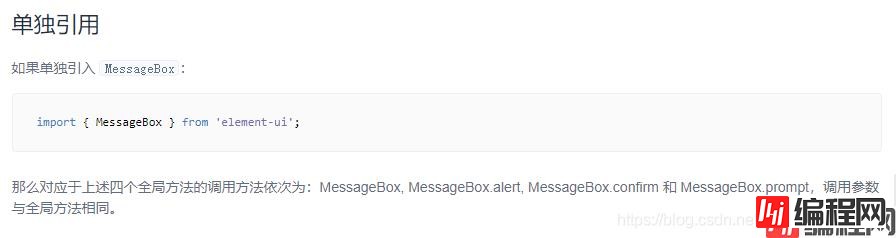
但是在使用时报了this.$alert is not a function

在element.js中加入Vue.prototype.$XXX = MessageBox
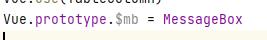
在使用时用this. $XXX.alert
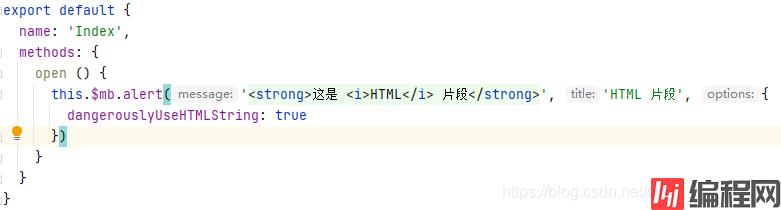
弹窗里定义了表单使用遇到关闭弹窗再次开启时会自动保存上一次的数据而不是重置初始数据的问题
<template>
<el-fORM-item label>
<el-button :loading="state" type="primary" @click="onSubmit('ruleForm')">保存</el-button>
<el-button @click="handleClose('ruleForm')">取消</el-button>
</el-form-item>
</template>
<script>
export default {
methods:{
handleClose(formName) {
this.$refs[formName].resetFields(); //这句代码重置弹窗里定义的表单数据
}
}
}
</script>以上为个人经验,希望能给大家一个参考,也希望大家多多支持编程网。
--结束END--
本文标题: Vue+Element-ui弹窗 this.$alert is not a function问题
本文链接: https://lsjlt.com/news/169373.html(转载时请注明来源链接)
有问题或投稿请发送至: 邮箱/279061341@qq.com QQ/279061341
2024-01-12
2023-05-20
2023-05-20
2023-05-20
2023-05-20
2023-05-20
2023-05-20
2023-05-20
2023-05-20
2023-05-20
回答
回答
回答
回答
回答
回答
回答
回答
回答
回答
0