Python 官方文档:入门教程 => 点击学习
目录一、使用mybatis连接数据库二、安装Better-Mybatis-Generator插件三、关于example类详解1、example成员变量2、example使用一、使用m


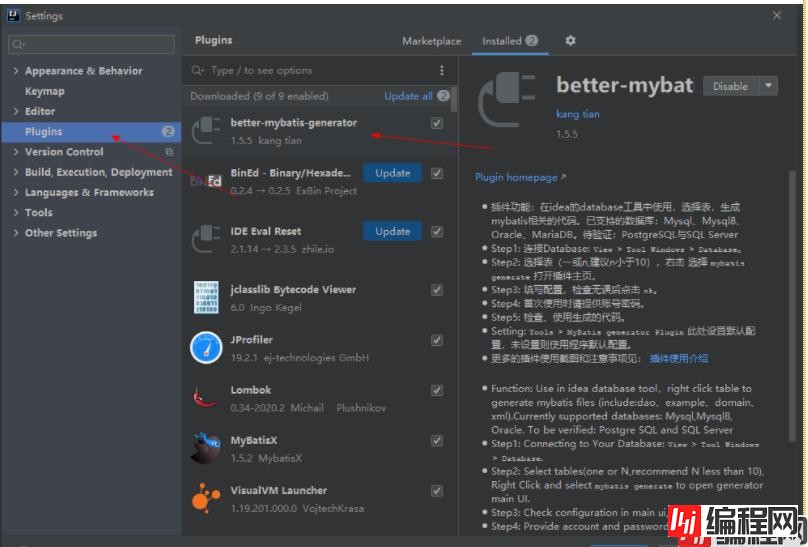
安装成功后,在需要生成的表上右键选择mybatis-generator。

添加要生成的一些配置。
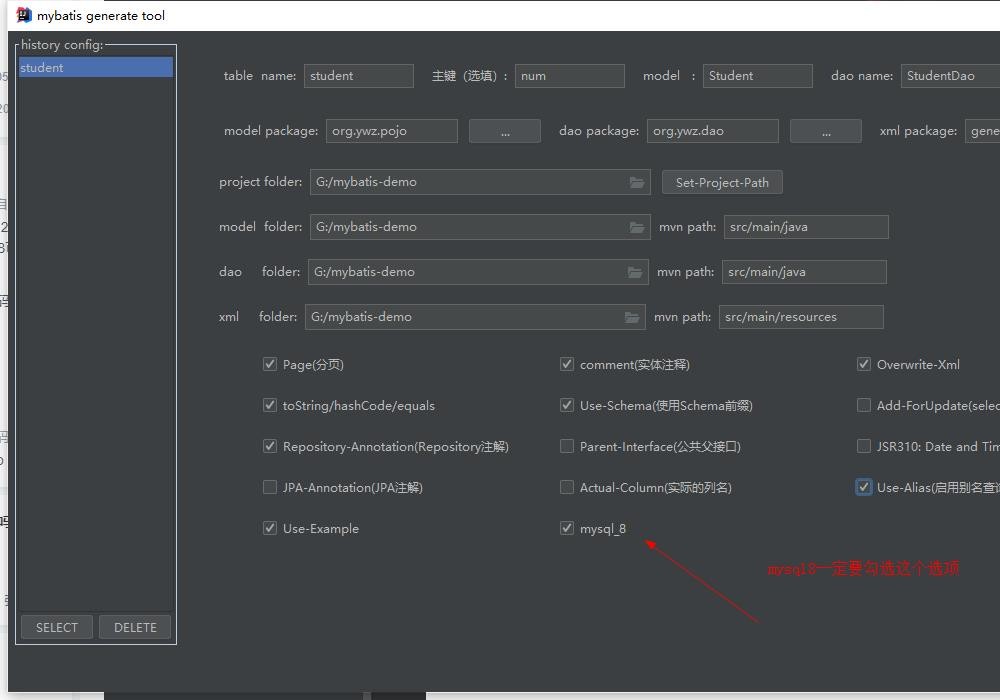
点击OK,第一次生成会弹出窗口,需要输入数据库的帐号密码。可以看到生成该表对应的mapper接口、实体类和sql。

mybatis-generator会为每个字段产生Criterion,为底层的mapper.xml创建动态sql。如果表的字段比较多,产生的example类会十分庞大。理论上通过example类可以构造你想到的任何筛选条件。
//作用:升序还是降序
//参数格式:字段+空格+asc(desc)
protected String orderByClause;
//作用:去除重复
//true是选择不重复记录,false,反之
protected boolean distinct;
//自定义查询条件
//Criteria的集合,集合中对象是由or连接
protected List<Criteria> oredCriteria;
// 分页的显示条数
private Integer limit;
// 分页的起始下标
private Long offset;
//内部类Criteria包含一个Cretiron的集合,
//每一个Criteria对象内包含的Cretiron之间是由 AND连接的
public static class Criteria extends GeneratedCriteria {
protected Criteria() {super();}
}
//是mybatis中逆向工程中的代码模型
protected abstract static class GeneratedCriteria {......}
//是最基本,最底层的Where条件,用于字段级的筛选
public static class Criterion {......}在MybatisDemoApplicationTests类中进行测试:
package org.ywz.test;
import org.junit.jupiter.api.Test;
import org.junit.platfORM.commons.util.StringUtils;
import org.springframework.beans.factory.annotation.Autowired;
import org.springframework.boot.test.context.SpringBootTest;
import org.ywz.dao.StudentDao;
import org.ywz.pojo.Student;
import org.ywz.pojo.StudentExample;
import java.util.List;
@SpringBootTest
class MybatisDemoApplicationTests {
@Autowired
private StudentDao studentDao;
@Test
void contextLoads() {
StudentExample studentExample = new StudentExample();
// 查询数据的总条数 类似于:select count(*) from student
long l = studentDao.countByExample(studentExample);
System.out.println("---------------总条数----------------");
System.out.println("数据库的总条数:" + l);
System.out.println("----------------and条件---------------");
// where条件查询或多条件查询
Student student = new Student();
student.setName("王五");
student.setSex("男");
selectAndCondition(student);
System.out.println("---------------or条件----------------");
selectOrCondition(student);
System.out.println("-----------------模糊查询--------------");
student.setName("王");
selectLikeCondition(student);
System.out.println("-----------------分页查询--------------");
selectLimit();
}
private void selectAndCondition(Student student) {
StudentExample studentExample = new StudentExample();
StudentExample.Criteria criteria = studentExample.createCriteria();
studentExample.setOrderByClause("score asc"); //升序
studentExample.setDistinct(false); //不去重
if (StringUtils.isNotBlank(student.getName())) {
criteria.andNameEqualTo(student.getName());
}
if (StringUtils.isNotBlank(student.getSex())) {
criteria.andSexEqualTo(student.getSex());
}
List<Student> students = studentDao.selectByExample(studentExample);
students.forEach(System.out::println);
}
private void selectOrCondition(Student student) {
StudentExample studentExample = new StudentExample();
StudentExample.Criteria criteria1 = studentExample.createCriteria();
StudentExample.Criteria criteria2 = studentExample.createCriteria();
if (StringUtils.isNotBlank(student.getName())) {
criteria1.andNameEqualTo(student.getName());
}
if (StringUtils.isNotBlank(student.getSex())) {
criteria2.andSexEqualTo(student.getSex());
}
studentExample.or(criteria2);
List<Student> students = studentDao.selectByExample(studentExample);
students.forEach(System.out::println);
}
private void selectLikeCondition(Student student) {
StudentExample studentExample = new StudentExample();
StudentExample.Criteria criteria = studentExample.createCriteria();
if (StringUtils.isNotBlank(student.getName())) {
criteria.andNameLike("%" + student.getName() + "%");
}
List<Student> students = studentDao.selectByExample(studentExample);
students.forEach(System.out::println);
}
public void selectLimit() {
StudentExample studentExample = new StudentExample();
studentExample.setOffset(2l);
studentExample.setLimit(5);
List<Student> students = studentDao.selectByExample(studentExample);
students.forEach(System.out::println);
}
}运行结果:

官方文档:MyBatis Generator Core – Example Class Usage Notes
到此这篇关于idea使用Mybatis逆向工程插件详情的文章就介绍到这了,更多相关idea使用Mybatis逆向工程插件内容请搜索编程网以前的文章或继续浏览下面的相关文章希望大家以后多多支持编程网!
--结束END--
本文标题: idea使用Mybatis逆向工程插件详情
本文链接: https://lsjlt.com/news/161483.html(转载时请注明来源链接)
有问题或投稿请发送至: 邮箱/279061341@qq.com QQ/279061341
2024-03-01
2024-03-01
2024-03-01
2024-02-29
2024-02-29
2024-02-29
2024-02-29
2024-02-29
2024-02-29
2024-02-29
回答
回答
回答
回答
回答
回答
回答
回答
回答
回答
0