目录一、项目集成1. 引入方式 CDN引入方式:2. 确认框封装3. 提示框封装4. 确认框使用5. 消息提示框使用6.项目效果 一、项目集成 官网链接:https://sweet


官网链接:https://sweetalert2.GitHub.io
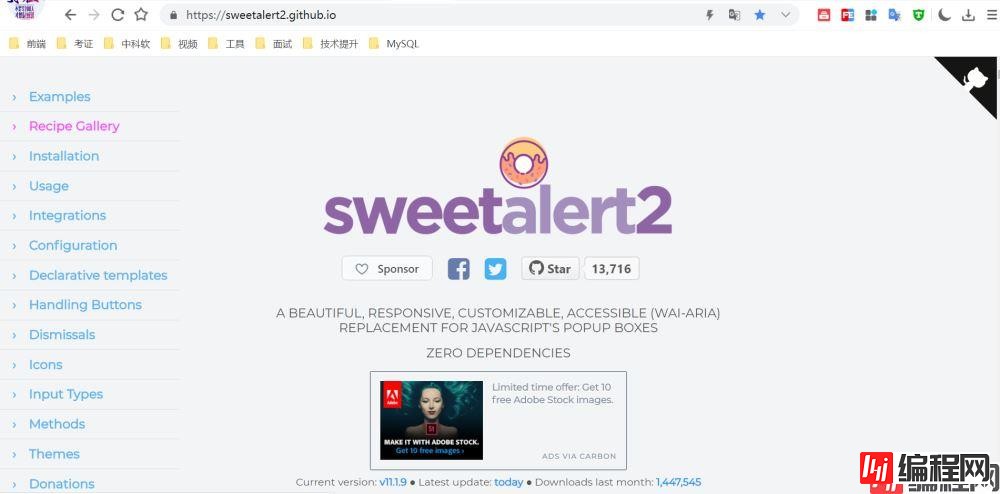
案例
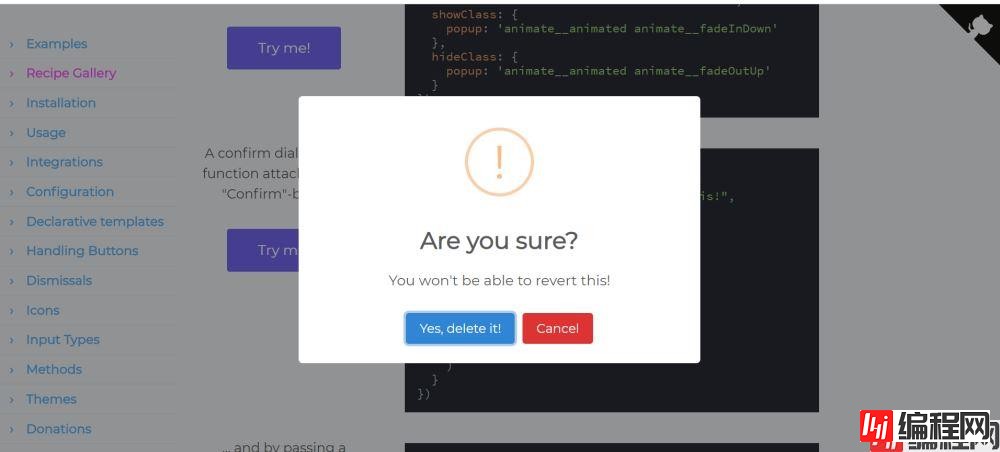
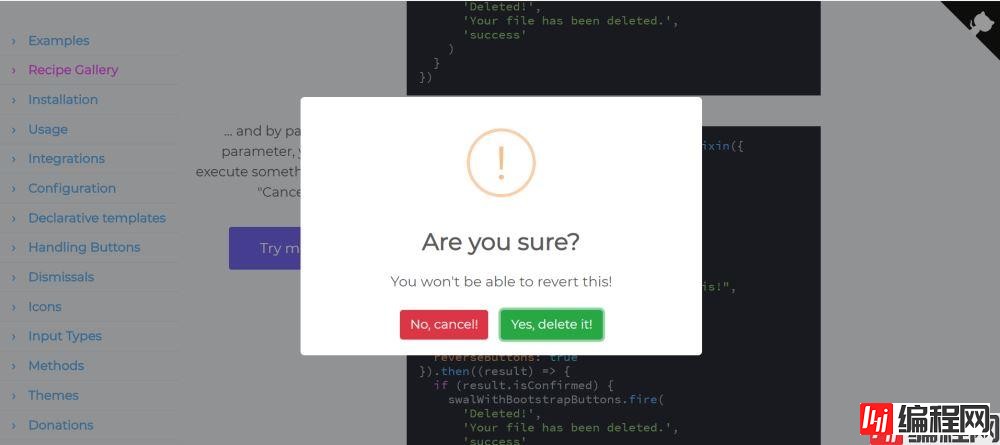
在index.html中全局引入
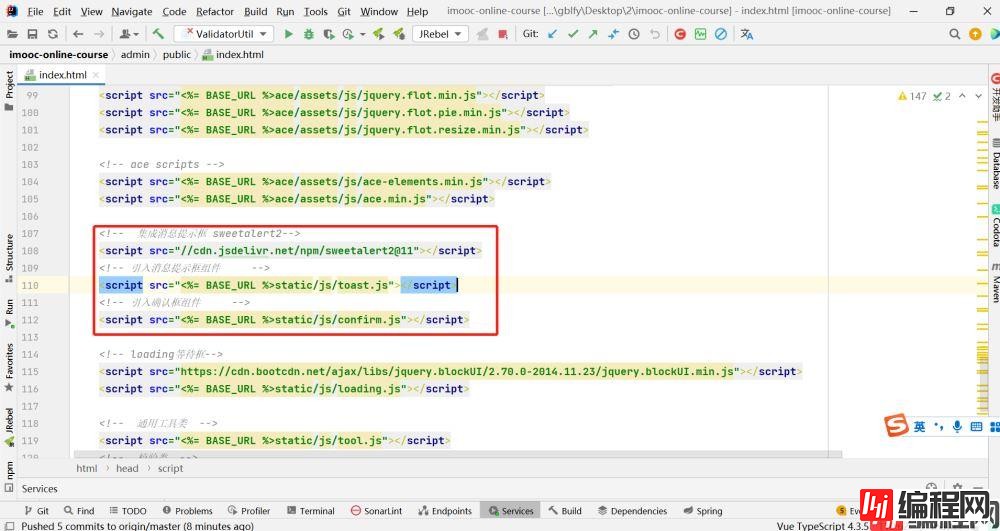
位置:

npm安装方式:
npm install sweetalert2
Confirm = {
show: function (message, callback) {
Swal.fire({
title: '确认 ?',
text: message,
icon: 'warning',
showCancelButton: true,
confirmButtonColor: '#3085d6',
cancelButtonColor: '#d33',
confirmButtonText: '是的, 已确认!'
}).then((result) => {
if (result.isConfirmed) {
if (callback) {
callback()
}
}
})
}
}
Toast = {
success: function (message) {
Swal.fire({
position: 'top-end',
icon: 'success',
title: message,
showConfirmButton: false,
timer: 3000
})
},
error: function (message) {
Swal.fire({
position: 'top-end',
icon: 'error',
title: message,
showConfirmButton: false,
timer: 3000
})
},
warning: function (message) {
Swal.fire({
position: 'top-end',
icon: 'warning',
title: message,
showConfirmButton: false,
timer: 3000
})
}
};
del(id) {
let _this = this
Confirm.show("删除后不可恢复, 确认删除 !", function () {
Loading.show()
_this.$api.delete('Http://127.0.0.1:9000/business/admin/chapter/delete/' + id).then((res) => {
Loading.hide()
console.log("删除大章列表结果:", res)
let resp = res.data
if (resp.success) {
_this.list(1)
Swal.fire(
'删除成功!',
'删除成功!',
'success'
)
}
})
})
save() {
let _this = this
Loading.show()
_this.$api.post('http://127.0.0.1:9000/business/admin/chapter/save', _this.chapter).then((res) => {
Loading.hide()
console.log("保存大章列表结果:", res)
let resp = res.data
if (resp.success) {
$("#fORM-modal").modal("hide")
_this.list(1)
Toast.success("保存成功!")
} else {
Toast.warning(resp.message)
}
})
}


到此这篇关于Vue 集成 sweetalert2 提示组件的文章就介绍到这了,更多相关vue 集成 sweetalert2内容请搜索编程网以前的文章或继续浏览下面的相关文章希望大家以后多多支持编程网!
--结束END--
本文标题: 聊聊vue集成sweetalert2提示组件的问题
本文链接: https://lsjlt.com/news/156301.html(转载时请注明来源链接)
有问题或投稿请发送至: 邮箱/279061341@qq.com QQ/279061341
2024-01-12
2023-05-20
2023-05-20
2023-05-20
2023-05-20
2023-05-20
2023-05-20
2023-05-20
2023-05-20
2023-05-20
回答
回答
回答
回答
回答
回答
回答
回答
回答
回答
0