Python 官方文档:入门教程 => 点击学习
发布java项目的步骤: 拉取代码并打包 mvn clean package 备份目标服务器上已有的要发布项目 将包传到目标服务器的WEBapss目
两台主机上分别安装jenkins,tomcat
jenkins主机上操作
#两台主机做免密登录
[root@localhost ~]# ssh-keygen -t rsa
Generating public/private rsa key pair.
Enter file in which to save the key (/root/.ssh/id_rsa):
Created directory '/root/.ssh'.
Enter passphrase (empty for no passphrase):
Enter same passphrase again:
Your identification has been saved in /root/.ssh/id_rsa.
Your public key has been saved in /root/.ssh/id_rsa.pub.
The key fingerprint is:
SHA256:0zPiM+3ypvmYPisJbeL8LhA2QapiAVqwF9C+gyASonU root@localhost.localdomain
The key's randomart image is:
+---[RSA 3072]----+
|OB+ |
|Xoo.E |
|*=.. |
|=.= . |
|+o + . S + |
|. + o o. + o |
| = + .+ . |
| + o oB. |
| +ooBO+ |
+----[SHA256]-----+
[root@localhost ~]# ssh-copy-id root@192.168.8.131
/usr/bin/ssh-copy-id: INFO: Source of key(s) to be installed: "/root/.ssh/id_rsa.pub"
The authenticity of host '192.168.8.131 (192.168.8.131)' can't be established.
ECDSA key fingerprint is SHA256:WbxvLgdwExwRlMT4gaAC1bVyIovZnAwwX1DX8dv6Rs0.
Are you sure you want to continue connecting (yes/no/[fingerprint])? yes
/usr/bin/ssh-copy-id: INFO: attempting to log in with the new key(s), to filter out any that are already installed
/usr/bin/ssh-copy-id: INFO: 1 key(s) remain to be installed -- if you are prompted now it is to install the new keys
root@192.168.8.131's passWord:
Number of key(s) added: 1
Now try logging into the Machine, with: "ssh 'root@192.168.8.131'"
and check to make sure that only the key(s) you wanted were added.
#安装软件
[root@localhost ~]# yum -y install git Maven拉取代码链接:https://gitee.com/neawalke/tomcat-java-demo.git
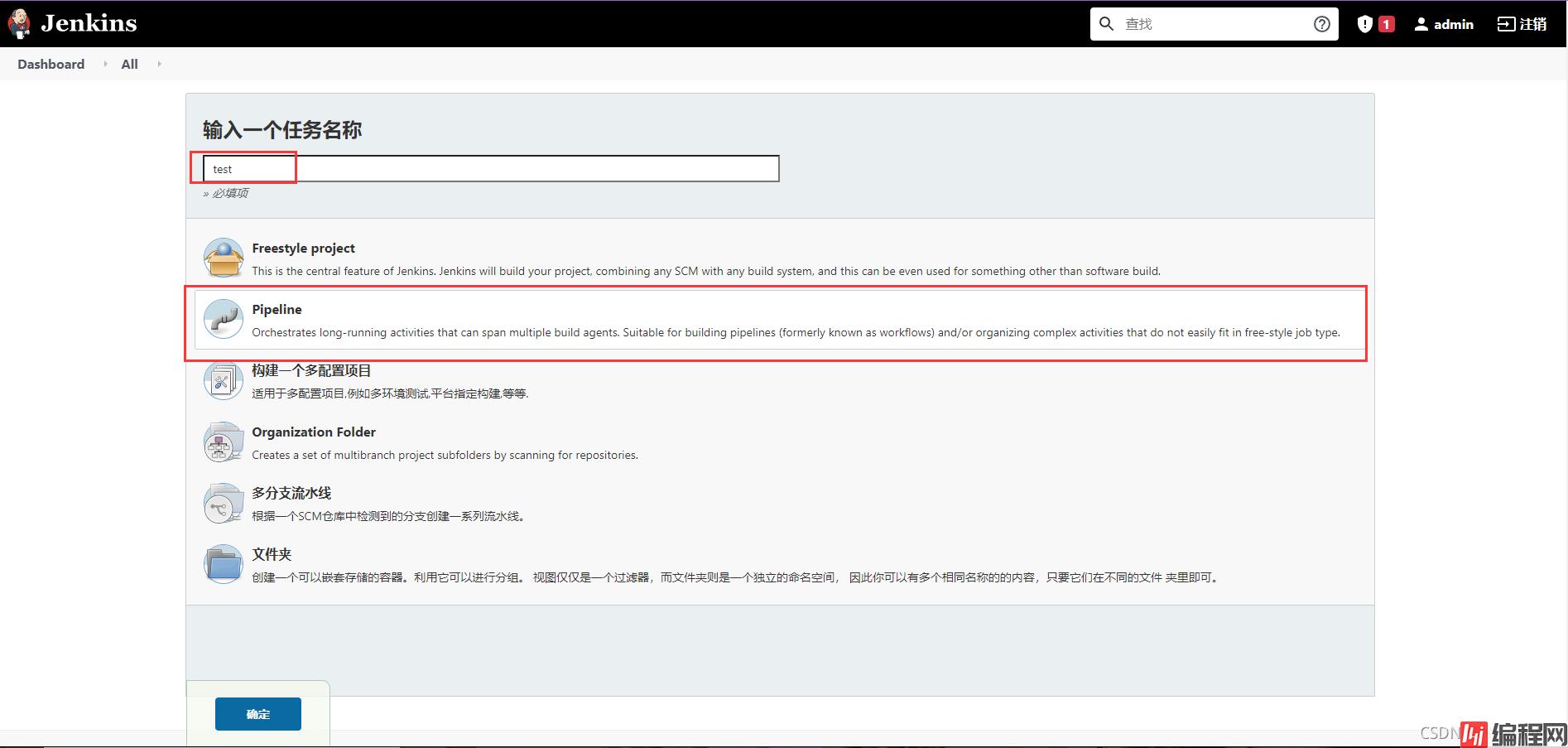

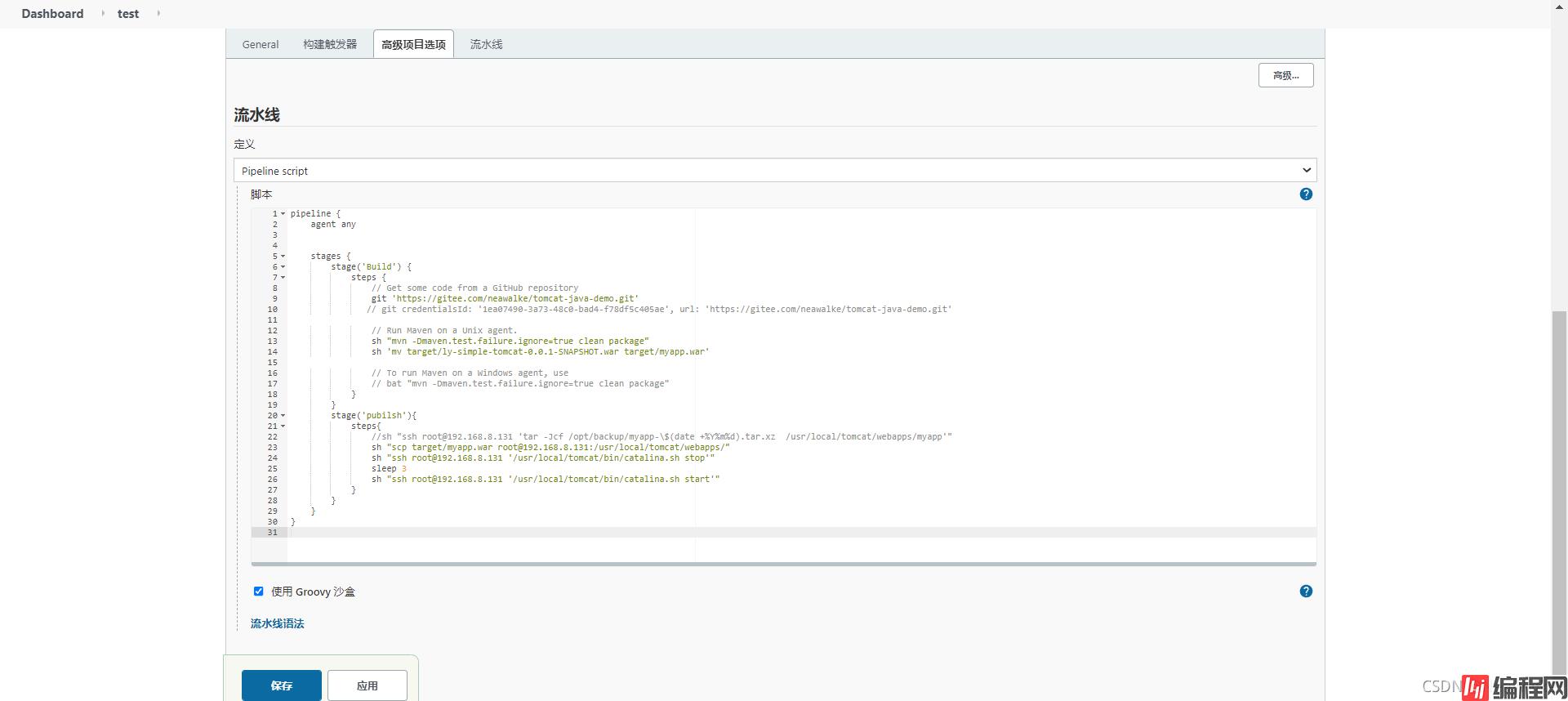
当拉取的代码是私有仓库

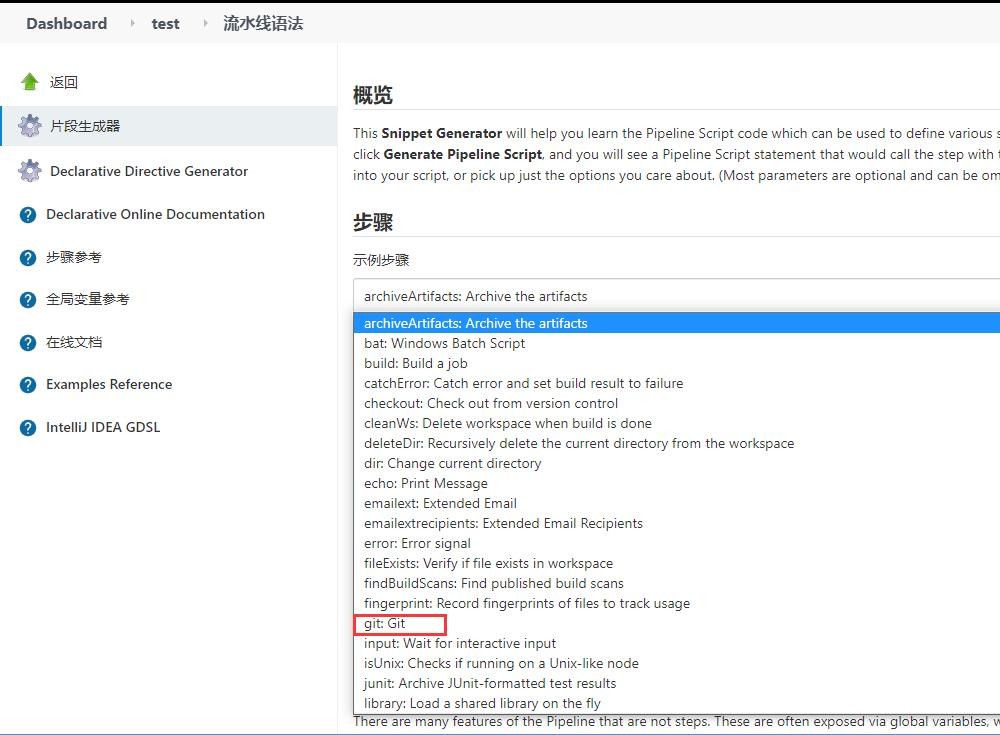
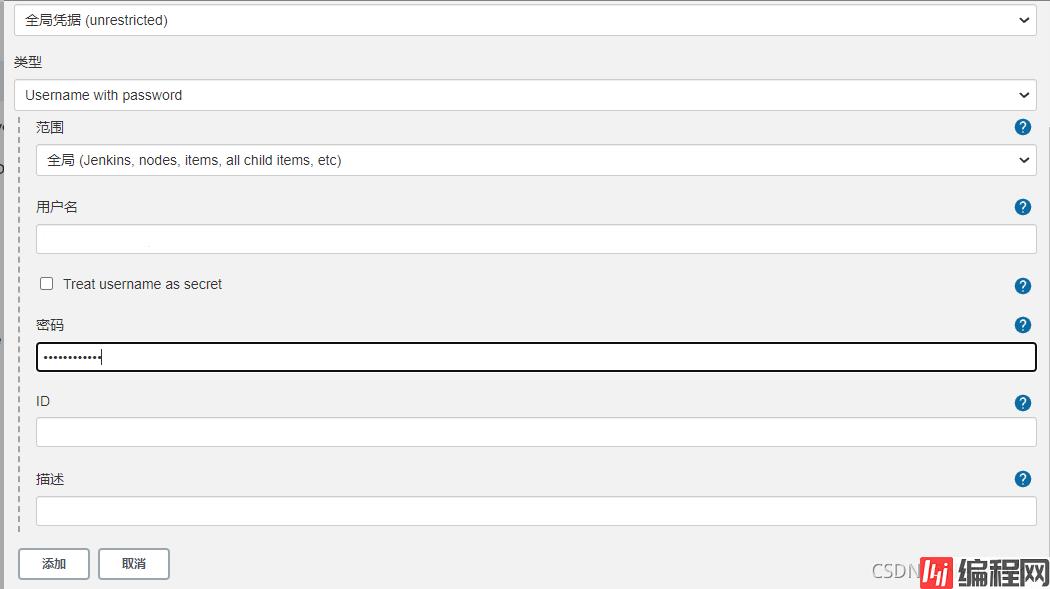
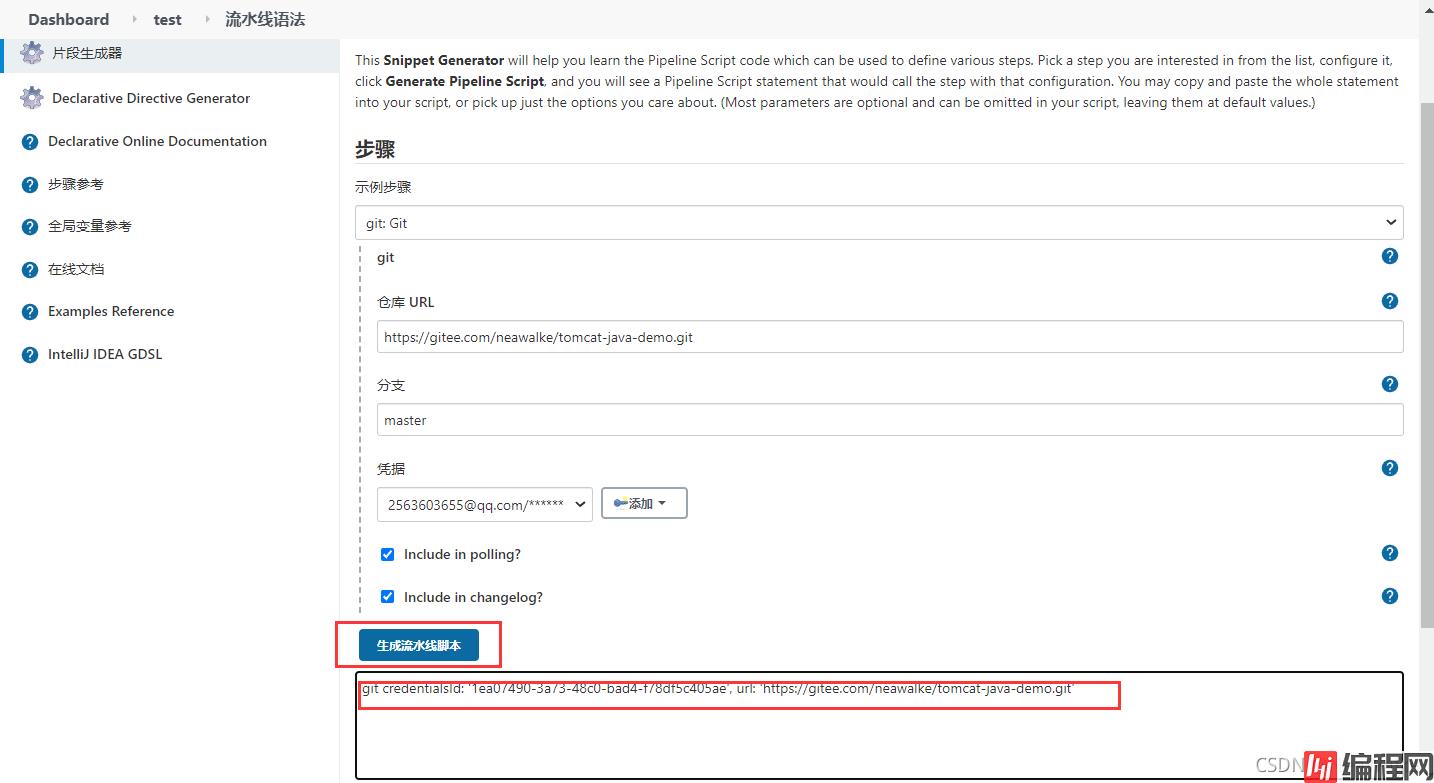

测试访问页面

到此这篇关于通过jenkins发布java项目到目标主机上的文章就介绍到这了,更多相关jenkins发布java项目内容请搜索编程网以前的文章或继续浏览下面的相关文章希望大家以后多多支持编程网!
--结束END--
本文标题: 通过jenkins发布java项目到目标主机上的详细步骤
本文链接: https://lsjlt.com/news/155129.html(转载时请注明来源链接)
有问题或投稿请发送至: 邮箱/279061341@qq.com QQ/279061341
2024-03-01
2024-03-01
2024-03-01
2024-02-29
2024-02-29
2024-02-29
2024-02-29
2024-02-29
2024-02-29
2024-02-29
回答
回答
回答
回答
回答
回答
回答
回答
回答
回答
0