Python 官方文档:入门教程 => 点击学习
目录安装解析标签解析属性根据class值解析根据ID解析多层筛选提取a标签中的网址实战-获取博客专栏 标题+网址BeautifulSoup库快速上手 安装 pip install
BeautifulSoup库快速上手
pip install beautifulsoup4
# 上面的安装失败使用下面的 使用镜像
pip install beautifulsoup4 -i https://pypi.tuna.tsinghua.edu.cn/simple
使用PyCharm的命令行

from bs4 import BeautifulSoup
import requests
url='Https://blog.csdn.net/weixin_42403632/cateGory_11076268.html'
headers={'User-Agent':'Mozilla/5.0 (windows NT 10.0; Win64; x64; rv:93.0) Gecko/20100101 Firefox/93.0'}
html=requests.get(url,headers=headers).text
s=BeautifulSoup(html,'html.parser')
title =s.select('h2')
for i in title:
print(i.text)
第一行代码:导入BeautifulSoup库
第二行代码:导入requests
第三、四、五行代码:获取url的html
第六行代码:激活BeautifulSoup库 'html.parser'设置解析器为HTML解析器
第七行代码:选取所有<h2>标签

BeautifulSoup库 支持根据特定属性解析网页元素
from bs4 import BeautifulSoup
import requests
url='https://blog.csdn.net/weixin_42403632/category_11076268.html'
headers={'User-Agent':'Mozilla/5.0 (Windows NT 10.0; Win64; x64; rv:93.0) Gecko/20100101 Firefox/93.0'}
html=requests.get(url,headers=headers).text
s=BeautifulSoup(html,'html.parser')
title =s.select('.column_article_title')
for i in title:
print(i.text)
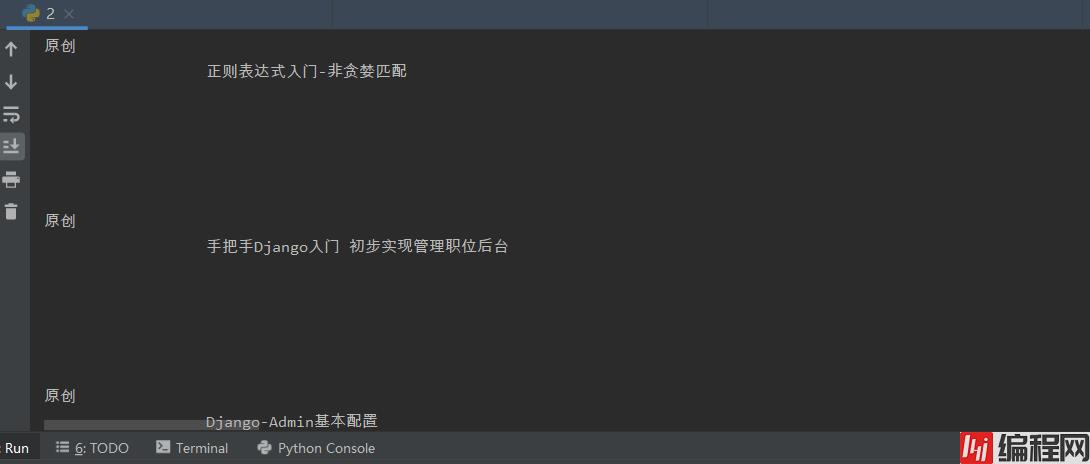
from bs4 import BeautifulSoup
html='''<div class="crop-img-before">
<img src="" alt="" id="cropImg">
</div>
<div id='title'>
测试成功
</div>
<div class="crop-zoom">
<a href="javascript:;" rel="external nofollow" rel="external nofollow" rel="external nofollow" rel="external nofollow" class="bt-reduce">-</a><a href="javascript:;" rel="external nofollow" rel="external nofollow" rel="external nofollow" rel="external nofollow" class="bt-add">+</a>
</div>
<div class="crop-img-after">
<div class="final-img"></div>
</div>'''
s=BeautifulSoup(html,'html.parser')
title =s.select('#title')
for i in title:
print(i.text)
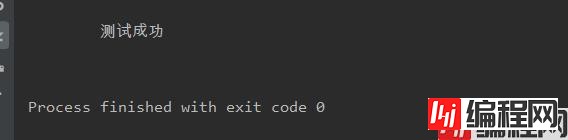
from bs4 import BeautifulSoup
html='''<div class="crop-img-before">
<img src="" alt="" id="cropImg">
</div>
<div id='title'>
456456465
<h1>测试成功</h1>
</div>
<div class="crop-zoom">
<a href="javascript:;" rel="external nofollow" rel="external nofollow" rel="external nofollow" rel="external nofollow" class="bt-reduce">-</a><a href="javascript:;" rel="external nofollow" rel="external nofollow" rel="external nofollow" rel="external nofollow" class="bt-add">+</a>
</div>
<div class="crop-img-after">
<div class="final-img"></div>
</div>'''
s=BeautifulSoup(html,'html.parser')
title =s.select('#title')
for i in title:
print(i.text)
title =s.select('#title h1')
for i in title:
print(i.text)
title =s.select('a')
for i in title:
print(i['href'])
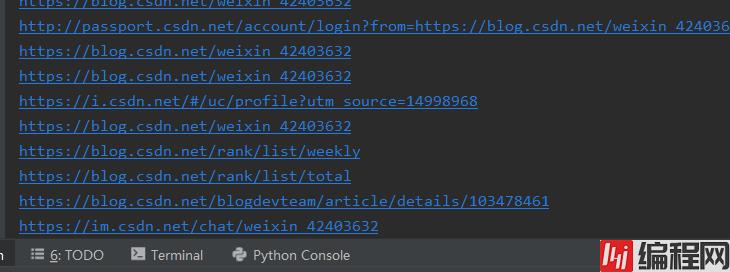

from bs4 import BeautifulSoup
import requests
import re
url='https://blog.csdn.net/weixin_42403632/category_11298953.html'
headers={'User-Agent':'Mozilla/5.0 (Windows NT 10.0; Win64; x64; rv:93.0) Gecko/20100101 Firefox/93.0'}
html=requests.get(url,headers=headers).text
s=BeautifulSoup(html,'html.parser')
title =s.select('.column_article_list li a')
for i in title:
print((re.findall('原创.*?\n(.*?)\n',i.text))[0].lstrip())
print(i['href'])

到此这篇关于python实战快速上手BeautifulSoup库爬取专栏标题和地址的文章就介绍到这了,更多相关Python BeautifulSoup库内容请搜索编程网以前的文章或继续浏览下面的相关文章希望大家以后多多支持编程网!
--结束END--
本文标题: Python实战快速上手BeautifulSoup库爬取专栏标题和地址
本文链接: https://lsjlt.com/news/154978.html(转载时请注明来源链接)
有问题或投稿请发送至: 邮箱/279061341@qq.com QQ/279061341
2024-03-01
2024-03-01
2024-03-01
2024-02-29
2024-02-29
2024-02-29
2024-02-29
2024-02-29
2024-02-29
2024-02-29
回答
回答
回答
回答
回答
回答
回答
回答
回答
回答
0