目录1.touch事件2.长按弹出删除按钮,点击删除1.touch事件 以下是四种touch事件 touchstart: //手指放到屏幕上时触
以下是四种touch事件
touchstart: //手指放到屏幕上时触发
touchmove: //手指在屏幕上滑动式触发
touchend: //手指离开屏幕时触发
touchcancel: //系统取消touch事件的时候触发,这个好像比较少用
<div v-for="item in list" @touchstart.native="showDeleteButton(item.id)" @touchend.native="clearLoop(item.id)">
内容...
</div>showDeleteButton(e) {
clearTimeout(this.Loop); //再次清空定时器,防止重复注册定时器
this.Loop = setTimeout(function() {
this.$dialog.confirm({ //这是个弹出框,用的ydui
title: '温馨提示',
mes: '是否删除此条消息',
opts: () => {
this.$dialog.loading.open('删除中...');
this.$Http.post(this.$store.state.ip + '...', {
id: e
}, {
headers: {},
}).then((response) => {
this.$dialog.loading.close();
this.$dialog.toast({
mes: response.body.info,
timeout: 1000
});
var data = this.rulist
console.log(data)
for(var i in data) {
if(data[i].id == e) {
data.splice(i, 1)
}
}
console.log(data)
this.rulist=data
}).catch(function(response) {
});
}
});
}.bind(this), 1000);
},
clearLoop(e) {
clearTimeout(this.Loop);
},补充:下面看下Vue长按触摸事件
开始触摸:
@touchstart="touchClose()"触摸结束:
@touchend="touchOpen()"使用示例:
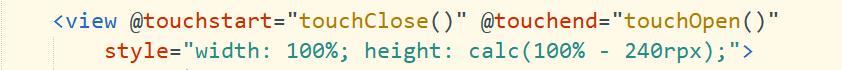
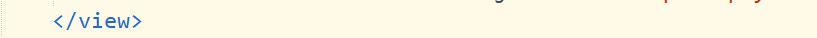
到此这篇关于vue长按事件touch的文章就介绍到这了,更多相关vue长按事件touch内容请搜索编程网以前的文章或继续浏览下面的相关文章希望大家以后多多支持编程网!
--结束END--
本文标题: vue长按事件touch示例详解
本文链接: https://lsjlt.com/news/154182.html(转载时请注明来源链接)
有问题或投稿请发送至: 邮箱/279061341@qq.com QQ/279061341
2024-01-12
2023-05-20
2023-05-20
2023-05-20
2023-05-20
2023-05-20
2023-05-20
2023-05-20
2023-05-20
2023-05-20
回答
回答
回答
回答
回答
回答
回答
回答
回答
回答
0