Python 官方文档:入门教程 => 点击学习
File | Settings | Tools | Translation jetbrains://idea/settings?name=Tools–Translati
File | Settings | Tools | Translation
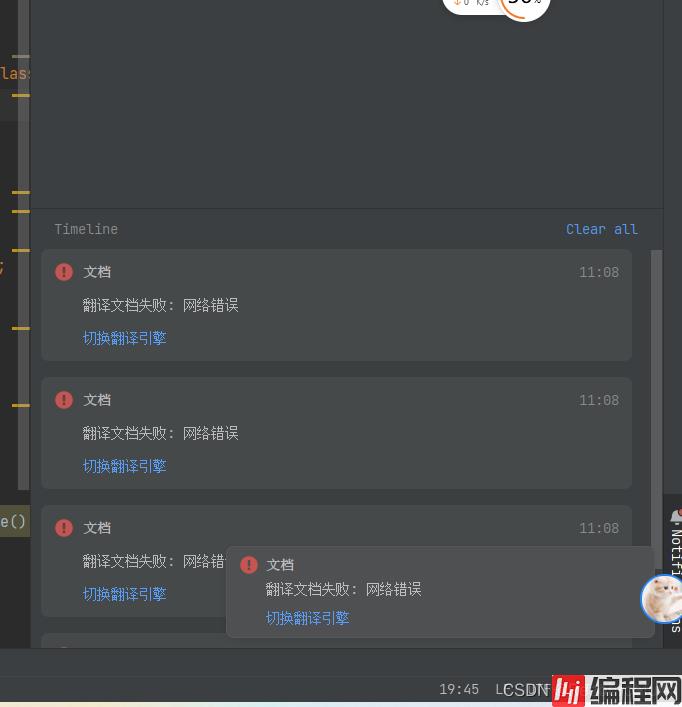
jetbrains://idea/settings?name=Tools–Translation
关闭代理,如果代理没过期,可以忽略这一步
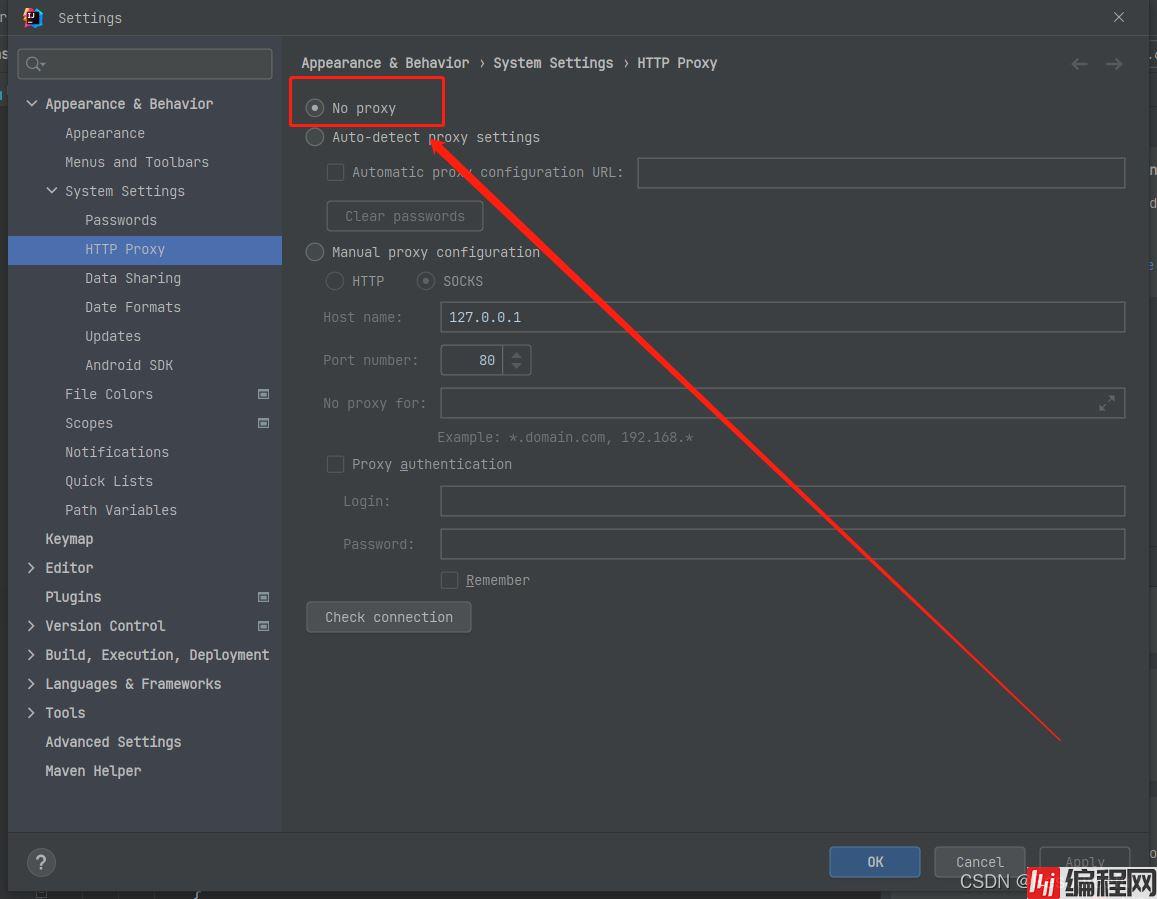
2. 恢复默认字体
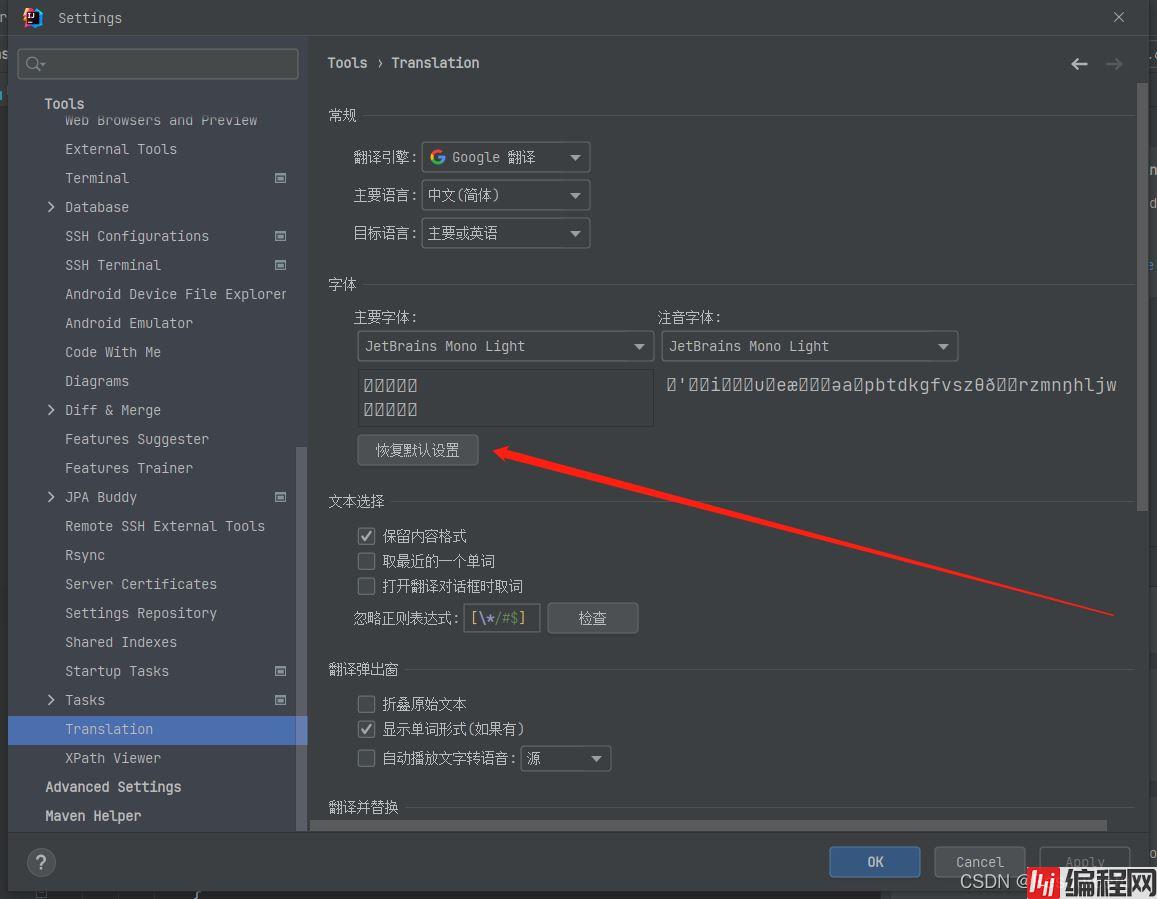
. 修改Hots文件;还是无效!
【修改C:\windows\System32\drivers\etc 下hosts文件, 添加

203.208.40.66 translate.Google.com
203.208.40.66 translate.googleapis.com
完整 host:
# Copyright (c) 1993-2009 Microsoft Corp.
#
# This is a sample HOSTS file used by Microsoft tcp/IP for Windows.
# This file contains the mappings of IP addresses to host names. Each
# entry should be kept on an individual line. The IP address should
# be placed in the first column followed by the corresponding host name.
# The IP address and the host name should be separated by at least one
# space.
# Additionally, comments (such as these) may be inserted on individual
# lines or following the Machine name denoted by a '#' symbol.
# For example:
# 102.54.94.97 rhino.acme.com # source server
# 38.25.63.10 x.acme.com # x client host
# localhost name resolution is handled within DNS itself.
# 127.0.0.1 localhost
# ::1 localhost
127.0.0.1 activate.navicat.com
203.208.40.66 translate.google.com
203.208.40.66 translate.googleapis.com
# update: 20220222
# GitHub Hosts
# domain: github.com
140.82.113.4 github.com
140.82.114.9 nodeload.github.com
140.82.112.5 api.github.com
140.82.112.10 codeload.github.com
185.199.108.133 raw.github.com
185.199.108.153 training.github.com
185.199.108.153 assets-cdn.github.com
185.199.108.153 documentcloud.github.com
140.82.114.17 help.github.com
# domain: githubstatus.com
185.199.108.153 githubstatus.com
# domain: fastly.net
199.232.69.194 github.global.ssl.fastly.net
# domain: githubusercontent.com
185.199.108.133 raw.githubusercontent.com
185.199.108.154 pkg-containers.githubusercontent.com
185.199.108.133 cloud.githubusercontent.com
185.199.108.133 GISt.githubusercontent.com
185.199.108.133 marketplace-screenshots.githubusercontent.com
185.199.108.133 repository-images.githubusercontent.com
185.199.108.133 user-images.githubusercontent.com
185.199.108.133 desktop.githubusercontent.com
185.199.108.133 avatars.githubusercontent.com
185.199.108.133 avatars0.githubusercontent.com
185.199.108.133 avatars1.githubusercontent.com
185.199.108.133 avatars2.githubusercontent.com
185.199.108.133 avatars3.githubusercontent.com
185.199.108.133 avatars4.githubusercontent.com
185.199.108.133 avatars5.githubusercontent.com
185.199.108.133 avatars6.githubusercontent.com
185.199.108.133 avatars7.githubusercontent.com
185.199.108.133 avatars8.githubusercontent.com
# End of the section设置IPV4 自动获取IP /DNS
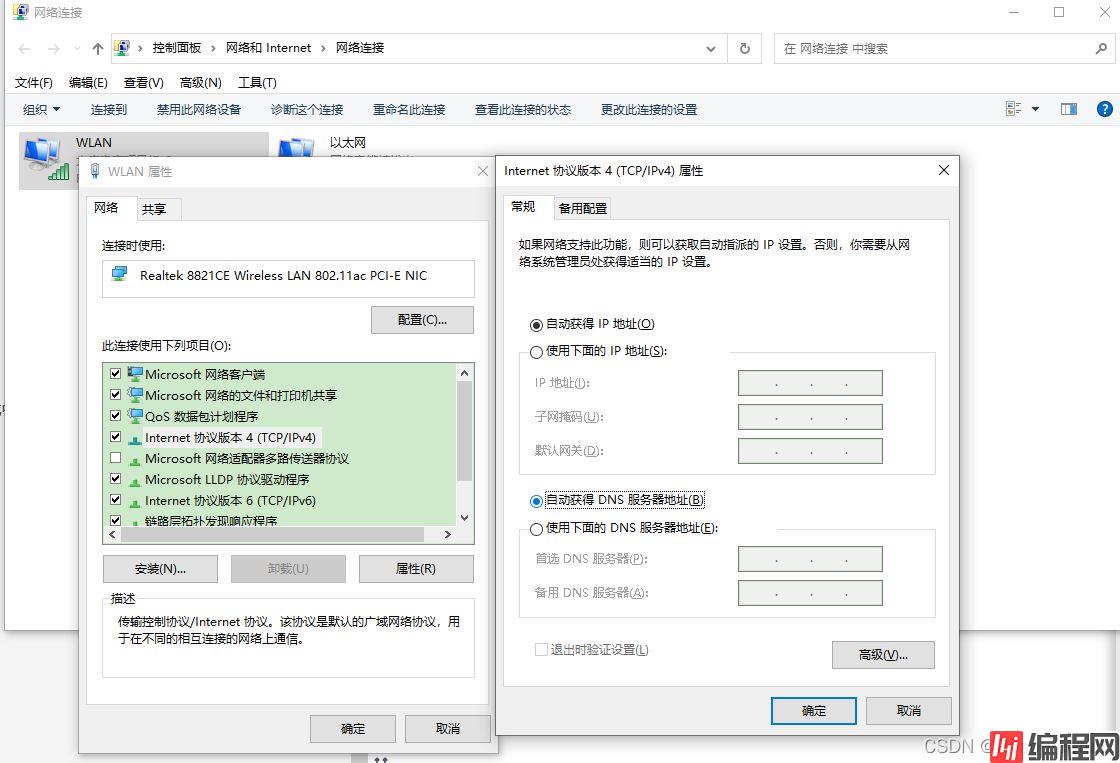
这样只能解决单个单词翻译 ,文档翻译 是插件BUG 升级解决
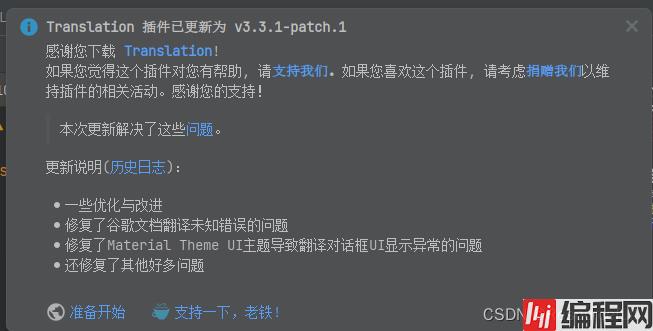
到此这篇关于IDEA 2022 Translation 翻译文档失败: 未知错误的文章就介绍到这了,更多相关IDEA 2022 Translation翻译文档失败内容请搜索编程网以前的文章或继续浏览下面的相关文章希望大家以后多多支持编程网!
--结束END--
本文标题: 解决IDEA 2022 Translation 翻译文档失败: 未知错误的问题
本文链接: https://lsjlt.com/news/147152.html(转载时请注明来源链接)
有问题或投稿请发送至: 邮箱/279061341@qq.com QQ/279061341
2024-03-01
2024-03-01
2024-03-01
2024-02-29
2024-02-29
2024-02-29
2024-02-29
2024-02-29
2024-02-29
2024-02-29
回答
回答
回答
回答
回答
回答
回答
回答
回答
回答
0