目录一、#error 的用法二、#line 的用法三、小结一、#error 的用法 #error 用于生成一个编译错误消息 用法 #error message,message不需要用
#error 用于生成一个编译错误消息
用法
#error message,message不需要用双引号包围
#error 编译指示字用于自定义程序员特有的编译错误消息,类似的,#warning 用于生成编译警告。
#error 是一种预编译器指示字
#error 可用于提示编译条件是否满足
用法示例如下:

编译过程中的任意错误信息意味着无法生成最终的可执行程序。
下面初探一下 #error
#include <stdio.h>
#ifndef __cplusplus
#error This file should be processed with c++ compiler.
#endif
class CppClass
{
private:
int m_value;
public:
CppClass()
{
}
~CppClass()
{
}
};
int main()
{
return 0;
}这份代码中间那一部分是用 C++ 写的,所以用 GCc 编译器时,编译会报错,其中 #error 那个是我们自定义的错误。
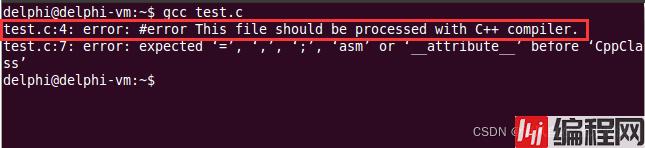
再来看一段 #error 在条件编译中的应用代码:
test.c:
#include <stdio.h>
void f()
{
#if ( PRODUCT == 1 )
printf("This is a low level product!\n");
#elif ( PRODUCT == 2 )
printf("This is a middle level product!\n");
#elif ( PRODUCT == 3 )
printf("This is a high level product!\n");
#else
#error The Macro PRODUCT is NOT defined!
#endif
}
int main()
{
f();
printf("1. Query InfORMation.\n");
printf("2. Record Information.\n");
printf("3. Delete Information.\n");
#if ( PRODUCT == 1 )
printf("4. Exit.\n");
#elif ( PRODUCT == 2 )
printf("4. High Level Query.\n");
printf("5. Exit.\n");
#elif ( PRODUCT == 3 )
printf("4. High Level Query.\n");
printf("5. Mannul Service.\n");
printf("6. Exit.\n");
#else
#error The macro PRODUCT is NOT defined!
#endif
return 0;
}如果我们直接编译,而不去定义宏,那么自定义的错误就会被触发:
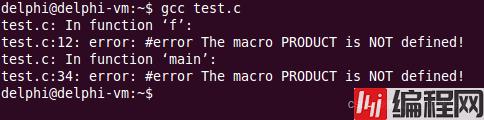
如果在编译时把宏加上,就不会出现错误了,例如将 PRODUCT 定义为 3,可以在命令行输入 gcc -DPRODUCT=3 test.c
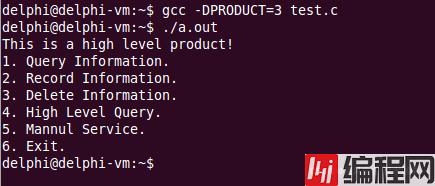
#line 用于强制指定新的行号和编译文件名,并对源程序的代码重新编号
用法
#line number filename,filename 可省略
#line 编译指示字的本质是重定义 _LINE_ 和 _FILE_
下面看一段 #line 的使用代码:
test.c:
#include <stdio.h>
// The code section is written by A.
// Begin
#line 1 "a.c"
// End
// The code section is written by B.
// Begin
#line 1 "b.c"
// End
// The code section is written by AutumnZe.
// Begin
#line 1 "AutumnZe.c"
int main()
{
printf("%s : %d\n", __FILE__, __LINE__);
printf("%s : %d\n", __FILE__, __LINE__);
return 0;
}
// End下面为输出结果:
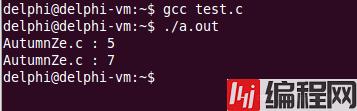
可以看到,#line 指定了新的行号和编译文件名。
到此这篇关于C语言详细讲解#error与#line如何使用的文章就介绍到这了,更多相关C语言 #error与#line内容请搜索编程网以前的文章或继续浏览下面的相关文章希望大家以后多多支持编程网!
--结束END--
本文标题: C语言详细讲解#error与#line如何使用
本文链接: https://lsjlt.com/news/146492.html(转载时请注明来源链接)
有问题或投稿请发送至: 邮箱/279061341@qq.com QQ/279061341
2024-03-01
2024-03-01
2024-02-29
2024-02-29
2024-02-29
2024-02-29
2024-02-29
2024-02-29
2024-02-29
2024-02-29
回答
回答
回答
回答
回答
回答
回答
回答
回答
回答
0