目录一、局部对象的构造顺序二、堆对象的构造顺序三、全局对象的构造顺序命令行四、小结一、局部对象的构造顺序 对于局部对象 当程序执行流到达对象的定义语句时进行构造 下面看一个局部对象的
对于局部对象
当程序执行流到达对象的定义语句时进行构造
下面看一个局部对象的构造示例:
#include <stdio.h>
class Test
{
private:
int mi;
public:
Test(int i)
{
mi = i;
printf("Test(int i): %d\n", mi);
}
Test(const Test& obj)
{
mi = obj.mi;
printf("Test(const Test& obj): %d\n", mi);
}
};
int main()
{
int i = 0;
Test a1 = i;
while( i < 3 )
{
Test a2 = ++i;
}
if( i < 4 )
{
Test a = a1;
}
else
{
Test a(100);
}
return 0;
}输出结果如下:
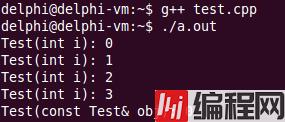
如果对象没有被初始化会发生什么,下面看一个示例:
#include <stdio.h>
class Test
{
private:
int mi;
public:
Test(int i)
{
mi = i;
printf("Test(int i): %d\n", mi);
}
Test(const Test& obj)
{
mi = obj.mi;
printf("Test(const Test& obj): %d\n", mi);
}
int getMi()
{
return mi;
}
};
int main()
{
int i = 0;
Test a1 = i;
while( i < 3 )
{
Test a2 = ++i;
}
Goto End;
Test a(100);
End:
printf("a.mi = %d\n", g.getMi());
return 0;
}在 g++ 编译器下,就会报错,让不要使用 goto 语句,会跳过初始化

对于堆对象
下面看一个堆空间的构造顺序示例:
#include <stdio.h>
class Test
{
private:
int mi;
public:
Test(int i)
{
mi = i;
printf("Test(int i): %d\n", mi);
}
Test(const Test& obj)
{
mi = obj.mi;
printf("Test(const Test& obj): %d\n", mi);
}
int getMi()
{
return mi;
}
};
int main()
{
int i = 0;
Test* a1 = new Test(i); // Test(int i): 0
while( ++i < 10 )
if( i % 2 )
new Test(i); // Test(int i): 1, 3, 5, 7, 9
if( i < 4 )
new Test(*a1);
else
new Test(100); // Test(int i): 100
return 0;
}输出结果如下:
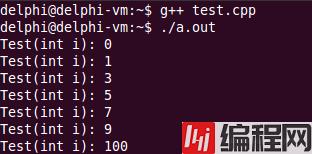
对于全局对象
下面看一个全局对象的构造顺序示例:
test.h:
#ifndef _TEST_H_
#define _TEST_H_
#include <stdio.h>
class Test
{
public:
Test(const char* s)
{
printf("%s\n", s);
}
};
#endiftest.cpp:
#include "test.h"
Test t4("t4");
int main()
{
Test t5("t5");
}t1.cpp:
#include "test.h"
Test t1("t1");t2.cpp:
#include "test.h"
Test t2("t2");t3.cpp:
#include "test.h"
Test t3("t3");在 GCc 编译器中,输出结果如下:

下面看一下使用 VS2012 编译这些代码:
(不知道 VS2012怎么使用命令行窗口编译程序的可以看《命令行》不需要可以跳过)

这足以说明全局变量的构造顺序是不确定的。
以下面的代码为例
test.h:
#ifndef _TEST_H_
#define _TEST_H_
#include <stdio.h>
class Test
{
public:
Test(const char* s)
{
printf("%s\n", s);
}
};
#endiftest.cpp:
#include "test.h"
Test t4("t4");
int main()
{
Test t5("t5");
}t1.cpp:
#include "test.h"
Test t1("t1");t2.cpp:
#include "test.h"
Test t2("t2");t3.cpp:
#include "test.h"
Test t3("t3");第一步,打开 VS2012,选择 工具 -> Visual Studio 命令提示

第二步,实用 cd/d 进入需要编译的文件夹。(注意换盘符需要输入/d)
我想要编译的文件在C:\Users\HuZeQiu\Desktop\demo 文件夹里。

输入cd/d C:\Users\HuZeQiu\Desktop\demo,按下回车键,如下,就转到了目的文件夹

第三步,输入 cltest.cpp t2.cpp t1.cpp t3.cpp -otest.exe 编译程序。(cl 命令是用来编译程序)按下回车键后开始编译,生成 test.exe 可执行文件,如下:
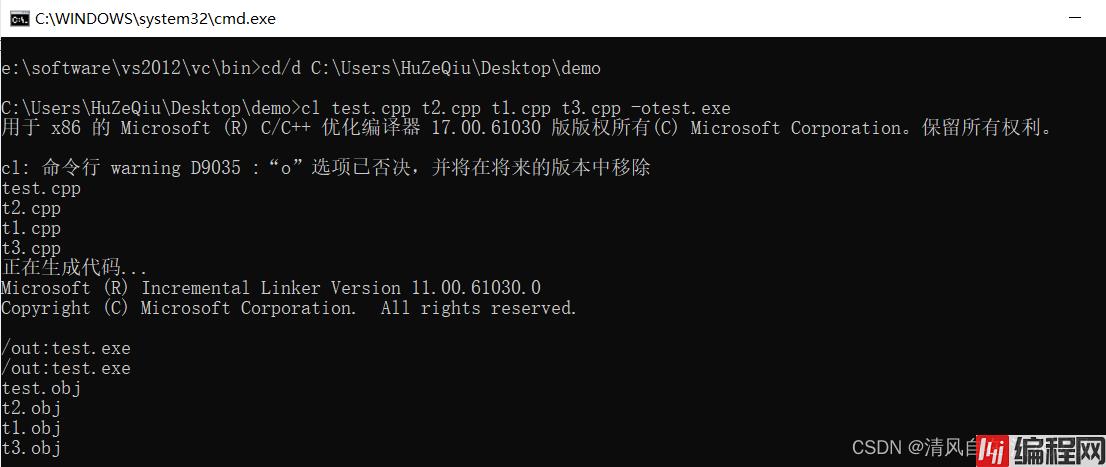
第四步,运行 test.exe,直接输入 test.exe 即可,就可以看到运行结果
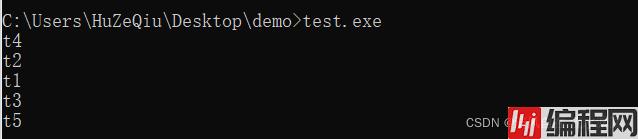
编译后的文件夹如下:

到此这篇关于c++ 详细讲解对象的构造顺序的文章就介绍到这了,更多相关C++ 对象构造顺序内容请搜索编程网以前的文章或继续浏览下面的相关文章希望大家以后多多支持编程网!
--结束END--
本文标题: C++详细讲解对象的构造顺序
本文链接: https://lsjlt.com/news/146449.html(转载时请注明来源链接)
有问题或投稿请发送至: 邮箱/279061341@qq.com QQ/279061341
2024-03-01
2024-03-01
2024-02-29
2024-02-29
2024-02-29
2024-02-29
2024-02-29
2024-02-29
2024-02-29
2024-02-29
回答
回答
回答
回答
回答
回答
回答
回答
回答
回答
0