mongoDB-database-tools是MonGoDB数据库工具的命令行的工具,用于工作与MongoDB部署。可以使用mongodump和mongoimport很方便的导入导出备份数据。 该数据库工具包括以下的二进
mongoDB-database-tools是MonGoDB数据库工具的命令行的工具,用于工作与MongoDB部署。可以使用mongodump和mongoimport很方便的导入导出备份数据。
该数据库工具包括以下的二进制文件:
Binary Import / Export |
|
mongodump | Creates a binary export of the contents of a mongod database. |
mongorestore | Restores data from a mongodump database dump into a mongod or mongos |
bsondump | Converts BSON dump files into JSON. |
Data Import / Export |
|
mongoimport | Imports content from an Extended jsON, CSV, or TSV export file. |
mongoexport | Produces a JSON or CSV export of data stored in a mongod instance. |
Diagnostic Tools |
|
mongostat | Provides a quick overview of the status of a currently running mongod or mongos instance. |
mongotop | Provides an overview of the time a mongod instance spends reading and writing data. |
GridFS Tools |
|
mongofiles | Supports manipulating files stored in your MongoDB instance in GridFS objects. |
下载地址:https://www.mongodb.com/try/download/database-tools
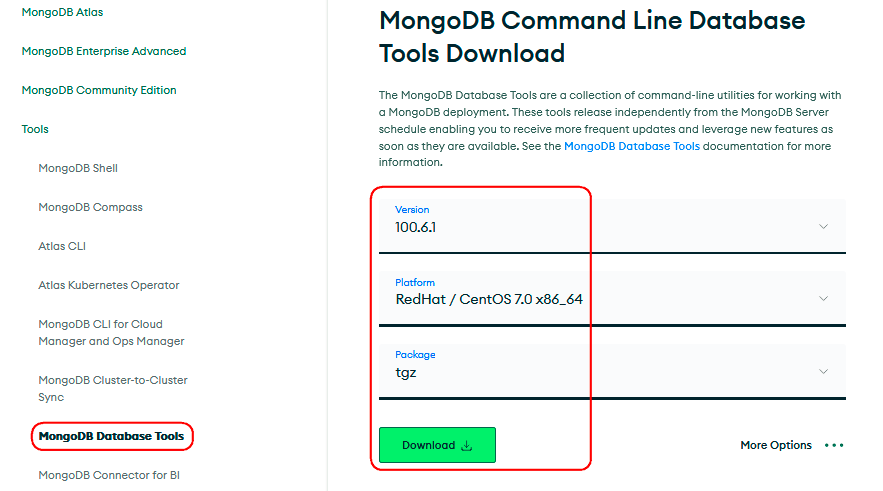
解压
tar zxvf mongodb-database-tools-rhel70-x86_64-100.6.1.tgz移动到目录,这里可以和mongo放到一个目录,方便管理查找
mv mongodb-database-tools-rhel70-x86_64-100.6.1 /usr/local/mongodb/tools配置环境变量:vi /etc/profile在末尾添加
export MONGODB_TOOLS=/usr/local/mongodb/tools
PATH=$PATH:$MONGODB_TOOLS/bin因为我已经给mongo添加了变量,所以,这里我直接指定PATH
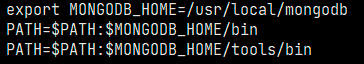
使其立即生效:source /etc/profile
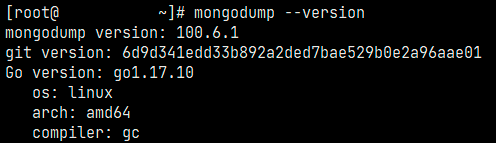
配置完成。
附:Https://www.mongodb.com/docs/database-tools/
到此这篇关于Centos离线安装mongodb-database-tools方法详解的文章就介绍到这了,更多相关Centos离线安装mongodb-database-tools内容请搜索我们以前的文章或继续浏览下面的相关文章希望大家以后多多支持我们!
--结束END--
本文标题: centos离线安装mongodb-database-tools方法详解
本文链接: https://lsjlt.com/news/143113.html(转载时请注明来源链接)
有问题或投稿请发送至: 邮箱/279061341@qq.com QQ/279061341
2024-10-23
2024-10-22
2024-10-22
2024-10-22
2024-10-22
2024-10-22
2024-10-22
2024-10-22
2024-10-22
2024-10-22
回答
回答
回答
回答
回答
回答
回答
回答
回答
回答
0