本文实例为大家分享了Vue组件实现数字滚动抽奖效果的具体代码,供大家参考,具体内容如下 可调整数字滚动速度,可指定开奖延迟时间,可指定开奖数字,按个人需求自行改动(录了个效果供参考,
本文实例为大家分享了Vue组件实现数字滚动抽奖效果的具体代码,供大家参考,具体内容如下
可调整数字滚动速度,可指定开奖延迟时间,可指定开奖数字,按个人需求自行改动(录了个效果供参考,临时找的录屏,表介意)
不一一精简了
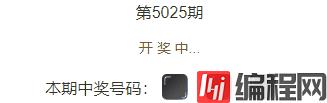
组件代码
<template>
<div class="info-span04" style="color: #333333;">
中奖号码:
<div style="vertical-align: middle;display: inline-block;">
<div class="openNumber" v-for="(item, index) in awardCode">
<div class="num mui-text-center">
<div class="span value">
<transition name="down-up-translate-fade">
<div :key="item.value">{{item.value}}</div>
</transition>
</div>
</div>
</div>
</div>
</div>
</template><script>
export default {
name: 'numberRolling',
data () {
return {
interval: null,
interval_one: null,
interval_two: null,
awardCode: [
{name: 'oneDigit', value: '?'},
{name: 'tenDigit', value: '?'},
{name: 'hundredsDigit', value: '?'}
],
}
},
props:{
},
// 开奖效果方法
methods: {
start() {
var _this = this;
if (!this.interval) {
let i = 0
this.interval = setInterval(function() {
_this.awardCode[0].value = ++i <= 9 ? i : (i=-1,++i)
}, 100)
}
},
end(i) {
this.awardCode[0].value = i;
this.show = !this.show
clearInterval(this.interval)
this.interval = null
},
start_one() {
var _this = this;
if (!this.interval_one) {
let j = 0
this.interval_one = setInterval(function() {
_this.awardCode[1].value = ++j <= 9 ? j : (j=-1,++j)
}, 100)
}
},
end_one(j) {
this.awardCode[1].value = j;
clearInterval(this.interval_one)
this.interval_one = null
},
start_two() {
this.show_two = !this.show_two
var _this = this;
let k = 0
if (!this.interval_two) {
this.interval_two = setInterval(function() {
// _this.k = Math.floor(Math.random() * 10);
// if (k < 10) {
// _this.awardCode[2].value = k++;
// } else {
// k = 0
// _this.awardCode[2].value = k++;
// }
_this.awardCode[2].value = ++k <= 9 ? k : (k=-1,++k)
}, 100)
}
},
end_two(k) {
this.awardCode[2].value = k;
this.show_two = !this.show_two
clearInterval(this.interval_two)
this.interval_two = null
},
prizeNumber(code) {
this.awardCode[0].value = code.substr(0,1)
this.awardCode[1].value = code.substr(1,1)
this.awardCode[2].value = code.substr(2,1)
},
},
beforeDestroy: function() {
if(this.interval){
clearInterval(this.interval)
}
if(this.interval_one){
clearInterval(this.interval_one)
}
if(this.interval_two){
clearInterval(this.interval_two)
}
}
}
</script><style lang="sCSS" scoped>
.openNumber {
display: inline-block;
width: vw(52);
height: vw(52);
padding-right: vw(36);
.num {
width: vw(52);
height: vw(52);
overflow: hidden;
.span {
color: #fff;
width: vw(52);
height: vw(52);
font-weight: bold;
float: left;
.span div {
text-align: center;
}
}
.down-up-translate-fade-enter-active,
.down-up-translate-fade-leave-active {
transition: all .1s;
-WEBkit-transition: all .1s;
-moz-transition: all .1s;
-o-transition: all .1s;
}
.down-up-translate-fade-enter,
.down-up-translate-fade-leave-active {
opacity: 1;
}
.down-up-translate-fade-leave-active {
transfORM: translateY(-50px);
-webkit-transform: translateY(-50px);
-moz-transform: translateY(-50px);
-o-transform: translateY(-50px);
}
.value {
background: url('../images/pokinhall-toBeAwarded.png') no-repeat top center;
background-size: 100% 100%;
width: vw(52);
height: vw(52);
line-height: vw(52);
font-size: 22px;
font-weight: bold;
}
}
}
</style>--结束END--
本文标题: Vue组件实现数字滚动抽奖效果
本文链接: https://lsjlt.com/news/141725.html(转载时请注明来源链接)
有问题或投稿请发送至: 邮箱/279061341@qq.com QQ/279061341
2024-01-12
2023-05-20
2023-05-20
2023-05-20
2023-05-20
2023-05-20
2023-05-20
2023-05-20
2023-05-20
2023-05-20
回答
回答
回答
回答
回答
回答
回答
回答
回答
回答
0