Python 官方文档:入门教程 => 点击学习
目录绘制方法<1>绘制方法<2>使用pyplot绘制图像绘制方法<3>使用axes类绘制图像绘制方法<4>使用figure类绘制图像为
为了找到matplotlib在两个点之间连线的方法真是费了好大功夫,本文主要介绍了 matplotlib绘制两点间连线的几种方法,具体如下
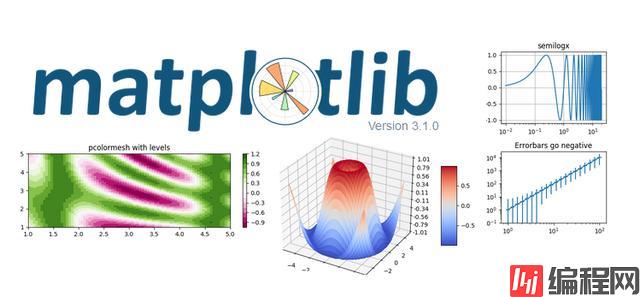
本文将通过最简单的模式拆解Matplotlib绘图的几个组成部分,将cover以下内容
1. Create a dataset
2. Create a canvas
3. Add data to canvas
4. Show the figure
import numpy as np
import matplotlib.pyplot as plt
# create a dataset
points = np.linspace(-5, 5, 256)
y1 = np.tanh(points) + 0.5
y2 = np.sin(points) - 0.2
# create a canvas
fig, axe = plt.subplots(figsize=(7, 3.5), dpi=300)
# add data to canvas
axe.plot(points, y1)
axe.plot(points, y2)
# show the figure
fig.savefig('output/to.png')
plt.close(fig)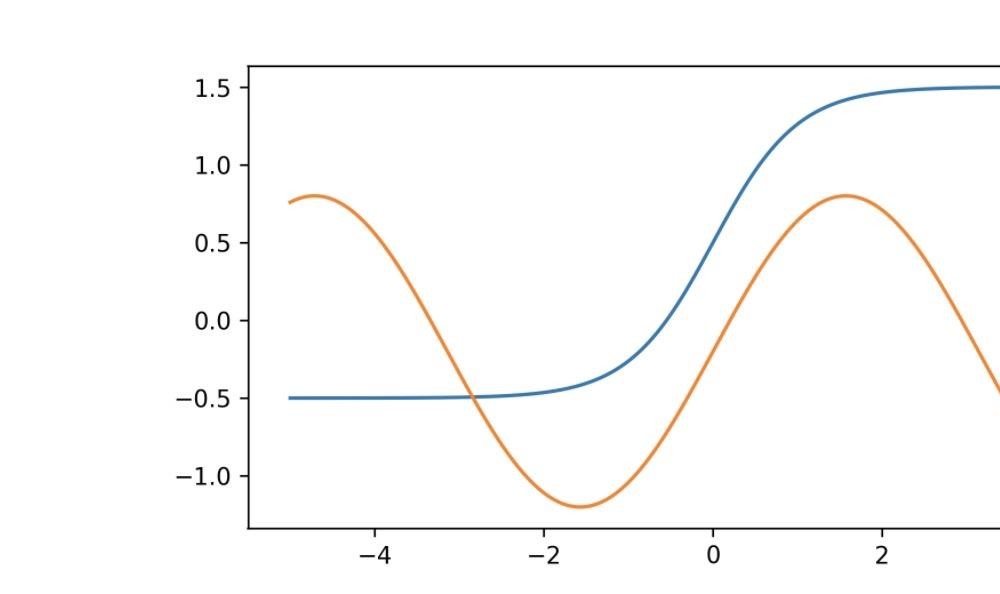
import matplotlib.pyplot as plt
import numpy as np
x = np.linspace(-3, 3, 256)
y = np.sin(x)
plt.plot(x, y)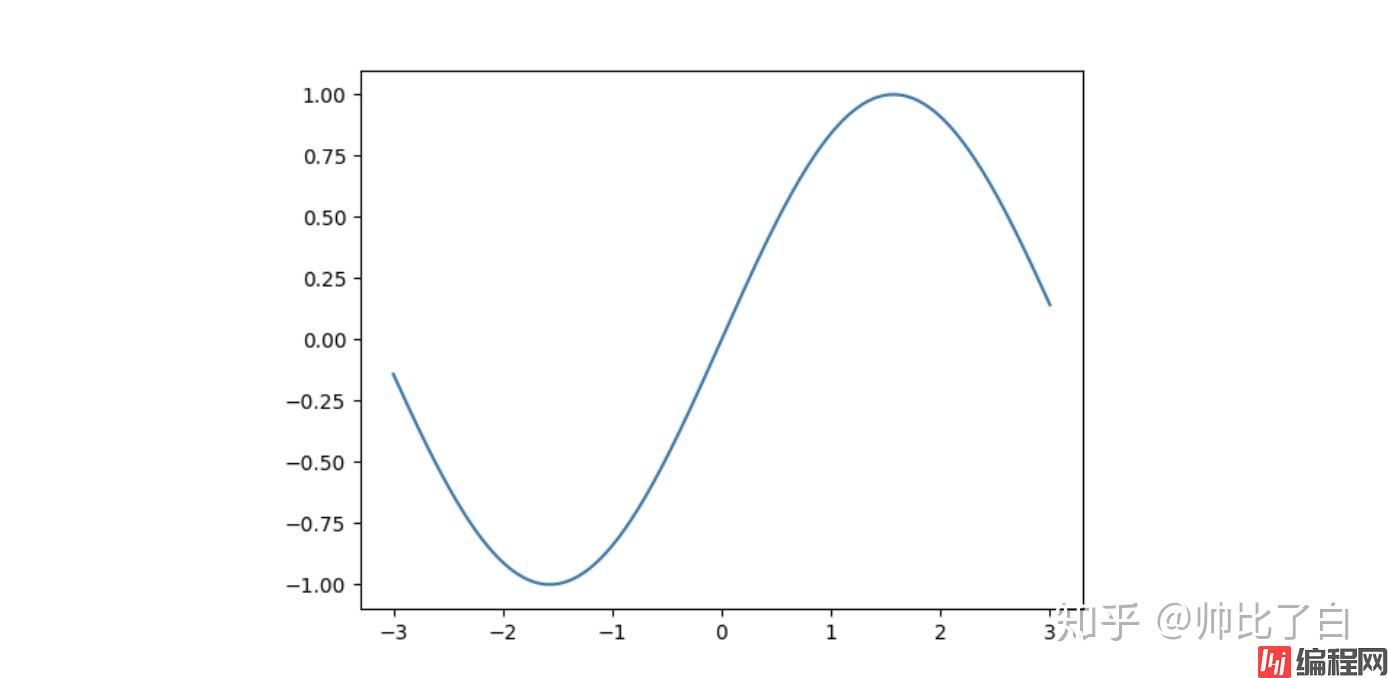
使用axes使用subplot()绘制单一图像,使用subplots(nrows,ncols)绘制多个图形
import matplotlib.pyplot as plt
import numpy as np
x = np.linspace(-3, 3, 256)
y = np.sin(x)
ax = plt.subplot()
ax.plot(x, y)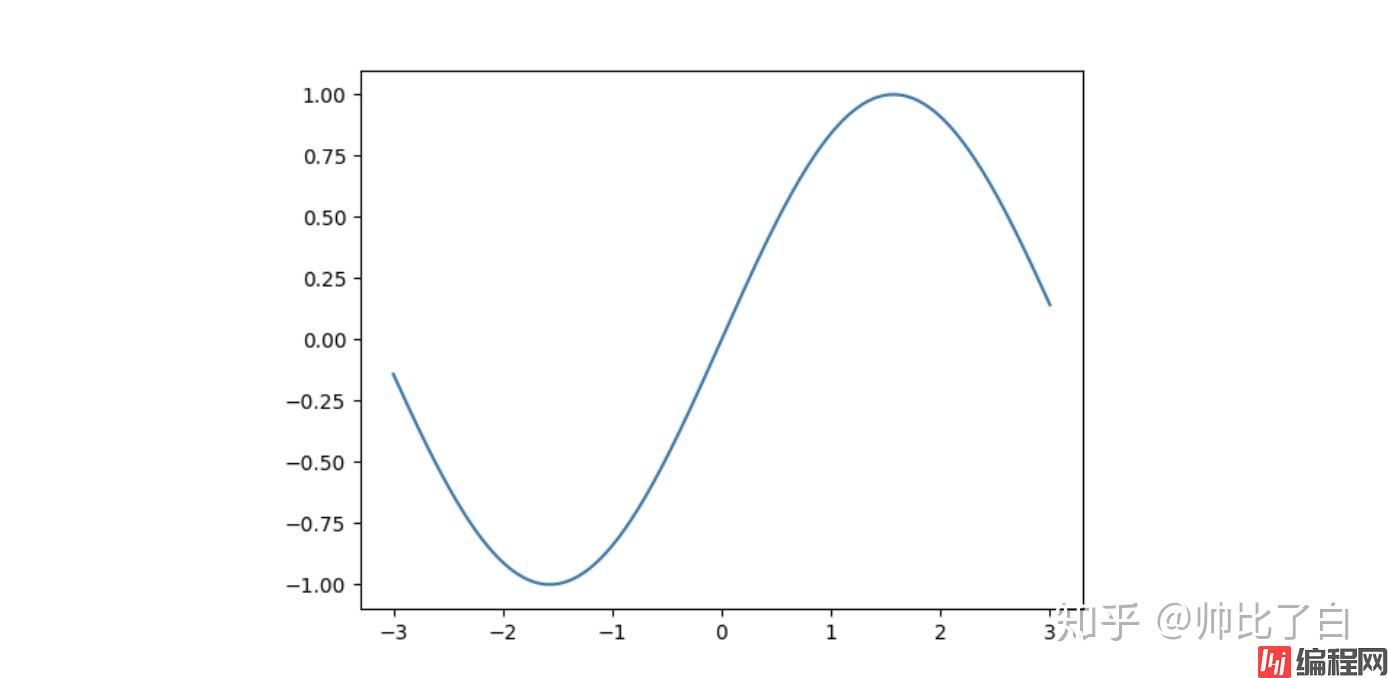
import matplotlib.pyplot as plt
import numpy as np
x = np.linspace(-3, 3, 256)
y = np.sin(x)
fig = plt.figure(dpi=300)
ax = fig.add_subplot(111)
ax.plot(x, y)
fig.savefig('output/to.png')
plt.close(fig)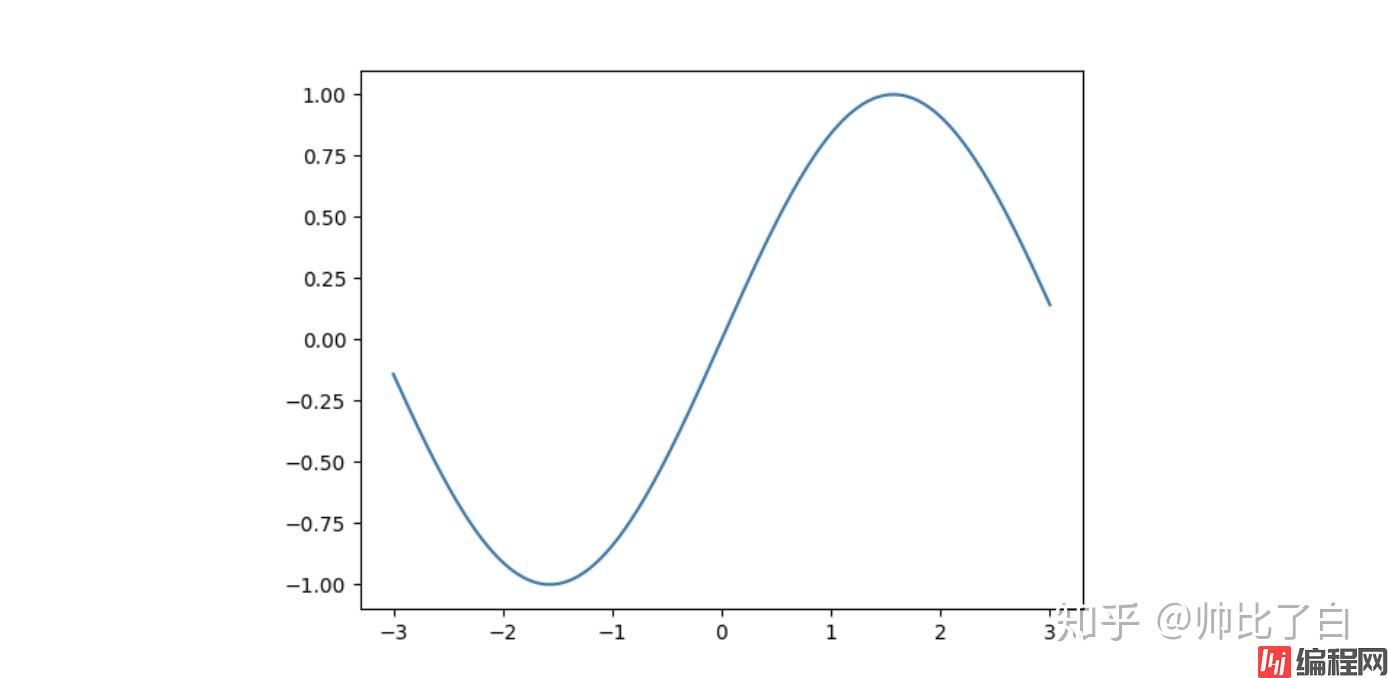
表示了图像的position。如果使用subplots,则有nrows,ncols, andindex三个参数,其中idex从1开始,代表了左上角的图像
到此这篇关于matplotlib绘制两点间连线的几种方法实现的文章就介绍到这了,更多相关matplotlib 两点间连线内容请搜索编程网以前的文章或继续浏览下面的相关文章希望大家以后多多支持编程网!
--结束END--
本文标题: matplotlib绘制两点间连线的几种方法实现
本文链接: https://lsjlt.com/news/141540.html(转载时请注明来源链接)
有问题或投稿请发送至: 邮箱/279061341@qq.com QQ/279061341
2024-03-01
2024-03-01
2024-03-01
2024-02-29
2024-02-29
2024-02-29
2024-02-29
2024-02-29
2024-02-29
2024-02-29
回答
回答
回答
回答
回答
回答
回答
回答
回答
回答
0