目录Step1. 绘图数据的准备Step2. 绘图数据的读取Step3. 绘图所需package的安装、调用Step4. 绘图调整透明度更改顺序更改线条形状今天给大家介绍一下Ridg
今天给大家介绍一下Ridgeline plot(山脊图)的画法。
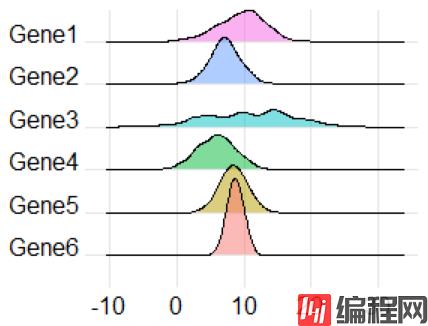
作图数据如下:
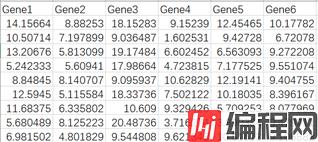
首先要把你想要绘图的数据调整成R语言可以识别的格式,建议大家在excel中保存成csv格式。
data<-read.csv(“your file path”, header = T)
#注释:header=T表示数据中的第一行是列名,如果没有列名就用header=F
library(reshape2)
library(ggplot2)
library(ggridges)
# 注释:package使用之前需要调用
# 今天要用到geom_density_ridges()函数需要调用ggridges包
# 直接用install.packages(ggridges)可以安装
ggplot(data_melt, aes(x = value , y = variable , fill = variable)) +
geom_density_ridges() +
theme_ridges() +
theme(legend.position = "none")
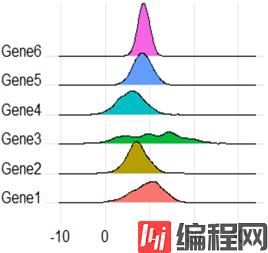
ggplot(data_melt, aes(x = value , y = variable , fill = variable)) +
geom_density_ridges(alpha = 0.5) +
theme_ridges() +
theme(legend.position = "none")
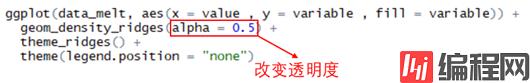
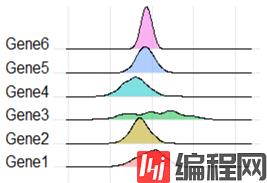
level<-levels(data_melt$variable)
data_melt$variable<-factor(data_melt$variable, levels = rev(level))
ggplot(data_melt, aes(x = value , y = variable , fill = variable)) +
geom_density_ridges(alpha = 0.5) +
theme_ridges() +
theme(legend.position = "none")
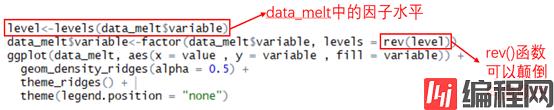
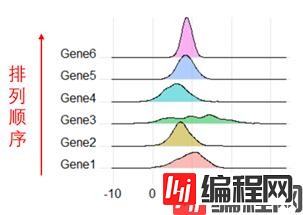
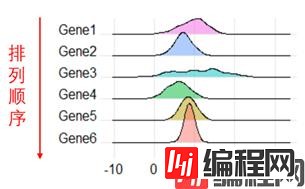
ggplot(data_melt, aes(x = value , y = variable , fill = variable)) +
geom_density_ridges(alpha = 0.5, stat="binline", bins=20) +
theme_ridges() +
theme(legend.position = "none")
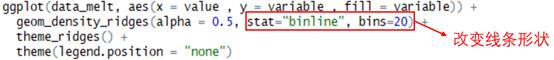
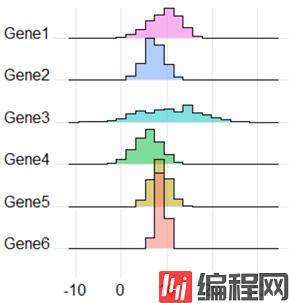
以上就是R语言绘图数据可视化Ridgeline plot山脊图画法的详细内容,更多关于R语言数据可视化Ridgeline plot山脊图画法的资料请关注编程网其它相关文章!
--结束END--
本文标题: R语言绘图数据可视化Ridgelineplot山脊图画法
本文链接: https://lsjlt.com/news/139488.html(转载时请注明来源链接)
有问题或投稿请发送至: 邮箱/279061341@qq.com QQ/279061341
2024-03-01
2024-03-01
2024-02-29
2024-02-29
2024-02-29
2024-02-29
2024-02-29
2024-02-29
2024-02-29
2024-02-29
回答
回答
回答
回答
回答
回答
回答
回答
回答
回答
0