本文实例为大家分享了Android自定义ViewGroup多行多列的具体代码,供大家参考,具体内容如下 先看下效果图 每行两个子孩子 每行一个子孩子 实现思路 自定义viewGr
本文实例为大家分享了Android自定义ViewGroup多行多列的具体代码,供大家参考,具体内容如下
先看下效果图
每行两个子孩子

每行一个子孩子
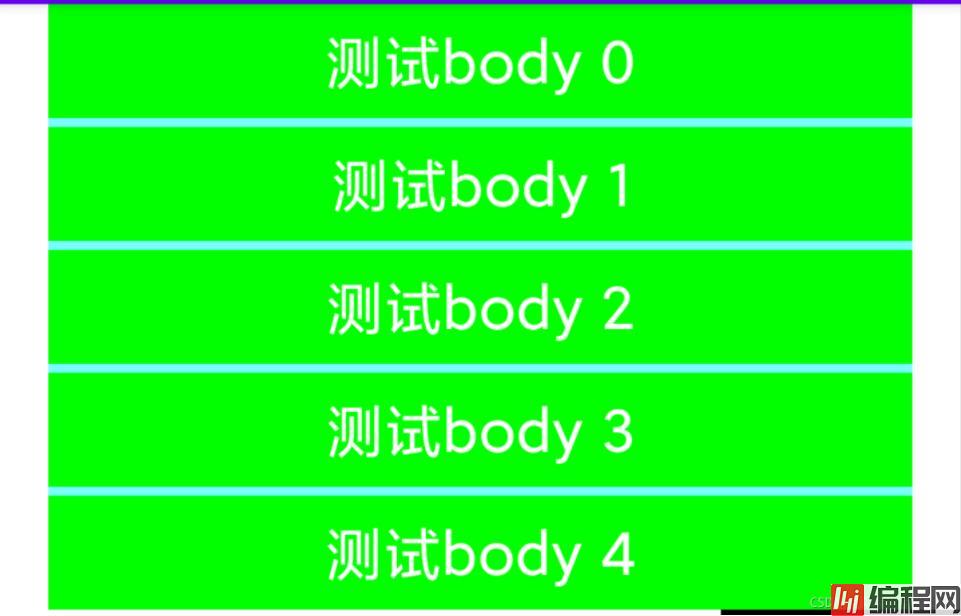
自定义viewGroup,实现测量和布局,使控件适应业务场景。
测量
根据父控件的宽度,平均分给每个子孩子固定的宽度。高度就是行数乘以一个子孩子的高度,再加上空隙的高度。
根据子孩子个数计算行数
val rows = if (childCount % perLineChild == 0) {
childCount / perLineChild
} else {
childCount / perLineChild + 1
}代码示例
override fun onMeasure(widthMeasureSpec: Int, heightMeasureSpec: Int) {
val width = MeasureSpec.getSize(widthMeasureSpec)
for (i in 0 until childCount) {
val child: View = getChildAt(i)
if (child.visibility != GoNE) {
val lp = child.layoutParams
val childWidthMeasureSpec = getChildMeasureSpec(
widthMeasureSpec,
0, (width - (perLineChild - 1) * space) / perLineChild
)
val childHeightMeasureSpec = getChildMeasureSpec(
heightMeasureSpec,
0, lp.height
)
child.measure(childWidthMeasureSpec, childHeightMeasureSpec)
}
}
val rows = if (childCount % perLineChild == 0) {
childCount / perLineChild
} else {
childCount / perLineChild + 1
}
if (childCount > 0) {
setMeasuredDimension(
width,
getChildAt(0).measuredHeight * rows + (rows - 1) * space
)
}
}布局
需要注意摆放的顺序和位置,每行摆放固定的个数,达到个数之后换行继续摆放
代码示例
override fun onLayout(changed: Boolean, l: Int, t: Int, r: Int, b: Int) {
var left = l
var top = t
children.forEachIndexed { index, view ->
if (index % perLineChild == 0) {
left = 0
if (index != 0) {
top += view.measuredHeight
top+=space
}
view.layout(left, top, view.measuredWidth + left, top + view.measuredHeight)
} else {
view.layout(left, top, view.measuredWidth + left, top + view.measuredHeight)
}
left += view.measuredWidth
left += space
}
}完整代码
class MultiLineViewG @JVMOverloads constructor(
context: Context, attrs: AttributeSet? = null, defStyleAttr: Int = 0
) : ViewGroup(context, attrs, defStyleAttr) {
var perLineChild = 2
var space = 10
override fun onMeasure(widthMeasureSpec: Int, heightMeasureSpec: Int) {
val width = MeasureSpec.getSize(widthMeasureSpec)
for (i in 0 until childCount) {
val child: View = getChildAt(i)
if (child.visibility != GONE) {
val lp = child.layoutParams
val childWidthMeasureSpec = getChildMeasureSpec(
widthMeasureSpec,
0, (width - (perLineChild - 1) * space) / perLineChild
)
val childHeightMeasureSpec = getChildMeasureSpec(
heightMeasureSpec,
0, lp.height
)
child.measure(childWidthMeasureSpec, childHeightMeasureSpec)
}
}
val rows = if (childCount % perLineChild == 0) {
childCount / perLineChild
} else {
childCount / perLineChild + 1
}
if (childCount > 0) {
setMeasuredDimension(
width,
getChildAt(0).measuredHeight * rows + (rows - 1) * space
)
}
}
override fun onLayout(changed: Boolean, l: Int, t: Int, r: Int, b: Int) {
var left = l
var top = t
children.forEachIndexed { index, view ->
if (index % perLineChild == 0) {
left = 0
if (index != 0) {
top += view.measuredHeight
top+=space
}
view.layout(left, top, view.measuredWidth + left, top + view.measuredHeight)
} else {
view.layout(left, top, view.measuredWidth + left, top + view.measuredHeight)
}
left += view.measuredWidth
left += space
}
}
}--结束END--
本文标题: Android自定义ViewGroup多行多列效果
本文链接: https://lsjlt.com/news/134417.html(转载时请注明来源链接)
有问题或投稿请发送至: 邮箱/279061341@qq.com QQ/279061341
2024-01-21
2023-10-28
2023-10-28
2023-10-27
2023-10-27
2023-10-27
2023-10-27
回答
回答
回答
回答
回答
回答
回答
回答
回答
回答
0